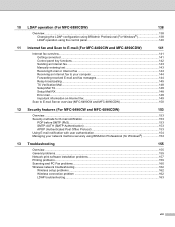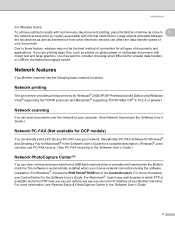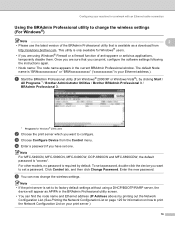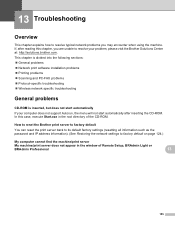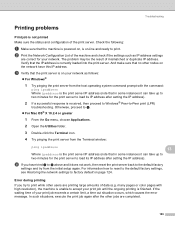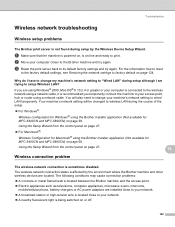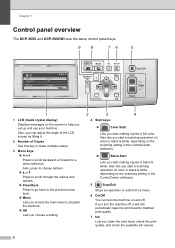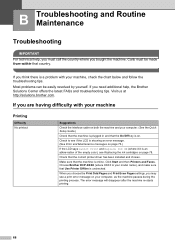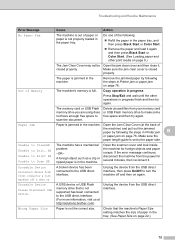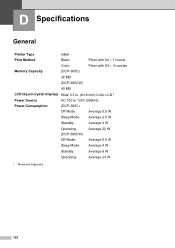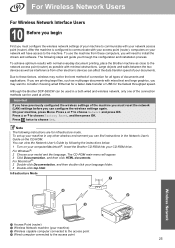Brother International DCP 585CW Support Question
Find answers below for this question about Brother International DCP 585CW - Color Inkjet - All-in-One.Need a Brother International DCP 585CW manual? We have 7 online manuals for this item!
Question posted by jozwilliams on October 25th, 2011
Printing Problems
How can I fix the black ink so it prints?
Current Answers
Related Brother International DCP 585CW Manual Pages
Similar Questions
The Black Ink Will Not Print
The black ink will not print when i print ssomething. I have also replaced the cartridge thinking th...
The black ink will not print when i print ssomething. I have also replaced the cartridge thinking th...
(Posted by mazstar2001 11 years ago)
Printer Will Not Make A Copy. It Will Print From The Computer Selected Document
(Posted by sandymueller1945 11 years ago)
Is There Airprint-function For Brother Dcp 585cw?
Best R
(Posted by larsdahllof 12 years ago)
If The Black Ink Is Out, Can You Mix Color Ink To Make Black
My black ink is out, but on my LexMark printer, I could use the color ink to mix and print normally....
My black ink is out, but on my LexMark printer, I could use the color ink to mix and print normally....
(Posted by latoriam23 12 years ago)