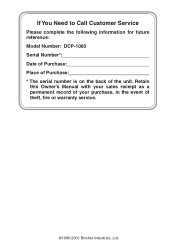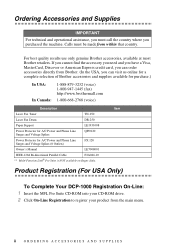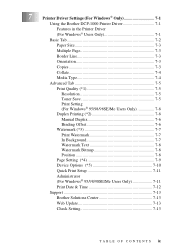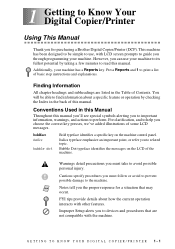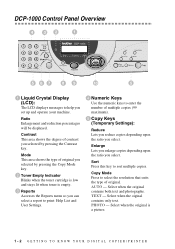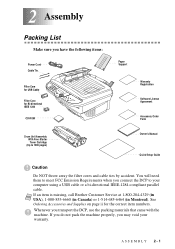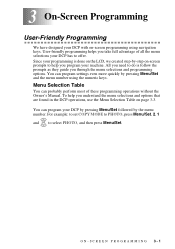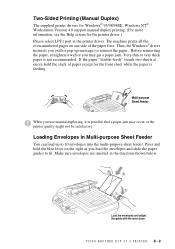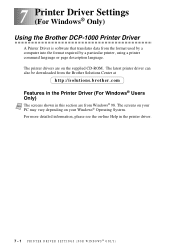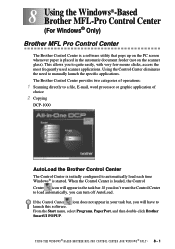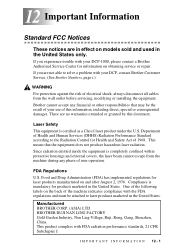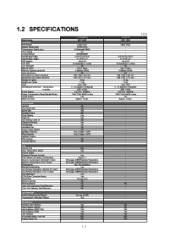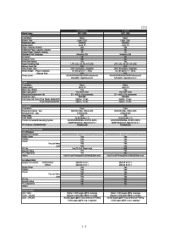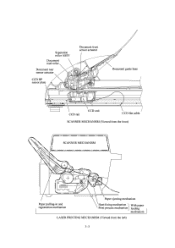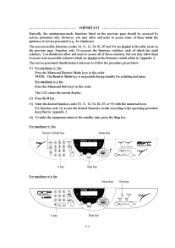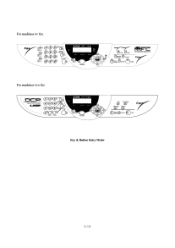Brother International DCP1000 Support Question
Find answers below for this question about Brother International DCP1000 - DCP 1000 B/W Laser.Need a Brother International DCP1000 manual? We have 2 online manuals for this item!
Question posted by jjensen3484 on May 8th, 2012
Where Can I Find Manuals To Fix Pr 1000 Embroidery Machine
The person who posted this question about this Brother International product did not include a detailed explanation. Please use the "Request More Information" button to the right if more details would help you to answer this question.
Current Answers
Related Brother International DCP1000 Manual Pages
Similar Questions
Parts For Brother Bas-415 1 Head Automatic Embroidery Machine,
Looking for part 1 Left Hand Thread Screw.& part # S17124001 90*Crank.Do you have these? If not wher...
Looking for part 1 Left Hand Thread Screw.& part # S17124001 90*Crank.Do you have these? If not wher...
(Posted by starsportswear 9 years ago)
My Brother 1000 Printer I Go To Print Not Printing
i go to print and the paper not going down to print like the printer not catching the paper and then...
i go to print and the paper not going down to print like the printer not catching the paper and then...
(Posted by kingofcontrvrsy9 11 years ago)
Fractions
My father bought a Brother P-Touch 1000 label printer and wants to know how to write fractions. We s...
My father bought a Brother P-Touch 1000 label printer and wants to know how to write fractions. We s...
(Posted by caost 11 years ago)
My Machine Has A Problem With Feeding Paper.
In the process of printing, my machine either doesn't feed paper or stops when it gets into the "dru...
In the process of printing, my machine either doesn't feed paper or stops when it gets into the "dru...
(Posted by vickie65990 11 years ago)