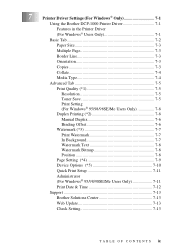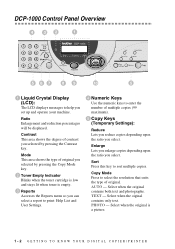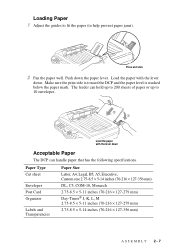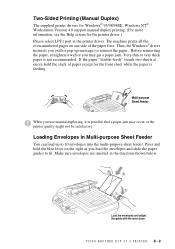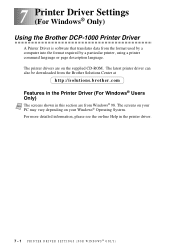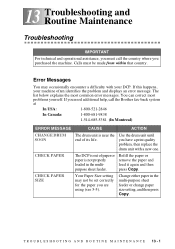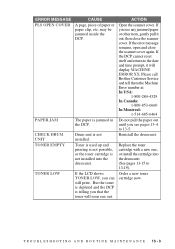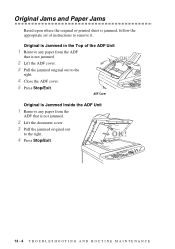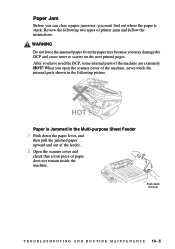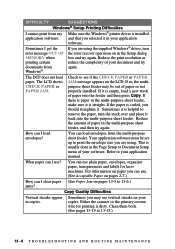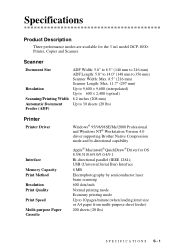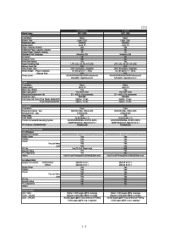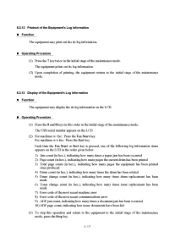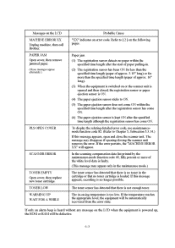Brother International DCP1000 Support Question
Find answers below for this question about Brother International DCP1000 - DCP 1000 B/W Laser.Need a Brother International DCP1000 manual? We have 2 online manuals for this item!
Question posted by kingofcontrvrsy9 on March 27th, 2013
My Brother 1000 Printer I Go To Print Not Printing
i go to print and the paper not going down to print like the printer not catching the paper and then i get a paper jam message i dont understand this
Current Answers
Related Brother International DCP1000 Manual Pages
Similar Questions
Brother Mfc-j6710dw Paper Jam Message When There Is No Jam Troubleshooting
(Posted by boamit 9 years ago)
I Have A Brother J430 Printer.when I Go For Color Print I Found Cyan Color Missi
I Have A Brother J430 Printer.when I Go For Color Print I Found Cyan Color Missing.i Have Given So M...
I Have A Brother J430 Printer.when I Go For Color Print I Found Cyan Color Missing.i Have Given So M...
(Posted by dharmameherhimesh 10 years ago)
Fractions
My father bought a Brother P-Touch 1000 label printer and wants to know how to write fractions. We s...
My father bought a Brother P-Touch 1000 label printer and wants to know how to write fractions. We s...
(Posted by caost 11 years ago)
I Have An Error #77 From My Printer. Do I Need A New Drum?
(Posted by janetfromboston 11 years ago)
Where Can I Find Manuals To Fix Pr 1000 Embroidery Machine
(Posted by jjensen3484 12 years ago)