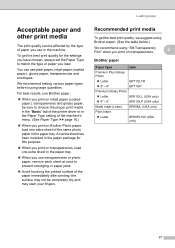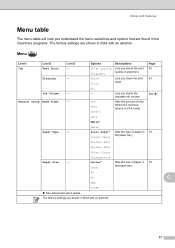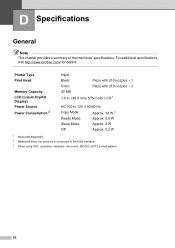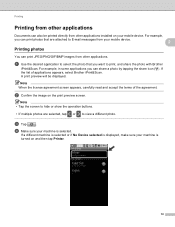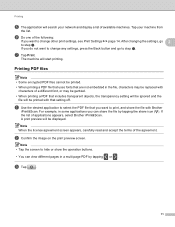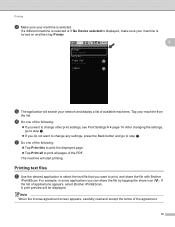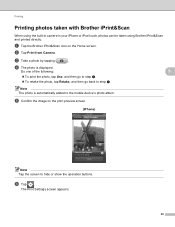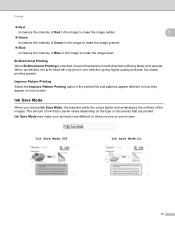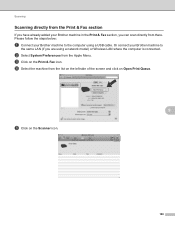Brother International MFC-J430w Support Question
Find answers below for this question about Brother International MFC-J430w.Need a Brother International MFC-J430w manual? We have 14 online manuals for this item!
Question posted by dharmameherhimesh on August 25th, 2013
I Have A Brother J430 Printer.when I Go For Color Print I Found Cyan Color Missi
I Have A Brother J430 Printer.when I Go For Color Print I Found Cyan Color Missing.i Have Given So Many Cleaning And Power Cleaning But Problem Is There In Fact When I Gave Power Cleaning,i Found Lot Of Ink Leakage From Back Pannel Of My Printer And Still Flowing.please Help Me In This Issue.
Current Answers
Related Brother International MFC-J430w Manual Pages
Similar Questions
Brother Wireless Printer Mfc-j430 Will Not Print
(Posted by anRose1 10 years ago)
I Have A Brother J430 Printer.when I Go For Color Print I Found Cyan Color
Missing.
Missing.
(Posted by dharmameherhimesh 10 years ago)
My Mfc-j615w Won't Print Color. Replaced Cartridges/cleaned, No Help.
I always use genuine Brother ink cartridges exclusively, just replaced them all since even when they...
I always use genuine Brother ink cartridges exclusively, just replaced them all since even when they...
(Posted by shannonterra 10 years ago)
I Need To Get My Printer To Print From My Laptop And Get The Fax To Work.
I have this Brothers Printer and I want to know how to connect it to my laptop. The printer will pri...
I have this Brothers Printer and I want to know how to connect it to my laptop. The printer will pri...
(Posted by larryj929 11 years ago)
It Wont Print Black After I Have Cleaned The Cartridges
my brothers printers dcp.385c it won't print black after i have cleaned the cartridges
my brothers printers dcp.385c it won't print black after i have cleaned the cartridges
(Posted by anderson1968 11 years ago)