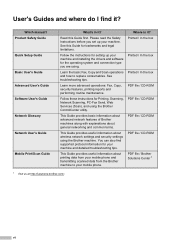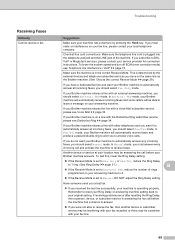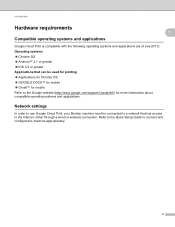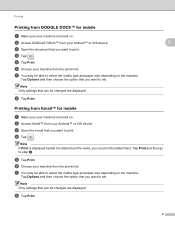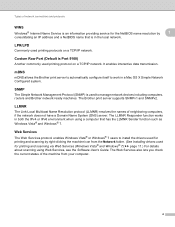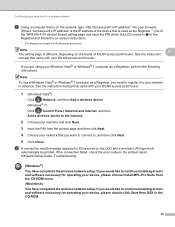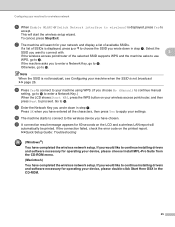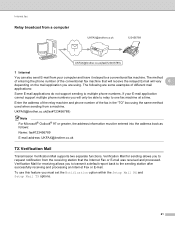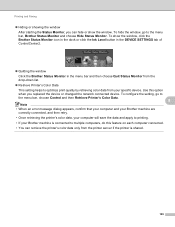Brother International MFC-J430w Support Question
Find answers below for this question about Brother International MFC-J430w.Need a Brother International MFC-J430w manual? We have 14 online manuals for this item!
Question posted by larryj929 on April 18th, 2013
I Need To Get My Printer To Print From My Laptop And Get The Fax To Work.
Current Answers
Answer #1: Posted by tintinb on April 18th, 2013 1:50 PM
If you have more questions, please don't hesitate to ask here at HelpOwl. Experts here are always willing to answer your questions to the best of our knowledge and expertise.
Regards,
Tintin
Related Brother International MFC-J430w Manual Pages
Similar Questions
My brother MFC 9325cw Printer says manual feed, Load letter paper...What ecatly does this mean? Help...
latest printer drivers for macintosh MFC-J825DW Brother printer