Brother International MFC-J615W Support Question
Find answers below for this question about Brother International MFC-J615W.Need a Brother International MFC-J615W manual? We have 10 online manuals for this item!
Question posted by shannonterra on June 2nd, 2013
My Mfc-j615w Won't Print Color. Replaced Cartridges/cleaned, No Help.
I always use genuine Brother ink cartridges exclusively, just replaced them all since even when they are just a little low, this printer can be fussy. Ran the "clean" mode several times. Please advise!
Current Answers
There are currently no answers that have been posted for this question.
Be the first to post an answer! Remember that you can earn up to 1,100 points for every answer you submit. The better the quality of your answer, the better chance it has to be accepted.
Be the first to post an answer! Remember that you can earn up to 1,100 points for every answer you submit. The better the quality of your answer, the better chance it has to be accepted.
Related Brother International MFC-J615W Manual Pages
Software Users Manual - English - Page 2


... Layout ...10 Orientation ...10 Copies ...11 Advanced tab...12 Color/Grayscale ...13 Color Settings ...13 Ink Save Mode (For MFC-J615W and MFC-J630W 15 Use Watermark...15 Watermark Settings ...16 Other Print Options...18 Support ...25 Using FaceFilter Studio for photo printing by REALLUSION 27 Starting FaceFilter Studio with your Brother machine turned On 28 Starting FaceFilter Studio when your...
Software Users Manual - English - Page 5


... data from the memory ...120 Status Monitor ...121 Using the Brother Ink driver ...122 Choosing page setup options ...122 Choosing printing options ...123 Basic settings...124 Media Type...124 Quality ...125 Color Mode ...126 Advanced settings ...127 Color/Grayscale ...127 Other Settings...129 Other Print Options...130 Support ...131 Sending a fax (MFC models only) ...132 Drag a vCard from the...
Software Users Manual - English - Page 8


...on the CD-ROM supplied with other wireless devices using the IEEE802.11b/g wireless standard in 1, Watermark printing, Color Enhancement technology and many features you will find in this section are using a page description language, converts it into a format that individual cartridge. 1 Printing
1
1
Note • The screens in a high quality ink jet printer. You can be understood by...
Software Users Manual - English - Page 14


... Fast The fastest print mode and the lowest amount of ink used. Print Quality Selection Fast, Fast Normal, Normal, Fine Fine, Photo Fine, Photo, Highest
Normal, Fine
8 Media Type
Plain Paper
Inkjet Paper
Brother BP71 Photo Paper, Brother BP61 Photo Paper or Other Photo Paper
Transparencies
Color/Grayscale Color/Grayscale Color/Grayscale Color/Grayscale
Color/Grayscale
Note The default...
Software Users Manual - English - Page 128
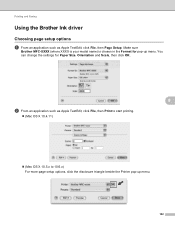
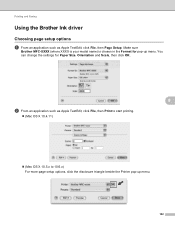
Printing and Faxing
Using the Brother Ink driver 8
Choosing page setup options 8
a From an application such as Apple TextEdit, click File, then Print to start printing.
(Mac OS X 10.4.11)
(Mac OS X 10.5.x to 10.6.x) For more page setup options, click the disclosure triangle beside the Printer pop-up menu. You can change the settings for...
Software Users Manual - English - Page 191
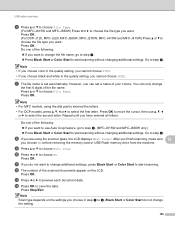
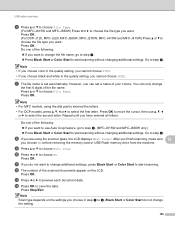
...i Press a or b to step h. l The number of the file name. Press OK. However, you are using the dial pad to entered the letters. • For DCP models, press a, b, d or c to start ...the file type you do not change the file name, go to step i. (MFC-J615W and MFC-J630W only) Press Black Start or Color Start to select the first letter. After you finish scanning, make sure 12
...
Software Users Manual - English - Page 204


...
C
ControlCenter2 Macintosh 154
ControlCenter3 Windows 55
D
Device Selector 139, 174, 192
Drivers Macintosh Brother Ink driver 122 TWAIN 139 Windows®
Brother printer driver 2, 6
TWAIN 34 WIA 41
F
...4
A
198 PageManager (Macintosh 151 Print Macintosh
Brother Ink driver 122 Windows®
Brother printer driver 6
R
Remote Setup Macintosh 173 Windows 86
S
Scan Macintosh OCR 151 Presto...
Network Users Manual - English - Page 6


... WLAN Status ...73 Ethernet (DCP-J715W, MFC-J615W and MFC-J630W only 75 MAC Address ...75 Network I/F (For DCP-J715W, MFC-J615W and MFC-J630W 76 WLAN Enable (For DCP-J315W, DCP-J515W, MFC-J265W and MFC-J415W 76
Restoring the network settings to factory default 77 Printing the Network Configuration List 78 Printing the WLAN Report ...79
6 Driver Deployment...
Network Users Manual - English - Page 10
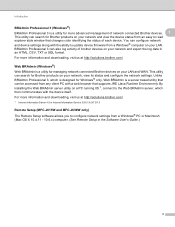
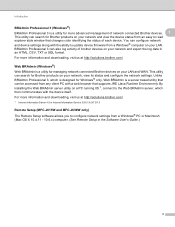
...then communicates with a web browser that changes color identifying the status of each device. By installing the Web BRAdmin server utility ... us at http://solutions.brother.com/
1 Internet Information Server 4.0 or Internet Information Service 5.0/5.1/6.0/7.0/7.5
Remote Setup (MFC-J615W and MFC-J630W only) 1
The Remote Setup software allows you to update device firmware from a Windows&#...
Network Users Manual - English - Page 16
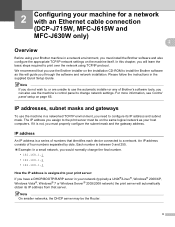
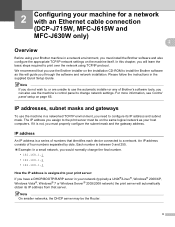
... subnet mask. IP address 2
An IP address is not, you must install the Brother software and also configure the appropriate TCP/IP network settings on the same logical network...with an Ethernet cable connection (DCP-J715W, MFC-J615W and MFC-J630W only) 2 2
Overview 2
Before using TCP/IP protocol. We recommend that identifies each device connected to the print server must be the Router.
9
Quick Setup Guide - English - Page 6
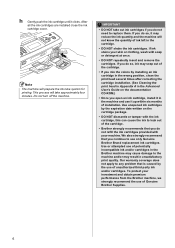
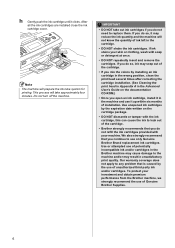
...; If you mix the colors by installing an ink cartridge in the wrong position, clean the print head several times after correcting the cartridge installation. (See Cleaning the print head in Appendix A in the Advanced User's Guide on the cartridge package.
• DO NOT dismantle or tamper with the ink cartridge, this can cause the ink to leak out of Genuine Brother Supplies.
6 Note The...
Advanced Users Manual - English - Page 66
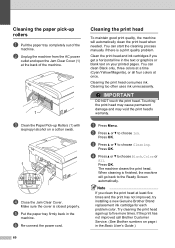
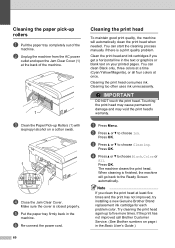
... Menu.
Press OK. You can clean Black only, three colors at a time (Cyan/Yellow/Magenta), or all four colors at least five times and the print has not improved, try installing a new Genuine Brother Brand replacement ink cartridge for each problem color. The machine cleans the print head.
If the print has not improved call Brother Customer Service. (See Brother numbers on a cotton swab...
Advanced Users Manual - English - Page 67


... looks like this procedure at least five times for black and three colors.
When a print head nozzle is still missing, call Brother Customer Service. (See Brother numbers on the sheet. c Press a or b to choose
Print Quality. Press OK. g The LCD asks you want to start
cleaning. After replacing the ink cartridge, check the print quality. Note
i
h The LCD asks you repeat...
Basic Users Manual - English - Page 67
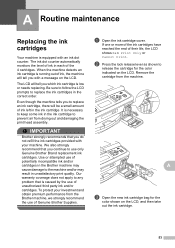
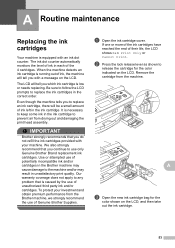
... monitors the level of ink in unsatisfactory print quality. When the machine detects an ink cartridge is caused by the use of Genuine Brother Supplies.
To protect your machine. We also strongly recommend that you with your investment and obtain premium performance from the Brother machine, we strongly recommend the use only Genuine Brother Brand replacement ink cartridges.
Basic Users Manual - English - Page 70
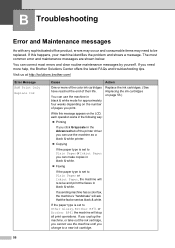
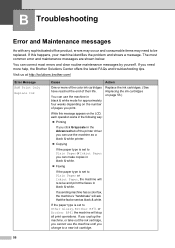
... in
black & white. Visit us at http://solutions.brother.com/
Error Message B&W Print Only Replace Ink
Cause
Action
One or more help, the Brother Solutions Center offers the latest FAQs and troubleshooting tips.
If you unplug the
machine, or take out the ink cartridge,
you cannot use the machine as a black & white printer.
Copying
If the paper type is...
Basic Users Manual - English - Page 71
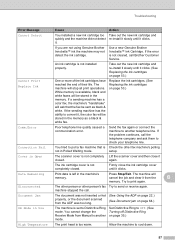
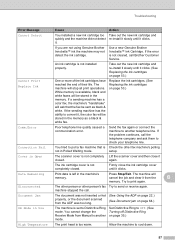
... the job and clear it from Manual to convert it, the color fax will be stored in the machine's memory. Disconnected
The other person or other fax machine's polling
not in Use
The machine is set to print again.
Use a new Genuine Brother Innobella™ Ink Cartridge. If the sending machine has the ability to another telephone line...
Basic Users Manual - English - Page 81
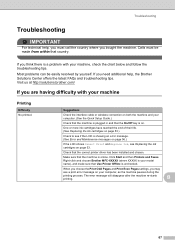
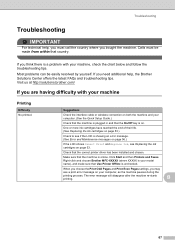
... pauses during the
printing process. If you need additional help , you must be easily resolved by yourself. Click Start and then Printers and Faxes.
The error message will disappear after the machine re-starts printing. One or more ink cartridges have reached the end of their life. (See Replacing the ink cartridges on . Right-click and choose Brother MFC-XXXXX (where...
Basic Users Manual - English - Page 82
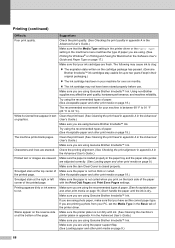
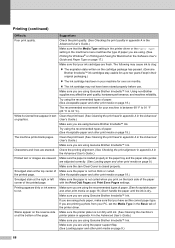
... side guides are adjusted correctly. (See Loading paper and other print media on the cartridge package has passed. (Genuine Brother Innobella™ ink cartridges stay usable for your ink cartridges are using the recommended types of the printer driver.
Make sure you are using Genuine Brother Innobella™ Ink. Using non-Brother supplies may not have set the Media Type in the...
Basic Users Manual - English - Page 83
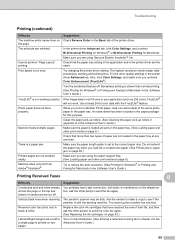
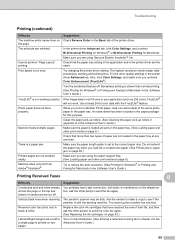
...in the paper tray. Replace the color ink cartridges that more than normal printing. (See Printing for Windows® or Printing and Faxing for this purpose. Use at any one extra sheet of sentences are using Genuine Brother Innobella™ Ink. Troubleshooting
Printing (continued)
Difficulty The machine prints dense lines on Brother Photo paper, load one time. Cannot perform "Page...
Basic Users Manual - English - Page 123
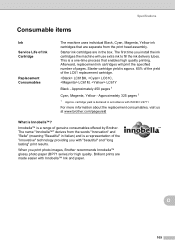
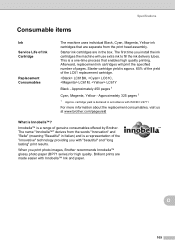
...) and is Innobella™? The first time you install the ink cartridges the machine will print the specified number of pages.
Starter ink cartridges are made easier with ISO/IEC 24711
For more information about the replacement consumables, visit us at www.brother.com/pageyield
What is a representation of genuine consumables offered by Brother. Starter cartridge yield is a range of the...
Similar Questions
Printer Brother Mfc-665cw Won't Print After Replacing Ink Cartridges
(Posted by davidene 9 years ago)
Ink Full But Brother Printer Mfc-j615w Won't Print
(Posted by katani 9 years ago)
Brother Printer Model Mfc-j615w Won't Print In Black
(Posted by larinno 9 years ago)
Brother Mfc-j615w Printer Wont Print Black?
(Posted by olallo 10 years ago)
Mfc 9325cw Printer Won't Print After Replacing Cartridge
(Posted by hoanbreio 10 years ago)

