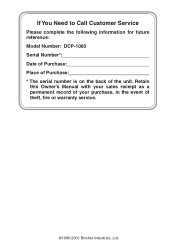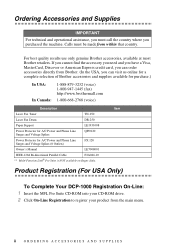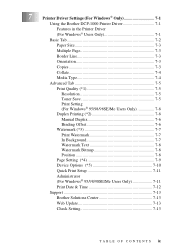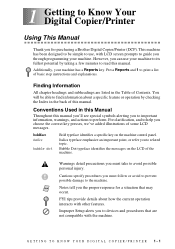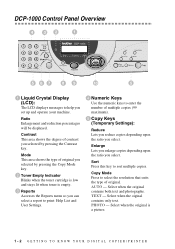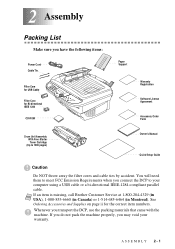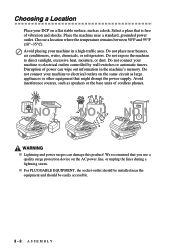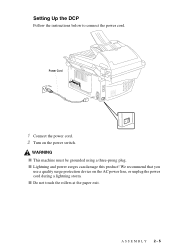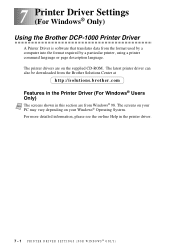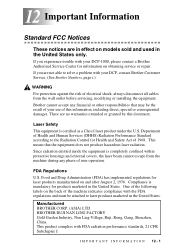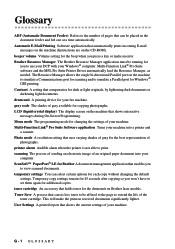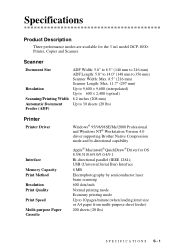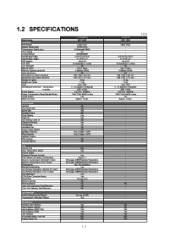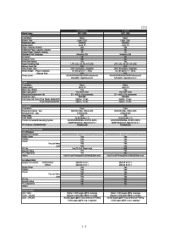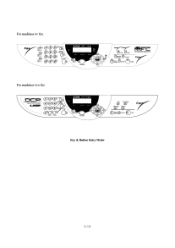Brother International DCP1000 Support Question
Find answers below for this question about Brother International DCP1000 - DCP 1000 B/W Laser.Need a Brother International DCP1000 manual? We have 2 online manuals for this item!
Question posted by caost on March 17th, 2013
Fractions
My father bought a Brother P-Touch 1000 label printer and wants to know how to write fractions. We studied the instructions, but could NOT fathom it out. Can you help?
Current Answers
Related Brother International DCP1000 Manual Pages
Similar Questions
How To Set Up Brother Dcp 7065dn Wireless Printer Mac
(Posted by janehjammer 9 years ago)
Where Can I Buy A Brother Mfc 7220
(Posted by johnvallis 10 years ago)
My Brother 1000 Printer I Go To Print Not Printing
i go to print and the paper not going down to print like the printer not catching the paper and then...
i go to print and the paper not going down to print like the printer not catching the paper and then...
(Posted by kingofcontrvrsy9 11 years ago)
Brother Software For Free Download To Mac Os 10.8.6
Where can I get Brother software for free download to MAC OS 10.8.6
Where can I get Brother software for free download to MAC OS 10.8.6
(Posted by ineches 11 years ago)
Where Can I Find Manuals To Fix Pr 1000 Embroidery Machine
(Posted by jjensen3484 11 years ago)