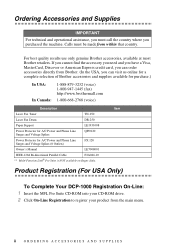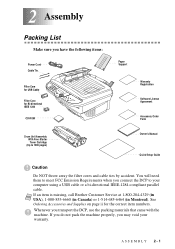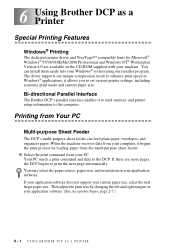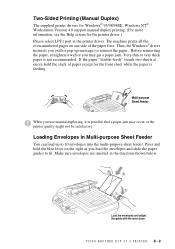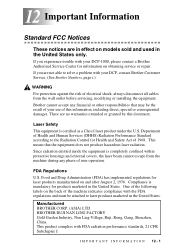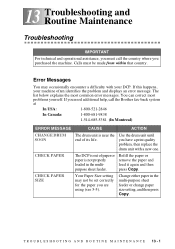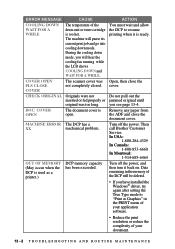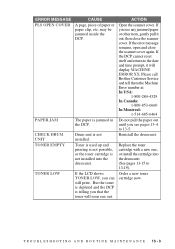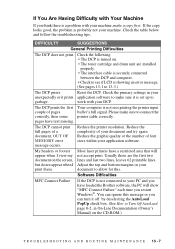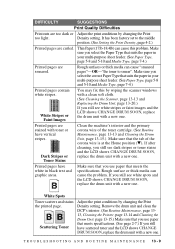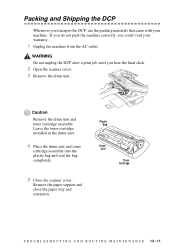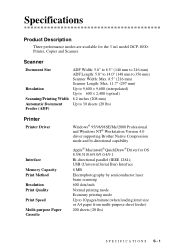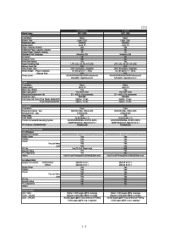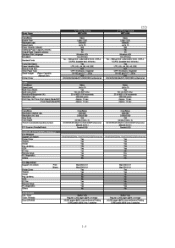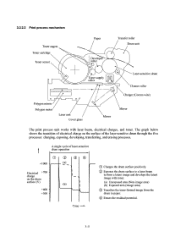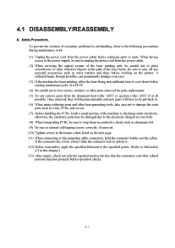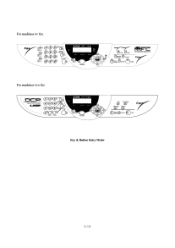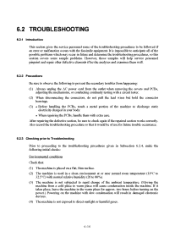Brother International DCP1000 Support Question
Find answers below for this question about Brother International DCP1000 - DCP 1000 B/W Laser.Need a Brother International DCP1000 manual? We have 2 online manuals for this item!
Question posted by vickie65990 on August 3rd, 2012
My Machine Has A Problem With Feeding Paper.
In the process of printing, my machine either doesn't feed paper or stops when it gets into the "drum". Other than that I cannot complain at all. what causes this?
Current Answers
Related Brother International DCP1000 Manual Pages
Similar Questions
What The Problem If Brother Dcp-j125 Have Error Unable To Init.48
(Posted by davjana 9 years ago)
My Brother 1000 Printer I Go To Print Not Printing
i go to print and the paper not going down to print like the printer not catching the paper and then...
i go to print and the paper not going down to print like the printer not catching the paper and then...
(Posted by kingofcontrvrsy9 11 years ago)
Have Been Using 20# Paper And No Problem. Now Paper Curls.
(Posted by ssshepherd 11 years ago)
Where Can I Find Manuals To Fix Pr 1000 Embroidery Machine
(Posted by jjensen3484 11 years ago)
Brother Dcp-7065dn Error : Print Unable Ef
I have new Brother Copier Model DCP-7065DN. We could not continue printing because there was an erro...
I have new Brother Copier Model DCP-7065DN. We could not continue printing because there was an erro...
(Posted by myramyra31 12 years ago)