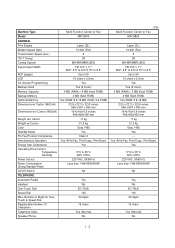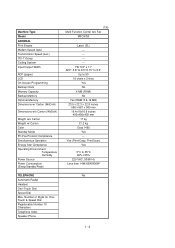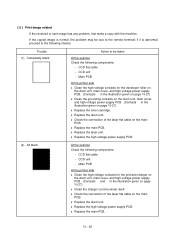Brother International 9870 Support Question
Find answers below for this question about Brother International 9870 - MFC B/W Laser.Need a Brother International 9870 manual? We have 2 online manuals for this item!
Question posted by kprakash109 on October 21st, 2013
When I Give Print, Copy Coming Too Dark ,how I Can Solve This Problem.?
The person who posted this question about this Brother International product did not include a detailed explanation. Please use the "Request More Information" button to the right if more details would help you to answer this question.
Current Answers
Related Brother International 9870 Manual Pages
Similar Questions
Reducing Or Enlarging Size Of Printed Copy:aikq
How do i make copies at a reduced print size (i.e. 50%, 75%, etc.)?
How do i make copies at a reduced print size (i.e. 50%, 75%, etc.)?
(Posted by rickirons 6 years ago)
Brothers Mfc 8220 Wont Print Copy But Feeds
(Posted by ncemflcwe 9 years ago)
How I Solve Problem 'ink Absorber Full'
Printer Giving Masage on screen "Ink Absorber Full"
Printer Giving Masage on screen "Ink Absorber Full"
(Posted by sksharmapush 11 years ago)