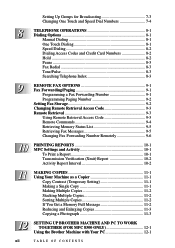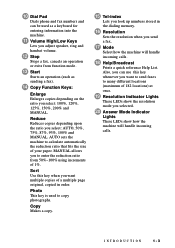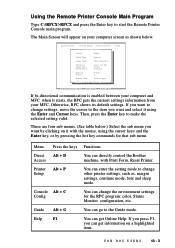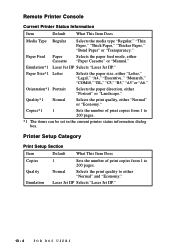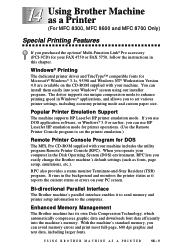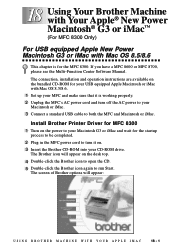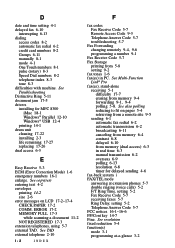Brother International MFC8700 Support Question
Find answers below for this question about Brother International MFC8700 - MFC 8700 B/W Laser.Need a Brother International MFC8700 manual? We have 1 online manual for this item!
Question posted by rickirons on December 31st, 2017
Reducing Or Enlarging Size Of Printed Copy:aikq
Current Answers
Answer #1: Posted by anis0012 on January 1st, 2018 12:30 AM
2. Open the ControlCenter4:
Windows 7 or earlier:
- Click Start => (All) Programs => Brother => XXX-XXXX => ControlCenter4. The ControlCenter4 application will be loaded in the Task Tray near the system clock.
- Right-click on the ControlCenter4 icon located in the Task Tray and left-click on Open.
Windows 8:
a. Click Brother Utilities.
b. Click the dropdown list to select your model if it is not already selected.
c. Click Scan.
d. Click ControlCenter4.
3. Do one of the following:
- To configure the Scan button on the Brother machine: Click Configuration => Button Settings => Device Settings => Choose the Scan tab that you want to configure (Image, E-mail, File).
- To configure the Scan option used from the ControlCenter interface: Click Configuration => Button Settings => Scan => Choose the desired Scan Type (Image, E-mail, File).
4. You can adjust the File Size if you have selected JPEG or PDF formats. You can move the slider bar between Small and Large to adjust the file size.
5. Click OK. All subsequent scans with the button you configured will use the selected settings.