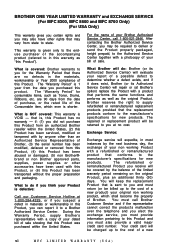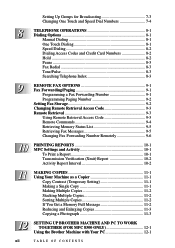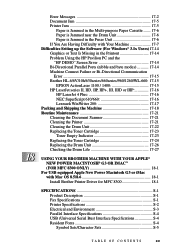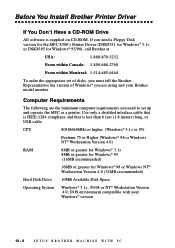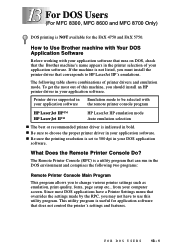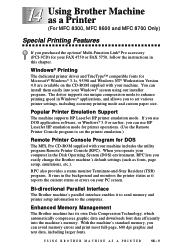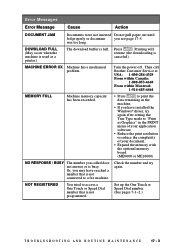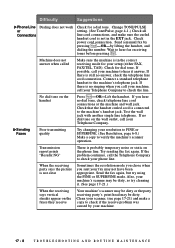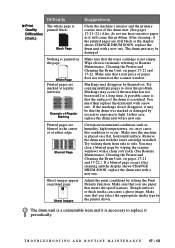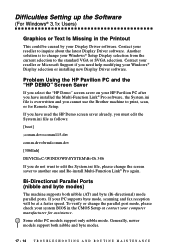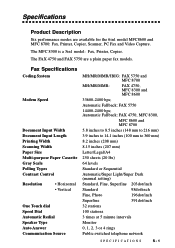Brother International MFC8700 - MFC 8700 B/W Laser Support and Manuals
Get Help and Manuals for this Brother International item

View All Support Options Below
Free Brother International MFC8700 manuals!
Problems with Brother International MFC8700?
Ask a Question
Free Brother International MFC8700 manuals!
Problems with Brother International MFC8700?
Ask a Question
Most Recent Brother International MFC8700 Questions
Reducing Or Enlarging Size Of Printed Copy:aikq
How do i make copies at a reduced print size (i.e. 50%, 75%, etc.)?
How do i make copies at a reduced print size (i.e. 50%, 75%, etc.)?
(Posted by rickirons 6 years ago)
Popular Brother International MFC8700 Manual Pages
Brother International MFC8700 Reviews
We have not received any reviews for Brother International yet.