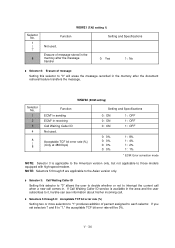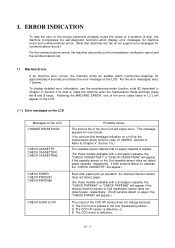Brother International 9870 - MFC B/W Laser Support and Manuals
Get Help and Manuals for this Brother International item

View All Support Options Below
Free Brother International 9870 manuals!
Problems with Brother International 9870?
Ask a Question
Free Brother International 9870 manuals!
Problems with Brother International 9870?
Ask a Question
Most Recent Brother International 9870 Questions
When I Give Print, Copy Coming Too Dark ,how I Can Solve This Problem.?
(Posted by kprakash109 10 years ago)
Popular Brother International 9870 Manual Pages
Brother International 9870 Reviews
We have not received any reviews for Brother International yet.