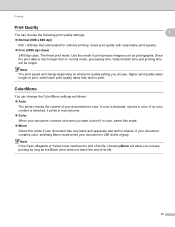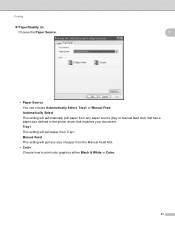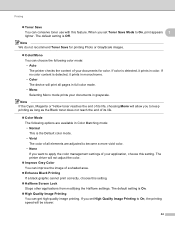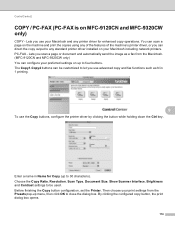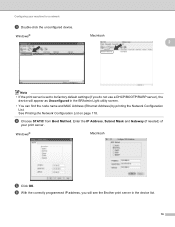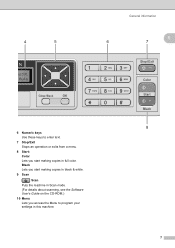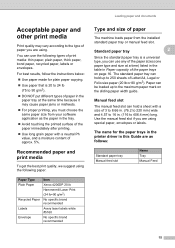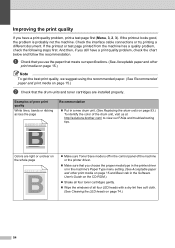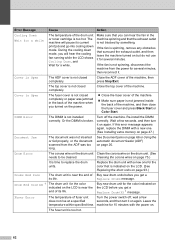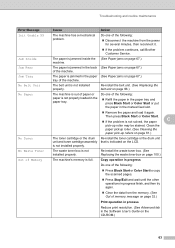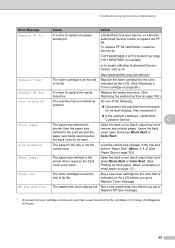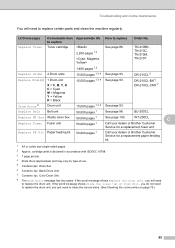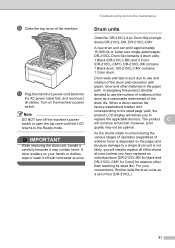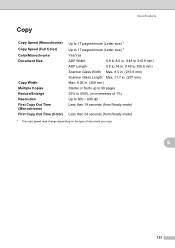Brother International MFC-9010CN Support Question
Find answers below for this question about Brother International MFC-9010CN - Color LED - All-in-One.Need a Brother International MFC-9010CN manual? We have 4 online manuals for this item!
Question posted by eric51784 on April 15th, 2013
I Am Getting Black Specs All Over Every Print Copy Regardless Of Whether I Print
Current Answers
Answer #1: Posted by tintinb on April 15th, 2013 8:06 PM
If you have more questions, please don't hesitate to ask here at HelpOwl. Experts here are always willing to answer your questions to the best of our knowledge and expertise.
Regards,
Tintin
Related Brother International MFC-9010CN Manual Pages
Similar Questions
MFC-9010cn .....only does it in when printing in color
My printer recently started producing black streaks when it copies/prints. What to do?
also