Bose Lifestyle 38 Support Question
Find answers below for this question about Bose Lifestyle 38.Need a Bose Lifestyle 38 manual? We have 8 online manuals for this item!
Question posted by bagiles on November 13th, 2011
3800 Lifestyle Bose System
Where and how can I source a remote control for a Bose 3800 lifestyle system?
Current Answers
There are currently no answers that have been posted for this question.
Be the first to post an answer! Remember that you can earn up to 1,100 points for every answer you submit. The better the quality of your answer, the better chance it has to be accepted.
Be the first to post an answer! Remember that you can earn up to 1,100 points for every answer you submit. The better the quality of your answer, the better chance it has to be accepted.
Related Bose Lifestyle 38 Manual Pages
Installation guide - Page 4


... 17 Making a video connection 18 Selecting the proper TV video input 18 Turning off the speakers in your TV 18 Connecting the system to power 19 Installing the remote control batteries 20 Finishing the basic installation 21 Installing the TV on/off sensor 23
Reference 24 Using alternate video connections 24 Connecting your...
Installation guide - Page 6


... type of cube speaker:
Rubber foot for Jewel Cube® speaker
or
or
Single cube speaker
(LIFESTYLE® 18 Series II system)
Cube speaker array
(LIFESTYLE® 28 Series II & LIFESTYLE® 38 systems)
Remote controls
Jewel Cube® speaker (LIFESTYLE® 48 system)
On Off
Mute All
Mute
CD·DVD FM·AM
AUX
TV
Input
On Off...
Installation guide - Page 17
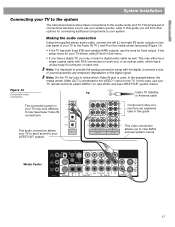
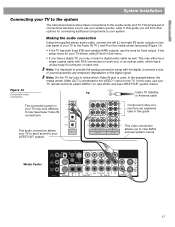
...stereo audio cable, connect the left (L) and right (R) audio outputs on the media center rear panel (Figure 12).
• If the TV has both fixed (FIX) and variable (VAR) outputs, use the ones for fixed output. If the setup menu for connecting additional components to your TV remote control... system menus
Media Center
17
Later in this case, use your LIFESTYLE® system
...
Installation guide - Page 31


...) emitter cable is connected to "Controlling external sources" in the proper position. To use when a particular component does not respond to affix it cannot receive the IR signals from the media center. Confirm that IR signals now work to control that it works with the emitter to LIFESTYLE® system remote control commands. Use the double-sided...
Installation guide - Page 32


...; stereo amplifier, Model SA-2 or SA-3, for that connection.
The cable allows you need : • Another LIFESTYLE® system remote control to adjust the volume and turn the additional set
of a variable cable
adapter. For further information, or to add
One option is using available Bose custom cables and adapters. See "Setting up a second room with...
Installation guide - Page 34


... speaker mounting brackets and stands, additional remote controls, and connecting additional Bose® powered loudspeakers, contact your limited warranty. L, R and D (digital SPDIF)
• CAB-SAT: 2Vrms, maximum; L, R and D (digital SPDIF)
Video IN: • Composite: NTSC or PAL 1Vp-p with your Product Registration card for details. See your system. See the address and phone number...
Installation guide - Page 35


...; • S-Video: Luminance 1Vp-p, Chrominance 0.3Vp-p • Component: (combination of Composite and S-Video)
Remote control range 65 ft (20 m)
Dimensions/Weights Media Center:
LIFESTYLE® 18 system cube speakers: LIFESTYLE® 28 and 38 system cube array speakers: LIFESTYLE® 48 system Jewel Cube® speakers: Acoustimass® module:
15.8"W x 11.0"D x 3.5"H (40.1 cm x 27.9 cm...
Bose® link AL8 homewide wireless audio link - Owner's guide - Page 5


... a Bose® link remote control or the PERSONAL® music center II, the Bose link AL8 Homewide Wireless Audio Link gives you numerous options for expanding your choice of Bose to your system whenever ... LIFESTYLE® 18 or 28 Series II system or LIFESTYLE® 38 or 48 system in one area of the parts shown (Figure 1). Français
Español
English
INTRODUCTION
The BoseŠ...
Bose® link AL8 homewide wireless audio link - Owner's guide - Page 9


... product remote or console control for an expansion room remote control.
• Use the remote that make your expansion products work together smoothly.
For further information, refer to "Troubleshooting" on the meaning of both LEDs to change to select audio from the LIFESTYLE® system in the other room. Complete the connections using the adapter cable
Source Product...
Bose® link AL8 homewide wireless audio link - Owner's guide - Page 10


... Status LED will blink red to confirm each forward move .
2. Your Bose® link expansion room remote control
• Room code
If you have a WiFi network in each other, do not have more than one LIFESTYLE® system expansion room, make sure the remote used by your WiFi network uses channel 3, you can set to the...
Bose® link AL8 homewide wireless audio link - Owner's guide - Page 11


... both the transmitter and the receiver, make sure the status LED is working . - the audio source is plugged in the carton. Refer to indicate solid communication between them does not
intersect with large ..., turned on the connection panel of the LIFESTYLE® system in that room, make sure: - the house code is set on the Bose link remote control or PERSONAL music center II to see if...
Bose® link AL8 homewide wireless audio link - Owner's guide - Page 12


... using with your media center or audio source
Change the Setup code switches on house codes and how to change them, refer to the owner's guides that came with it to do so, however, will not affect your system. Unexpected sound from your LIFESTYLE® system and Bose link remote controls. Please fill out the information section...
Operating guide - Page 3


...10 Take advantage of the system intelligence 10
Controls and Capabilities 11 The remote control 11 If the remote does not work as you ...compatibility 5 Glossary of certain U.S. Use of this LIFESTYLE® system uniquely yours 7 How you can tell the system to the "standard definition" output. You may...Bose and its affiliates, against any unauthorized activities by you can listen to ...
Operating guide - Page 4


...
Reference 51 Remote control care 51 Replacing the remote control batteries 51 Changing house code settings 51 Other switches 52 For a Bose® link remote in another room 52 Setting up a second room with sound 52 Bose® link compatible products simplify your decisions 53 Bose® link remote switch settings 53 Taking care of your LIFESTYLE® system 54 Troubleshooting...
Operating guide - Page 14
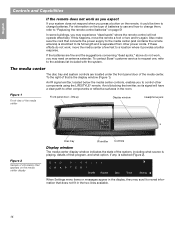
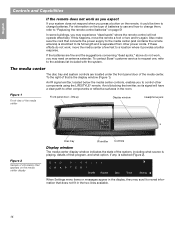
... full length and is stretched to "Replacing the remote control batteries" on page 51
In some buildings, you may need an antenna extender. Also make sure the cord that program, and what source is playing, details of the media center. Figure 1
Front view of the system, including what option, if any, is the display...
Operating guide - Page 44


... you make these system options. Press the down button to see a preview of submenus. Active Display Item
Default Settings;
Move right to move into an active display of audio features. English
Español
Français
Using System Menus
Audio options
Figure 18 Audio preview
Press the System button on the LIFESTYLE® remote control.
Operating guide - Page 45
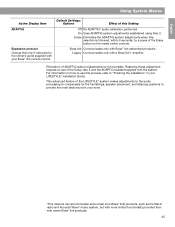
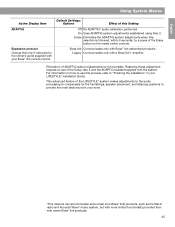
... sound in your Bose® link remote control.
Elimination of the Setup disc 2 and the ADAPTiQ headset supplied with Bose® link networked products*.
Bose link Communicates only with the system. Restoring those adjustment requires re-use this Setting
Off No ADAPTiQ® audio calibration performed. This advanced feature of the LIFESTYLE® system makes adjustments to...
Operating guide - Page 51
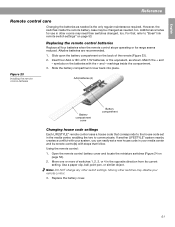
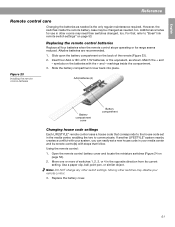
...remote control(s) with the + and - For that, refer to "Bose® link remote switch settings" on page 52).
2. Alkaline batteries are recommended.
1. Match the + and -
English
Español
Français
Reference
Remote control... LIFESTYLE® system nearby creates a conflict with your system, you can easily set a new house code in your remote control.
3. Open the remote control ...
Operating guide - Page 52


... switches 1 through two independent "streams."
For more than one LIFESTYLE® system can fill your entire living space with sound
Your LIFESTYLE® DVD home entertainment system can choose either of the first remote control by following steps 1-3 above. In the main room, the remote is on this page.
If the system is set at the same time.
Personal® music center II - Owner's guide - Page 2


... the display screen. • Control of your LIFESTYLE® home entertainment system from a
different room or floor of your stored music and the
uMusic®+ intelligent playback system choices for playing your home! Products by other audio sources you can use a previously purchased Bose product, called a legacy product, which appear right on the
remote control screen. • Instant...
Similar Questions
Bose Remote Control Lifestyle 28/35 Home Entertainments Systems
I lost my remote control please let me know from wher i can get for lifestyle 28/35 DVD home enterta...
I lost my remote control please let me know from wher i can get for lifestyle 28/35 DVD home enterta...
(Posted by bashir1ahmadi 9 years ago)
How To Open The Cover For Bose Lifestyle System 25 Remote Control Over
(Posted by cytoyo 9 years ago)
Where Can I Find Set Up Disks For A Bose Lifestyle 38 System?
(Posted by owlindanari 10 years ago)
Is It Possible To Use An Rc 12 Remote Control For An Lifestyle 5
The lifestyle 5 off bose has an remote control ( rc 5) i have an rc 12 is it possible too use that f...
The lifestyle 5 off bose has an remote control ( rc 5) i have an rc 12 is it possible too use that f...
(Posted by rienjanssen 11 years ago)

