Bose Lifestyle 38 Support Question
Find answers below for this question about Bose Lifestyle 38.Need a Bose Lifestyle 38 manual? We have 8 online manuals for this item!
Question posted by phandelat on January 7th, 2014
How To Program Bose Lifestyle 38 Remote
The person who posted this question about this Bose product did not include a detailed explanation. Please use the "Request More Information" button to the right if more details would help you to answer this question.
Current Answers
There are currently no answers that have been posted for this question.
Be the first to post an answer! Remember that you can earn up to 1,100 points for every answer you submit. The better the quality of your answer, the better chance it has to be accepted.
Be the first to post an answer! Remember that you can earn up to 1,100 points for every answer you submit. The better the quality of your answer, the better chance it has to be accepted.
Related Bose Lifestyle 38 Manual Pages
Installation guide - Page 3


...engineering or disassembly is prohibited. System: (circle one) LIFESTYLE® 18 system LIFESTYLE® 28 system LIFESTYLE® 38 system LIFESTYLE® 48 system Media center serial number Acoustimass...DTS Digital Surround" are trademarks of this copyright protected technology is limited solely to Bose. MPEG Layer-3 audio compression technology licensed by Cirrus Logic, Inc. patents and...
Installation guide - Page 5


...28 Series II, LIFESTYLE® 38, and the LIFESTYLE® 48 systems. All include multiple room connections, most include the AdaptiQ® audio calibration system, and the LIFESTYLE® 38, and LIFESTYLE® 48 systems have one of the three types of several LIFESTYLE® DVD entertainment systems. Your system will find the best locations for your authorized Bose dealer immediately, or...
Installation guide - Page 6


... of cube speaker:
Rubber foot for Jewel Cube® speaker
or
or
Single cube speaker
(LIFESTYLE® 18 Series II system)
Cube speaker array
(LIFESTYLE® 28 Series II & LIFESTYLE® 38 systems)
Remote controls
Jewel Cube® speaker (LIFESTYLE® 48 system)
On Off
Mute All
Mute
CD·DVD FM·AM
AUX
TV
Input
On Off...
Installation guide - Page 23


See "Programming your LIFESTYLE® system remote to use SCART connectors. In the menu navigate to select the TV brand and device code, ... the rear vent area of your TV separately. Temporarily position the TV on/off sensor on the LIFESTYLE® system remote. Press the System button on the back of the TV, another video source (DVD, cable/satellite box, etc.) is not included on...
Installation guide - Page 27


... box has component jacks, connect them as shown in the diagram and select VIDEO 4 on your LIFESTYLE® system remote. Select that TV input. Note: To make the connections shown in the diagram below, you will... your TV. Select CBL/SAT on your TV. Connect the VCR (VIDEO OUT) to your LIFESTYLE® system remote. Refer to the TV Audio IN jacks on the media center and select the TV source on...
Installation guide - Page 31


... only.
31 Use the double-sided tape enclosed with the media center, the batteries may need to the Bose address list included with your remote control does not communicate with the emitter to program the LIFESTYLE® system remote so that component.
Note: Refer to the media center, but placed where it may be placed next...
Installation guide - Page 32


...) Bose products for this purpose, you need to know: • Powered Acoustimass® 5 or Acoustimass 20 speakers require a variable RCA to adjust the volume and turn the additional set
of an advanced system capability. To properly connect and control additional speakers, you need : • Another LIFESTYLE® system remote control to DIN cable. • Lifestyle® stereo...
Bose® link AL8 homewide wireless audio link - Owner's guide - Page 5


... a Bose® link remote control or the PERSONAL® music center II, the Bose link AL8 Homewide Wireless Audio Link gives you numerous options for possible future use it simple to add on your choice of Bose to provide an audio expansion solution free from your LIFESTYLE® 18 or 28 Series II system or LIFESTYLE® 38...
Lifestyle® VS-2 video enhancer - Owner's guide - Page 6
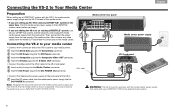
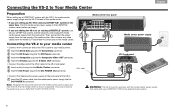
... Your Media Center
English
Preparation
When setting up the VS-2 and your LIFESTYLE® system at the same time, find the media center power supply in the LIFESTYLE system carton before you begin.
• If you are setting up a LIFESTYLE® system with your LIFESTYLE® system remote control.
Connecting the VS-2 to your media center
• Connect the...
Operating guide - Page 5


... session and in a DVD title. What discs you for purchasing a Bose® LIFESTYLE® 38 or 48 DVD home entertainment system.
For example, a Region 1 DVD and corresponding player should display the..., their region numbers must match. Composite video - A perceptual coding system for both music and video programming. The logo representing Dolby Digital. DTS - Glossary of the artists ...
Operating guide - Page 6


...Bose play the CD-compatible portion of such discs, identified by noting listener preferences and playing suitable stored CD tracks in the US and other proprietary data formats.
VHS tapes, stereo CDs, even mono TV programs...single pass, and refreshes the image sixty times a second. The new Bose® LIFESTYLE® systems (with the video on MPEG video, Dolby Digital audio, and other ...
Operating guide - Page 7


... tells the system to move on each CD.
Enabled by proprietary Bose® technology, it transforms your system into your ...system just what you'd choose...if you still had to.
7 All of your taste in music. English
Español
Français
Presenting a New Way to Play
What makes this LIFESTYLE® system uniquely yours
The CDs you have chosen your LIFESTYLE® 38 or 48 system...
Operating guide - Page 9


...; Using a LIFESTYLE® 38 system: approximately 200 hours of music or well over 200 CDs
• Using a LIFESTYLE® 48 system: approximately 340 ...preset a center point for different activities during your setup includes a Bose® link network, you have just stored, (using an ... family members store their CD tracks on the remote to switch quickly from one has an assigned preset and...
Operating guide - Page 48
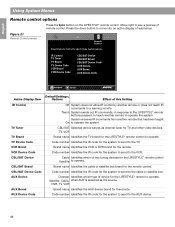
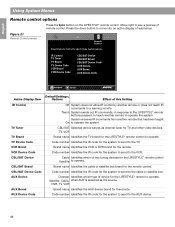
.... Code number Identifies the IR code for the LIFESTYLE® remote to operate the system.
TV, VCR
Brand name Identifies the TV brand for the system to send to operate. English
Español
Français
Using System Menus
Remote control options
Press the System button on the LIFESTYLE® remote control.
Press the down button to move...
Personal® music center II - Owner's guide - Page 2


... products that work together seamlessly due to have speakers or a local system that can be found on LIFESTYLE® 38 or 48 systems, only). • Control of speakers set up in the same area as the remote, or a local Bose system with : • Easy access to system options, which does not have opened the door to a variety of...
Personal® music center II - Owner's guide - Page 5
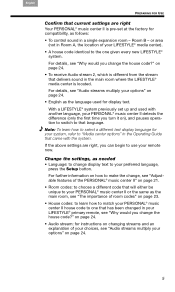
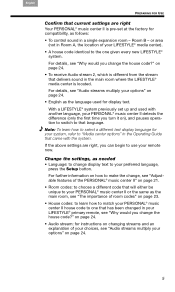
...house code to that language. on page 24. • English as the language used with the system. With a LIFESTYLE® system previously set at the factory for display text. For further information on how to make the change... display language for instructions on changing streams and an explanation of your LIFESTYLE® primary remote, see "Why would you change the house code?"
Personal® music center II - Owner's guide - Page 7


...Note: To understand what type of the available sources (Figure 2).
What you have a LIFESTYLE® 38 or 48, not on a LIFESTYLE® 18 or 28 system.)
Room label
Bedroom
Stored FM Radio AM Radio CD/DVD AUX Local
On Audio 2 On... new choice [OK].
• Move left to return to "Audio streams multiply your LIFESTYLE® system, and what Audio 1 and 2 mean, refer to a previous display.
Personal® music center II - Owner's guide - Page 9


...system).
5. they may not apply to another Bose® system used . Select the stored source and turn on page 10.
Hear music that is similar in this button set while listening to LIFESTYLE® system... down.
2. Use the second button set to the LIFESTYLE® system. Use these buttons with your LIFESTYLE® 38 or 48 system.
6.
Hear the tracks in the Music Library.
8....
Personal® music center II - Owner's guide - Page 23
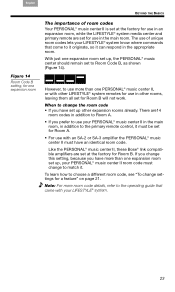
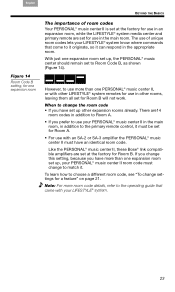
.... However, to use more than one PERSONAL® music center II, or with other LIFESTYLE® system remotes for use of room codes
Your PERSONAL® music center II is set at the factory... leaving them all set at the factory for use with your LIFESTYLE® system.
23 Like the PERSONAL® music center II, these Bose® link compatible amplifiers are set to Room Code B, as...
Personal® music center II - Owner's guide - Page 26


... special settings and operational limitations apply to certain legacy Bose products that can also connect to your system. Figure 15
Connecting another system to the Bose® link jack on the LIFESTYLE® system media center
LIFESTYLE® 38 or 48 system media center Bose® link jack
Bose® link B cable
Bose® link jack
3•2•1 media center
To purchase...
Similar Questions
How Do I Use Optical Audio On My Bose Lifestyle 38 Series 3
(Posted by caseicem 10 years ago)
What Code Do I Use To Program A Universal Remote For A Bose Cinemate Ii
(Posted by parkeSAM 10 years ago)
Where Can I Find Set Up Disks For A Bose Lifestyle 38 System?
(Posted by owlindanari 10 years ago)

