Bose Lifestyle 5 Support Question
Find answers below for this question about Bose Lifestyle 5.Need a Bose Lifestyle 5 manual? We have 3 online manuals for this item!
Question posted by osviwil on November 12th, 2013
How To Program A Bose Remote Rc-9 For Lifestyle 5
The person who posted this question about this Bose product did not include a detailed explanation. Please use the "Request More Information" button to the right if more details would help you to answer this question.
Current Answers
There are currently no answers that have been posted for this question.
Be the first to post an answer! Remember that you can earn up to 1,100 points for every answer you submit. The better the quality of your answer, the better chance it has to be accepted.
Be the first to post an answer! Remember that you can earn up to 1,100 points for every answer you submit. The better the quality of your answer, the better chance it has to be accepted.
Related Bose Lifestyle 5 Manual Pages
The Bose® Lifestyle® amplifier - Owner's guide - Page 2


...this owner's guide.
Bose, Acoustimass, Lifestyle, Personal and Wave are located on the Important Safety Information page enclosed with arrowhead symbol, within the system enclosure that may be... the bottom panel of your Lifestyle® stereo amplifier:
The lightning flash with this owner's guide carefully. Save your Lifestyle® stereo amplifier properly. S'ADRESSER...
The Bose® Lifestyle® amplifier - Owner's guide - Page 5


... you begin 4 Unpacking the carton 4 Selecting a location for your Lifestyle® stereo amplifier 5 Connecting the Lifestyle® stereo amplifier to a multi-room interface 7 Connecting the Lifestyle® stereo amplifier to a Lifestyle® media center 9 Setting up your system 15
Maintaining Your Lifestyle® Stereo Amplifier Cleaning the amplifier 16 Protecting outdoor wiring 16...
The Bose® Lifestyle® amplifier - Owner's guide - Page 6


... saving all packing materials. If any way. See "Checking to see if you want to add Bose® non-powered environmental speakers or Bose non-powered accessory speakers to your Lifestyle® system. Contact Bose Customer Service for your Lifestyle® stereo amplifier includes the parts identified in Figure 1. CAUTION: If you purchased...
The Bose® Lifestyle® amplifier - Owner's guide - Page 10


... to control more than one room of speakers.
Setting Up Your Lifestyle® Stereo Amplifier
Figure 7
Sample display for a tworoom system
Operating speakers in other rooms with room A being the primary room...four sets of Bose® powered speakers placed in individual rooms. These rooms are referred to as room A, B, C, and D, with the Personal® music center Systems that share a...
The Bose® Lifestyle® amplifier - Owner's guide - Page 12


...Seek
Enter
Channel Chapter Preset
Track
Volume
1
2
3
4
5
6
7
8
9
0
PLAYBACK
Stop
Pause
Play
Shuffle
Repeat
Settings
Settings ( ) System Setup Enter
System Setup (3 of 3). Setting Up Your Lifestyle® Stereo Amplifier
Figure 9
Setting up a Zone 2 remote control
Setting up the remote control You need to set up , and switches 6 and 9 are down -arrow button and select...
The Bose® Lifestyle® amplifier - Owner's guide - Page 14


... your system uses a Model 20 music center, you need to operate the ZONE 2 outputs.
1.
Remove the remote control battery cover and locate the miniature switches (Figure 11). 2. ON
K40
l 2345678
12
January 4, 2002
AM262840_00_V.pdf
Setting Up Your Lifestyle® Stereo Amplifier
Figure 11
Setting up a Zone 2 remote control
Setting up the RC-20 remote control for...
The Bose® Lifestyle® amplifier - Owner's guide - Page 16


Setting Up Your Lifestyle® Stereo Amplifier
®
Figure 13 RC-5 remote switch settings
Setting up the RC-5 remote control
If your system uses a Model 5 music center, you face it should always be connected to powered speakers of the amplifier. Slide switch 5 down (off) and 6 up a second RC-5 remote control to any amplified music sources. Doing...
The Bose® Lifestyle® amplifier - Owner's guide - Page 17


...-up your new remote control and adjust the vol- Using the power cord included with your Personal® music center or your system
CAUTION: DO NOT plug the AC power cord into the AC power jack on the rear panel (Figure 15). Move this switch to connect your Lifestyle® stereo amplifier...
The Bose® Lifestyle® amplifier - Owner's guide - Page 18


...remote control switch settings are firmly connected at hardware stores.
If you have a problem operating your system owner's guide. For additional help, see the troubleshooting information in good condition and are correct. Problem
What to do use caulking, apply it only after installing the Lifestyle® stereo..., or contact Bose Customer Service. You may become dusty over...
The Bose® Lifestyle® amplifier - Owner's guide - Page 19


...RC-20 or RC-5 remote control, make sure the remote control switch settings are touching across terminals.
• See "Connecting speakers to your listening area. This engages automatically if the volume is overdriving the speakers. Zone 2 does not • If you are using a Lifestyle® DVD system, the stereo... Bose® Customer Service.
tion, consult your Lifestyle® stereo ...
Owner's guide - Page 3


... Lifestyle' RC•10
remote control
25
Connecting additional Bose' powered speakers ..........10
Using the deluxe remote control between
Connections for Lifestyle' powered speakers
10
listening areas
27
Connections for the Bose Wave' radio 12
Programming the CD player ..
28
Connecting the Lifestyle' music center's antennas and
power
13
Maintaining Your Lifestyle Music System...
Owner's guide - Page 4
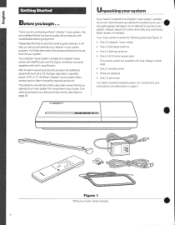
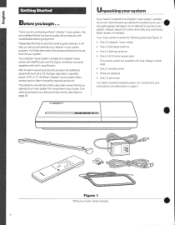
... the advanced features that are supplied with dual voltage models only) • One (1) remote control
• Three AA batteries
• One (1) wire cover
Your Bose' powered speaker system, its fine sound quality will help you for purchasing a Bose Lifestyle music system.
Unpackingyour system
do If you begin... If any parts appear damaged, do not attempt to read...
Owner's guide - Page 5


...
g
easy to place in a closet or another room.
They will hew the best stereo sound with the arrays as close as 3 feet(1m)or as far apartas 15 feet...Bose'
Since theradio-frequency(RF)remote sends signals through
dealer immediately. Lifestyle"music center placement considerations
Speaker connections
I
s our Lifestyles music center's flexibility and small size make it
Your speaker system...
Owner's guide - Page 12
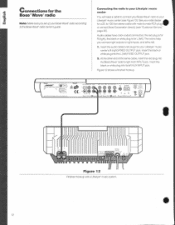
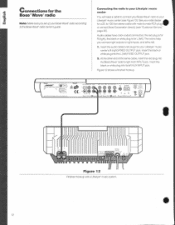
...' radioowner'sguide. Audio cables have color-coded connectors: the red plug is for R(right), the blackor whiteplugis for the Bose Waveradio
Note:Make sureyousetupyourBose Wave' radioaccording to 100-foot stereo cable with a Lifestyle music system.
•
12 Ado
O:7
tAAP
CE., °O
irm+ r
'c Z
Cl
(t,
O®®
T A A ;(-)
taw-
•
( WAX 1440(
If
rm SD Ca ail...
Owner's guide - Page 19
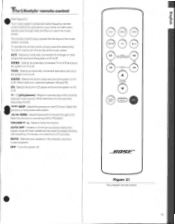
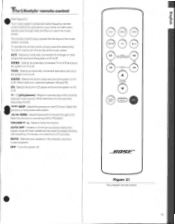
... preset radio station. *4 0* SEEK - Also restores volume to aim the remote at the music center. To operate the remote control. Selects an externally connected Nor VCR and turns the system on if it is off. A
VOLUME
V
CE3 AUTO
OFF
OFF
BOSE
Figure 21
The Lifestyle* remote control.
19 simply press the desired key. AUX - AM/FM...
Owner's guide - Page 24


...system will begin toblink'--'.
7. Note: Besurethemusic centerisfumedoft
1. Press theOFFkey on the remotecontrol.
4.
Speakers House Code
1:1100 2 3 41 C B 0
House
1
Code
I
C
RC-5 Remote Control
RC-10 Deluxe Remote Control
Figure 22
The remote... first remote control. Changing house codes to prevent interferencewithother Lifestyle' music systems
•
Your Lifestyle remote control's...
Owner's guide - Page 25


... RC-10remotecontrol
40
• Hookup considerations There are installed. Use threeAA orIECR6Pbatteries, or the equivalent 2. Refer to the A outputs and reserve the B outputs for SPEAKERS A or B. Refer toFigure 23 to expose the
battery compartment. Figure 24
Inserting the deluxe remote control's batteries.
25 on page 26. Using the standard Lifestyle' remote control
Before using...
Owner's guide - Page 29
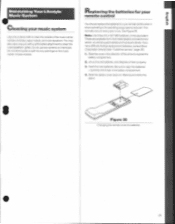
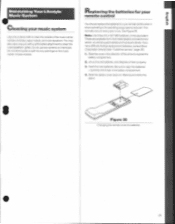
...sure it stops operating or its operating range seems reduced. Figure 26
Changing the remote control's batteries.
• You may also use any openings on . These ...bass module. Maintaining Your Lifestyle Music System
Replacing the batteries for your
m
remote control
3
Cleaning your music system
co) You should replace the batteries for your remote control when it clicks ...
Owner's guide - Page 30


...Make sure the remote control switch is closed . • Check to speakers B. prevent conflicting signals with another
or acts erratically nearby Lifestyle' music system.
correct source for... zone 2.
See the inside back cover for
instructions on page 24 for Bose customer service offices and phone...
Owner's guide - Page 33
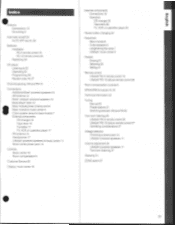
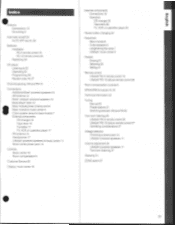
... control 25 Replacing 29
CD player Listening to 22 Operating 22 Programming 28 Random play 18, 27
Placement Bass module 6 Cube speakers 5 Lengthening the wires 7 Lifestyle' music center 5
Presets Erasing 21 Selecting 20 Setting 21
Remote control Lifestyle' RC-5 remote control 19 Lifestyle' RC-10 deluxe remote control 26
Channel spacing, AM and FM 15
Room compensation controls 9
Connections...
Similar Questions
Remote Control Function Of Bose 2835 System
I have a Bose 2835 system with a white remote controller. Some of my friend has messed up with the s...
I have a Bose 2835 system with a white remote controller. Some of my friend has messed up with the s...
(Posted by sudathm2 6 years ago)
Is It Possible To Use An Rc 12 Remote Control For An Lifestyle 5
The lifestyle 5 off bose has an remote control ( rc 5) i have an rc 12 is it possible too use that f...
The lifestyle 5 off bose has an remote control ( rc 5) i have an rc 12 is it possible too use that f...
(Posted by rienjanssen 11 years ago)

