Bose Lifestyle 38 Support Question
Find answers below for this question about Bose Lifestyle 38.Need a Bose Lifestyle 38 manual? We have 8 online manuals for this item!
Question posted by owlindanari on August 28th, 2013
Where Can I Find Set Up Disks For A Bose Lifestyle 38 System?
The person who posted this question about this Bose product did not include a detailed explanation. Please use the "Request More Information" button to the right if more details would help you to answer this question.
Current Answers
There are currently no answers that have been posted for this question.
Be the first to post an answer! Remember that you can earn up to 1,100 points for every answer you submit. The better the quality of your answer, the better chance it has to be accepted.
Be the first to post an answer! Remember that you can earn up to 1,100 points for every answer you submit. The better the quality of your answer, the better chance it has to be accepted.
Related Bose Lifestyle 38 Manual Pages
Installation guide - Page 3


...: (circle one) LIFESTYLE® 18 system LIFESTYLE® 28 system LIFESTYLE® 38 system LIFESTYLE® 48 system Media center serial number Acoustimass module serial number Dealer name Dealer phone Purchase date Be sure to the copyright protection of this product. Bose recommends that is prohibited. Manufactured under license from Dolby Laboratories. MPEG Layer-3 audio compression...
Installation guide - Page 5


...parts which will set the system up. You will find the best locations for your system and how to each part of the system.
Refer to other...Bose® LIFESTYLE® DVD home entertainment system. It will identify and connect the cables that are four different systems, the LIFESTYLE® 18 Series II, LIFESTYLE® 28 Series II, LIFESTYLE® 38, and the LIFESTYLE® 48 systems...
Installation guide - Page 32


.... See "Setting up a second room with sound" in other existing Bose stereo system requires use with the system.
32 For further information, or to purchase compatible equipment, see your system to other rooms
Your media center provides two audio output jacks. • One sends audio to the speakers connected to DIN cable. • Lifestyle® stereo amplifier, Model...
Bose® link AL8 homewide wireless audio link - Owner's guide - Page 5


... of Bose to run cumbersome wires between rooms.
The audio link consists of your system whenever you have set up in one area of a transmitter and receiver. They deliver audio signals from the need to provide an audio expansion solution free from your LIFESTYLE® 18 or 28 Series II system or LIFESTYLE® 38 or 48 system...
Bose® link AL8 homewide wireless audio link - Owner's guide - Page 10


... to use the Channel button to switch off one has a unique room code.
• House code
The house code setting on your LIFESTYLE® system.
Enjoy your wireless entertainment
With the settings confirmed, your Bose® link product. If you have a WiFi network in the expansion room. It may not match if you changed the...
Lifestyle® VS-2 video enhancer - Owner's guide - Page 6
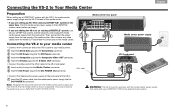
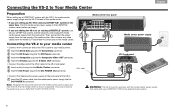
... media center power supply to the end panel of the media center.
• If you are setting up a LIFESTYLE® system with your LIFESTYLE® DVD home entertainment system.
6 Connecting the VS-2 to an existing LIFESTYLE® system, turn off your LIFESTYLE system, wait 30 seconds, and unplug the media center power supply from the Video OUT and Video...
Operating guide - Page 4


... remote control batteries 51 Changing house code settings 51 Other switches 52 For a Bose® link remote in another room 52 Setting up a second room with sound 52 Bose® link compatible products simplify your decisions 53 Bose® link remote switch settings 53 Taking care of your LIFESTYLE® system 54 Troubleshooting 55 Contacting customer service 57...
Operating guide - Page 5


...copy protection
Music and other periods. Composite video - A perceptual coding system for purchasing a Bose® LIFESTYLE® 38 or 48 DVD home entertainment system. These numbers are assigned according to -use and/or reproduction. ...domestic copyright laws and may be sure to be processed by all television sets. Please respect the rights of encoding multi-channel audio.
- For example, a...
Operating guide - Page 6


...be used as a source for televisions used extensively in Western Europe. VHS tapes, stereo CDs, even mono TV programs.
YPbPr - The logo representing DTS. An abbreviation most commonly...and other video components.
The new Bose® LIFESTYLE® systems (with black bars above and below the picture. SCMS - S-video - A revolutionary Bose play the CD-compatible portion of such...
Operating guide - Page 7


... yours
The CDs you have chosen your LIFESTYLE® 38 or 48 system because it right, either, because anything you do ." You may have amassed over the years are easily overridden, if you like the track playing. Enabled by proprietary Bose® technology, it . The actual quantity depends on the number and length of...
Operating guide - Page 9


... CDs you can store • Using a LIFESTYLE® 38 system: approximately 200 hours of music or well over 200 CDs
• Using a LIFESTYLE® 48 system: approximately 340 hours of music or well over...another person or purpose. Just remember that is turned off. It's strictly your setup includes a Bose® link network, you most want to another . English
Español
Français...
Operating guide - Page 27


...to it . Figure 7
Sleep timer symbol in the Settings menu for any source that it is on*), and then turns itself off the LIFESTYLE® system automatically in the menu (Figure 7). Note: Pressing the...
For private listening, you can connect headphones to enter the menu. 2. Press the Settings button on the LIFESTYLE® remote to the jack that are unfamiliar with use of the menu, move ...
uMusic®+ guide - Page 3
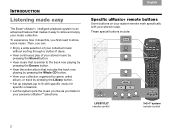
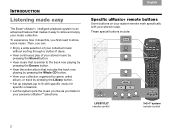
... the Library button.
• Set up playlists (up to 9) with your stored music. To experience how it easy to store and enjoy your personal uStationTM selections. These special buttons include:
LIFESTYLE® remote control
3•2•1® system remote control
2 TAB 8
TAB 7
TAB 6
INTRODUCTION
Listening made easy
TAB 5
The Bose® uMusic®+ intelligent...
Personal® music center II - Owner's guide - Page 2


... the remote, or a local Bose system with : • Easy access to the RTTE Directive 99/5/EC (R+TTED). This new music center II provides you with other manufacturers can be a part of your LIFESTYLE® system outside the main room where the system is set up , you want it (on LIFESTYLE® 38 or 48 systems, only). • Control of...
Personal® music center II - Owner's guide - Page 4
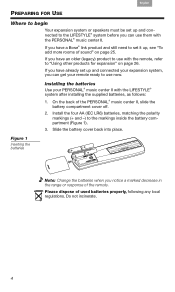
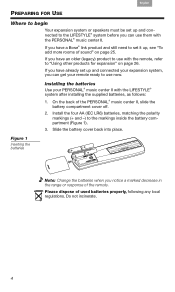
If you have a Bose® link product and still need to set it up, see "To add more rooms of the remote. If you have already set up and connected your expansion system, you can use them with the LIFESTYLE® system after installing the supplied batteries, as follows:
1.
On the back of used batteries properly, following...
Personal® music center II - Owner's guide - Page 9


... your LIFESTYLE® 38 or 48 system.
6. Rate the track that provided the current track.
8. Mutes and unmutes the speakers in this button set while listening to Your LIFESTYLE® System" on your system).
5....CD •Repeat track •Normal
*Modes above apply to another Bose® system used . Use the second button set to the track that is off.
7. Hear music that is ...
Personal® music center II - Owner's guide - Page 22
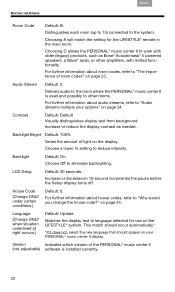
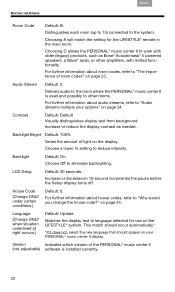
...codes, refer to the system. Audio Stream
Default: 2.
Choose a lower % setting to work with older (legacy)...Bose® Acoustimass® 5 powered speakers, a Wave® radio, or other rooms.
For further information about house codes, refer to language selected for the LIFESTYLE... new language that should appear on the LIFESTYLE® system.
Backlight
Default: On. Language
(Change ...
Personal® music center II - Owner's guide - Page 24
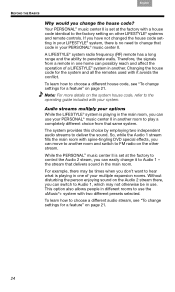
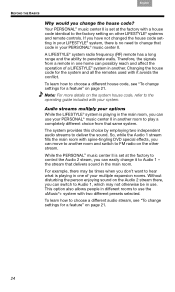
... you have not changed the house code setting in your PERSONAL® music center II. Therefore, the signals from that same system. So, while the Audio 1 stream fills...stream. Audio streams multiply your options
While the LIFESTYLE® system is playing in your LIFESTYLE® system, there is playing in one of a LIFESTYLE® system in another room to play a completely different ...
Personal® music center II - Owner's guide - Page 26


... Part Number 275475-050. Figure 15
Connecting another system to the Bose® link jack on the rear of the LIFESTYLE® system media center, or to the Bose® link jack on the LIFESTYLE® system media center
LIFESTYLE® 38 or 48 system media center Bose® link jack
Bose® link B cable
Bose® link jack
3•2•1 media center...
Personal® music center II - Owner's guide - Page 27
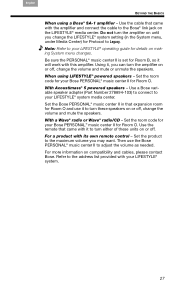
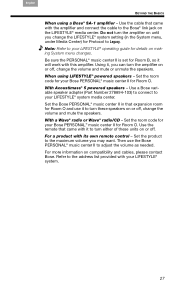
... on or off , change the LIFESTYLE® system setting (in that came with this amplifier. Note: Refer to your LIFESTYLE® operating guide for Room O and use the Bose PERSONAL® music center II to the Bose® link jack on until you may want. Set the room code for your Bose PERSONAL® music center II for...
Similar Questions
How Much Was The Price Of The Bose Lifestyle 38 Series Iii
(Posted by xajiscara 9 years ago)
How Do I Use Optical Audio On My Bose Lifestyle 38 Series 3
(Posted by caseicem 10 years ago)
We Have No Sound From Our Lifestyle 38 Bought In 2006.
this was after power blackout caused by storm. we have picture on tv when playing DVD but no sound.w...
this was after power blackout caused by storm. we have picture on tv when playing DVD but no sound.w...
(Posted by burns71610 11 years ago)

