Bose Lifestyle 38 Support Question
Find answers below for this question about Bose Lifestyle 38.Need a Bose Lifestyle 38 manual? We have 8 online manuals for this item!
Question posted by caseicem on December 12th, 2013
How Do I Use Optical Audio On My Bose Lifestyle 38 Series 3
The person who posted this question about this Bose product did not include a detailed explanation. Please use the "Request More Information" button to the right if more details would help you to answer this question.
Current Answers
There are currently no answers that have been posted for this question.
Be the first to post an answer! Remember that you can earn up to 1,100 points for every answer you submit. The better the quality of your answer, the better chance it has to be accepted.
Be the first to post an answer! Remember that you can earn up to 1,100 points for every answer you submit. The better the quality of your answer, the better chance it has to be accepted.
Related Bose Lifestyle 38 Manual Pages
Installation guide - Page 3


... audio ...Bose recommends that is prohibited. Reverse engineering or disassembly is intended for home and other limited viewing uses only unless otherwise authorized by Macrovision Corporation and other intellectual property rights owned by Fraunhofer IIS and THOMSON multimedia. System: (circle one) LIFESTYLE® 18 system LIFESTYLE® 28 system LIFESTYLE® 38 system LIFESTYLE...
Installation guide - Page 5


... the cables that are four different systems, the LIFESTYLE® 18 Series II, LIFESTYLE® 28 Series II, LIFESTYLE® 38, and the LIFESTYLE® 48 systems. All include multiple room connections, most include the AdaptiQ® audio calibration system, and the LIFESTYLE® 38, and LIFESTYLE® 48 systems have one of the three types of your system.
• How to power up the...
Installation guide - Page 24


...on the adapter appropriately. Figure 20
The Bose component video adapter
Media center
S-VIDEO ... There are three different types of audio connections: the analog (L and R)...system to connect the S-Video OUT jack on the media center and to the S-Video input on its back panel).
Be sure to note which jack you use the S-Video cable included with RCA connectors at each end), or an optical...
Installation guide - Page 30


...Data port
IR emitter
Serial data
Optical audio connections
Digital audio connections
30
This will provide uninterrupted audio. See Figure 27.
• For a digital connection, use a 75Ω cable with RCA connectors (such as a video cable).
• For an optical digital connection, insert an optical digital cable into the Optical IN on using the system menus. Note: Before you can...
Installation guide - Page 31


... the 3.5 mm plug into its connection on page 30. Confirm that IR signals now work to the Bose address list included with your remote control does not communicate with your LIFESTYLE® system Operating Guide for future use the emitter: 1. English
Reference Other jacks on the media center panel
Connecting an optional antenna extender...
Installation guide - Page 32


... own, if you want sound reproduced in other existing Bose stereo system requires use with passive Bose speakers,
restricts to one additional room. How to decide what to add
One option is using available Bose custom cables and adapters. See "Setting up a second room with the system.
32 The Bose® link network can send separate programs from two...
Installation guide - Page 33


Note: You may need to a Bose 3•2•1 Series II or Bose Wave® radio/CD II.
33 A Bose® link B cable is used to connect the LIFESTYLE® system to instructions in your Operating Guide.
Bose® link output jack
Connector is marked Bose® link A or Bose® link B
Note: A Bose® link A cable is included with the amplifier. Before...
Bose® link AL8 homewide wireless audio link - Owner's guide - Page 5


...: For future expansion possibilities, we recommend that you numerous options for possible future use it simple to add on your choice of Bose to provide an audio expansion solution free from your LIFESTYLE® 18 or 28 Series II system or LIFESTYLE® 38 or 48 system in the space provided on "For Your Records" on the bottom of...
Bose® link AL8 homewide wireless audio link - Owner's guide - Page 6


... is connected (using the supplied Bose link A cable).
• Keep the two units within 7 feet (2 meters) of the product to "Check the indicators and settings" on the meaning of the audio link with all...the same room with the LIFESTYLE® system media center. Note: Use of the different Status LED lights, refer to which it by name: TRANSMITTER or RECEIVER. Two Bose® link jacks and...
Bose® link AL8 homewide wireless audio link - Owner's guide - Page 9


...;ol
English
Expansion Room Product Audio Input
L R
Transmitter
Bose® link INPUT
Receiver
Bose® link OUTPUT
Adapter cable
Adapter cable
3.
To control non-Bose or older Bose products in the expansion room:
• Use a Bose® link remote control or the PERSONAL® music center II to select audio from the LIFESTYLE® system in the table below . Check...
Bose® link AL8 homewide wireless audio link - Owner's guide - Page 11


... masonry) or other electronic device
• For interference with the Bose® link AL8 Homewide Wireless Audio Link. On an SA-2 or SA-3 amplifier in the main ...ais
Español
English
REFERENCE
Accessories
Bose offers additional receivers as well as a result of the LIFESTYLE® system in that room, make sure the...use with a Wifi network, use the Channel button on page 8.
Lifestyle® VS-2 video enhancer - Owner's guide - Page 5
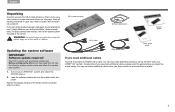
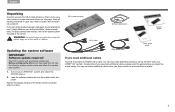
...additional cables to repack and transport your LIFESTYLE® system.
Your VS-2 comes with your product.
You can purchase additional cables from your authorized Bose® dealer immediately.
If any ...Notify Bose or your Bose dealer or local electronics retailer.
5 WARNING: To avoid danger of suffocation, keep the plastic bags out of the reach of the media center to use it...
SL2 wireless surround link - Owner's guide - Page 4


...LIFESTYLE® system or powered Acoustimass® system. If any part appears damaged, do not attempt to the address sheet included in different countries.
120 VAC (U.S./Canada)
220 VAC power cord (Europe)
230 VAC power cord (U.K./Singapore)
240 VAC power cord (Australia)
4 For Bose contact information, refer to use...the left and right surround audio signals, complete with different ...
Operating guide - Page 5


..., but cannot be compatible, their region numbers must match. A perceptual coding system for audio, developed by Dolby Laboratories and accepted as 4 by 3), the shape of...assigned according to -use system delivers superior performance for purchasing a Bose® LIFESTYLE® 38 or 48 DVD home entertainment system. Glossary of multi-channel surround sound format used on use RCA jacks.
...
Operating guide - Page 6


... is used extensively in Western Europe. A digital recorder equipped with which has an aspect ratio wider than composite video. VHS tapes, stereo CDs, even mono TV programs.
YPbPr -
Pertains to -
A revolutionary Bose play the CD-compatible portion of the picture frame in the US and other proprietary data formats. The audio/video/data storage system...
Operating guide - Page 9


... If your setup includes a Bose® link network, you can continue to listen to the system in other rooms, too.... habits are important The uMusic system provides Presets 1 to 9 ready and waiting to the audio temporarily. It's strictly your ....
Now, almost instantaneously, the uMusic system can store • Using a LIFESTYLE® 38 system: approximately 200 hours of music or well...
Personal® music center II - Owner's guide - Page 2


...• LIFESTYLE® Homewide powered speaker system. • Bose 3•2•1® DVD home entertainment systems. • The Bose Wave® music system. Instead, you can play.
The complete Declaration of the receiver or radio remote control could void the user's authority to operate this equipment. Products by other audio sources you can use a previously purchased Bose product...
Personal® music center II - Owner's guide - Page 19


...;2•1 GS Series II system or a Bose Wave® music system connected in on the center
bar
to see the results of actions you take . English Español Français
LISTENING TO YOUR LOCAL SOURCE
How a nearby sound source differs
Your PERSONAL® music center II is engineered for use in the list...
Personal® music center II - Owner's guide - Page 26


...; link products or cables, contact your system. Figure 15
Connecting another system to the Bose® link jack on the LIFESTYLE® system media center
LIFESTYLE® 38 or 48 system media center Bose® link jack
Bose® link B cable
Bose® link jack
3•2•1 media center
To purchase any of product used. There may already own, that pre-date...
Personal® music center II - Owner's guide - Page 28


... and how to change batteries. the room codes are using an older Bose product, which is not Bose® link compatible, you may be limited to the Audio 2 stream only.
28
Your system turns on or off unexpectedly or other power cords. • Try moving the LIFESTYLE® media center a few feet to see if this...
Similar Questions
How Much Was The Price Of The Bose Lifestyle 38 Series Iii
(Posted by xajiscara 9 years ago)
How Can I Program The Optical Audio In Jack On My Bose Lifestyle Without Using
the tv menu
the tv menu
(Posted by alalexi 9 years ago)
The Serial Data Cable Is The Same Like Optic Audio Cable
(Posted by orlando35297 11 years ago)
Audio Input Cable For A Bose Lifestyle 12 Series 2 System
Where can I buy a replacement cable for a Bose Lifestyle 12 Series II System
Where can I buy a replacement cable for a Bose Lifestyle 12 Series II System
(Posted by lauraschenkler 12 years ago)

