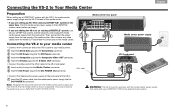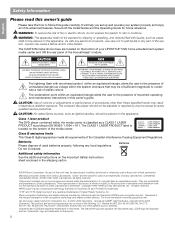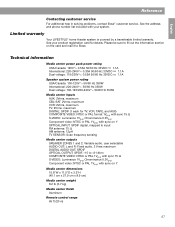Bose Lifestyle 38 Support and Manuals
Get Help and Manuals for this Bose item

View All Support Options Below
Free Bose Lifestyle 38 manuals!
Problems with Bose Lifestyle 38?
Ask a Question
Free Bose Lifestyle 38 manuals!
Problems with Bose Lifestyle 38?
Ask a Question
Most Recent Bose Lifestyle 38 Questions
What Is The Use Of Av38 Ethernet Port
What is the use of AV38 Ethernet Port, How can I use it?
What is the use of AV38 Ethernet Port, How can I use it?
(Posted by sajithrperera 3 years ago)
Where To Repair Bose Av38
(Posted by mwelrea 9 years ago)
How To Connect Bose Lifestyle 38 To Cable & Tv
(Posted by catwSahid 9 years ago)
How Much Was The Price Of The Bose Lifestyle 38 Series Iii
(Posted by xajiscara 9 years ago)
How To Set The Optical Source On Bose Lifestyle 28
(Posted by dapower 9 years ago)
Bose Lifestyle 38 Videos
Popular Bose Lifestyle 38 Manual Pages
Bose Lifestyle 38 Reviews
We have not received any reviews for Bose yet.