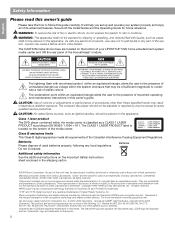Bose Lifestyle 38 Support Question
Find answers below for this question about Bose Lifestyle 38.Need a Bose Lifestyle 38 manual? We have 8 online manuals for this item!
Question posted by mwelrea on September 27th, 2014
Where To Repair Bose Av38
The person who posted this question about this Bose product did not include a detailed explanation. Please use the "Request More Information" button to the right if more details would help you to answer this question.
Current Answers
Related Bose Lifestyle 38 Manual Pages
Similar Questions
Where Can I Find Set Up Disks For A Bose Lifestyle 38 System?
(Posted by owlindanari 10 years ago)
Repair Instructions For Changing Capacitor C19 On Bose Lifestyle 8 Module?
Do You Have Any Repair Instructions For Changing Capacitor C19 On Bose Lifestyle 8 Module?
Do You Have Any Repair Instructions For Changing Capacitor C19 On Bose Lifestyle 8 Module?
(Posted by StephenBelcher 11 years ago)
Bose Lifestyles Av38 Series Ii Media Center, Sub And Speaker Cubes With Hdtv
I have a Bose AV38 series II (S/N 035415942501279AE)Media Center, sub and speaker cubes... ultimatel...
I have a Bose AV38 series II (S/N 035415942501279AE)Media Center, sub and speaker cubes... ultimatel...
(Posted by chipkuper 12 years ago)
How To Open A Bose Lifestyle 12 Subwoofer To Repair
HOW TO OPEN A BOSE LIFESTYLE 12 SUBWOOFER TO REPAIR THAN YOU FOR YOUR HELP.
HOW TO OPEN A BOSE LIFESTYLE 12 SUBWOOFER TO REPAIR THAN YOU FOR YOUR HELP.
(Posted by marino0603 12 years ago)