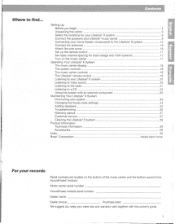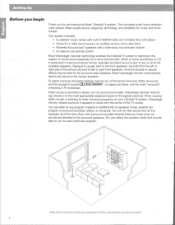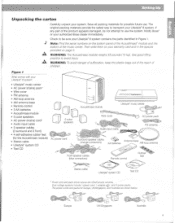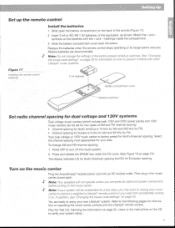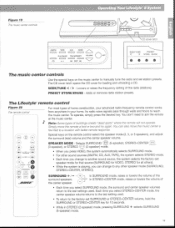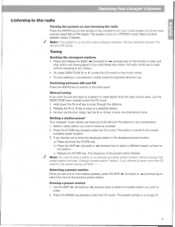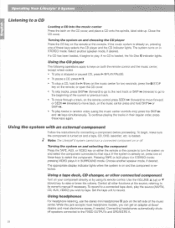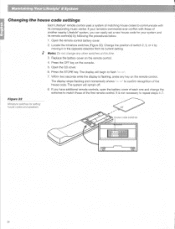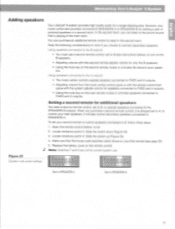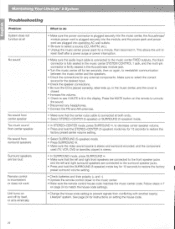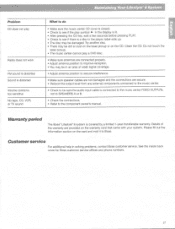Bose Lifestyle 8 Support and Manuals
Get Help and Manuals for this Bose item

View All Support Options Below
Free Bose Lifestyle 8 manuals!
Problems with Bose Lifestyle 8?
Ask a Question
Free Bose Lifestyle 8 manuals!
Problems with Bose Lifestyle 8?
Ask a Question
Most Recent Bose Lifestyle 8 Questions
Bose Lifestyle 8 No Sound Through Speakers But Ok Through Headphones.
Bose lifestyle 8 no sound through speakers but OK
Bose lifestyle 8 no sound through speakers but OK
(Posted by turnerzep 2 years ago)
How To Fix Bose Lifestyle 8 Subwoofer
(Posted by gabJp 10 years ago)
Repair Instructions For Changing Capacitor C19 On Bose Lifestyle 8 Module?
Do You Have Any Repair Instructions For Changing Capacitor C19 On Bose Lifestyle 8 Module?
Do You Have Any Repair Instructions For Changing Capacitor C19 On Bose Lifestyle 8 Module?
(Posted by StephenBelcher 11 years ago)
Is A Slingbox Compatible With A Bose Lifestyle V35 System ?
I currently connect 2 cable tv sources to my bose lifestyle system V35 - is a slingbox compatible wi...
I currently connect 2 cable tv sources to my bose lifestyle system V35 - is a slingbox compatible wi...
(Posted by crawford14107 12 years ago)
Bose Lifestyle Speaker Problem
Speakers volume very low & scratchy. Headphones work fine, seems to be issue with the woofer amp...
Speakers volume very low & scratchy. Headphones work fine, seems to be issue with the woofer amp...
(Posted by leonconner 12 years ago)
Bose Lifestyle 8 Videos
Popular Bose Lifestyle 8 Manual Pages
Bose Lifestyle 8 Reviews
We have not received any reviews for Bose yet.