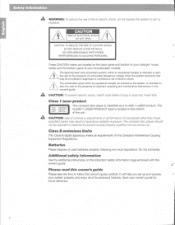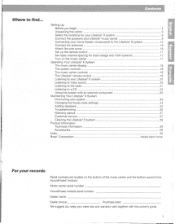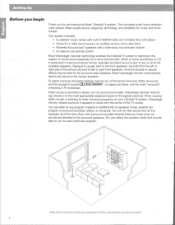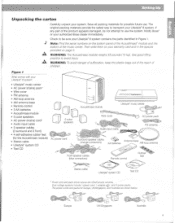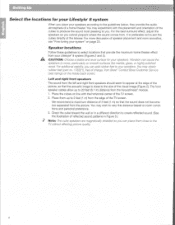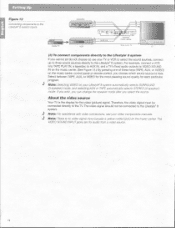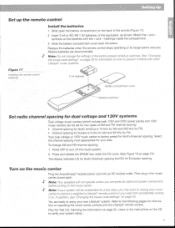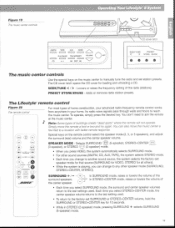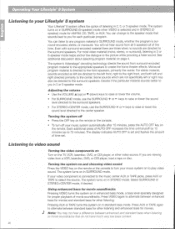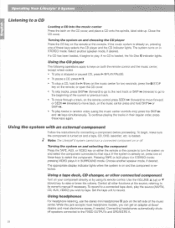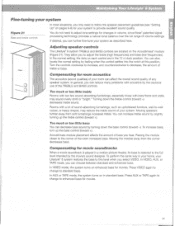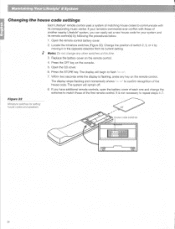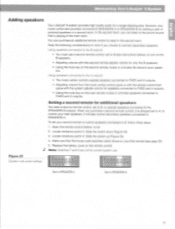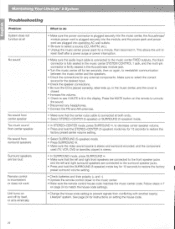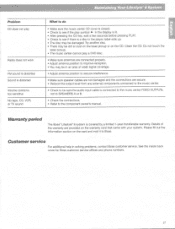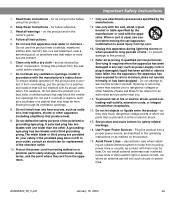Bose Lifestyle 8 Support Question
Find answers below for this question about Bose Lifestyle 8.Need a Bose Lifestyle 8 manual? We have 3 online manuals for this item!
Question posted by StephenBelcher on March 20th, 2013
Repair Instructions For Changing Capacitor C19 On Bose Lifestyle 8 Module?
Do You Have Any Repair Instructions For Changing Capacitor C19 On Bose Lifestyle 8 Module?
Current Answers
Answer #1: Posted by tintinb on April 6th, 2013 12:08 PM
Based on my research, there is no available repair instructions/documents for your Bose Lifestyle 8 device. The documents available are the owner's guide and other setup instructions which can be found here at HelpOwl.com.
If you have more questions, please don't hesitate to ask here at HelpOwl. Experts here are always willing to answer your questions to the best of our knowledge and expertise.
Regards,
Tintin
Related Bose Lifestyle 8 Manual Pages
Similar Questions
Bose Lifestyle 8 No Sound Through Speakers But Ok Through Headphones.
Bose lifestyle 8 no sound through speakers but OK
Bose lifestyle 8 no sound through speakers but OK
(Posted by turnerzep 2 years ago)
Repair Remote For Remote Control Lifestyle 12
I spilled water into my remote control oops but it no longer works preperly is there a repair for it
I spilled water into my remote control oops but it no longer works preperly is there a repair for it
(Posted by mcdunkone 10 years ago)
Is A Slingbox Compatible With A Bose Lifestyle V35 System ?
I currently connect 2 cable tv sources to my bose lifestyle system V35 - is a slingbox compatible wi...
I currently connect 2 cable tv sources to my bose lifestyle system V35 - is a slingbox compatible wi...
(Posted by crawford14107 12 years ago)
Bose Lifestyle Speaker Problem
Speakers volume very low & scratchy. Headphones work fine, seems to be issue with the woofer amp...
Speakers volume very low & scratchy. Headphones work fine, seems to be issue with the woofer amp...
(Posted by leonconner 12 years ago)
How Can I Open The Interface Module In The Bose Freestyle For Repair?
Something seems to be loose inside the interface module, How can I open it for repair without breaki...
Something seems to be loose inside the interface module, How can I open it for repair without breaki...
(Posted by hinostrozajr 12 years ago)