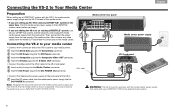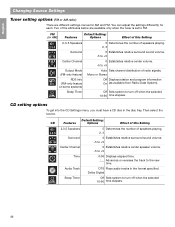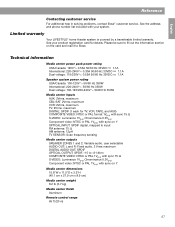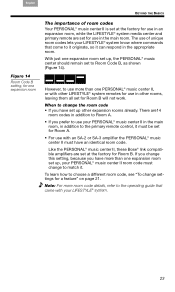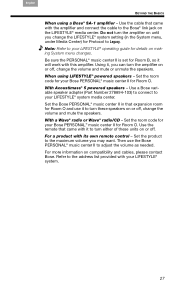Bose Lifestyle 38 Support Question
Find answers below for this question about Bose Lifestyle 38.Need a Bose Lifestyle 38 manual? We have 8 online manuals for this item!
Question posted by chipkuper on August 2nd, 2011
Bose Lifestyles Av38 Series Ii Media Center, Sub And Speaker Cubes With Hdtv
I have a Bose AV38 series II (S/N 035415942501279AE)Media Center, sub and speaker cubes... ultimately I am curious if I am wasting my time with this older unit as the media center of an HDTV. Can the VS-2 be utilized as a go between or will I be losing HD quality either video and/or audio wise?
If workable- what might be the best combination to ensure a favorable result?
Current Answers
Related Bose Lifestyle 38 Manual Pages
Similar Questions
Bose 321 Gs Series Ii Media Center Died Can I Still Use The System
(Posted by piraramos 9 years ago)
What Is The Diffirents Between Bose Lifestyle 28 Vs Bose Lifestyle Av38
(Posted by DAProfar 10 years ago)
How Do I Use Optical Audio On My Bose Lifestyle 38 Series 3
(Posted by caseicem 10 years ago)
I Would Like To Connect A Bose 321-ii Media Center To A Sony Bravia Tv.
How do I connect a BOSE 321-II media Center to a Sony Bravia 55" LED TV?
How do I connect a BOSE 321-II media Center to a Sony Bravia 55" LED TV?
(Posted by dwhip 11 years ago)