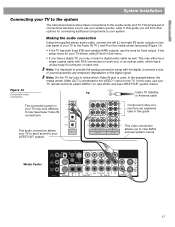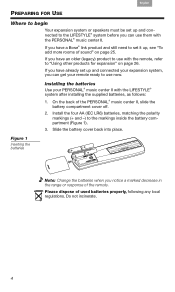Bose Lifestyle 38 Support Question
Find answers below for this question about Bose Lifestyle 38.Need a Bose Lifestyle 38 manual? We have 8 online manuals for this item!
Question posted by kqabryce on November 26th, 2013
How To Connect A Bose Lifestyle Av38 Properly
The person who posted this question about this Bose product did not include a detailed explanation. Please use the "Request More Information" button to the right if more details would help you to answer this question.
Current Answers
Related Bose Lifestyle 38 Manual Pages
Similar Questions
How To Connect My Samsung Smart Tv To Bose Lifestyle V35 System.
I play OTT content in my TV using home wifi. So I don't have cable box or setup box. Even after conn...
I play OTT content in my TV using home wifi. So I don't have cable box or setup box. Even after conn...
(Posted by arasumk 2 years ago)
Add Another Speaker Set To The Lifestyle 48
would like to connect Lifestyle 30 speakers in addition to the existing speakers
would like to connect Lifestyle 30 speakers in addition to the existing speakers
(Posted by bhesse911 7 years ago)
What Is The Diffirents Between Bose Lifestyle 28 Vs Bose Lifestyle Av38
(Posted by DAProfar 10 years ago)
Bose Lifestyles Av38 Series Ii Media Center, Sub And Speaker Cubes With Hdtv
I have a Bose AV38 series II (S/N 035415942501279AE)Media Center, sub and speaker cubes... ultimatel...
I have a Bose AV38 series II (S/N 035415942501279AE)Media Center, sub and speaker cubes... ultimatel...
(Posted by chipkuper 12 years ago)