Bose Lifestyle 38 Support Question
Find answers below for this question about Bose Lifestyle 38.Need a Bose Lifestyle 38 manual? We have 8 online manuals for this item!
Question posted by sajithrperera on June 20th, 2020
What Is The Use Of Av38 Ethernet Port
What is the use of AV38 Ethernet Port, How can I use it?
Current Answers
Related Bose Lifestyle 38 Manual Pages
Installation guide - Page 2


...your system properly, and enjoy all requirements of uninsulated dangerous voltage within the media center is located on the apparatus. Safety Information
WARNING: To reduce the risk of used ...PARATEUR COMPÉTENT. The CLASS 1 LASER PRODUCT label is classified as marked on your LIFESTYLE® media center and Acoustimass® module enclosures:
The lightning flash with liquids, such ...
Installation guide - Page 3


... well as other intellectual property rights owned by Macrovision Corporation. System: (circle one) LIFESTYLE® 18 system LIFESTYLE® 28 system LIFESTYLE® 38 system LIFESTYLE® 48 system Media center serial number Acoustimass module serial number Dealer name Dealer phone Purchase date Be sure to use with the Cirrus Logic integrated circuits incorporated in this work may...
Installation guide - Page 4


.../playback equipment 29 Connecting other playback equipment 29 Using digital audio connections 30 Other jacks on the media center panel 31 Connecting an optional antenna extender 31 Connecting the optional IR emitter cable 31 Data port for system backups 31 Serial data jack 31 Expanding your system to other rooms 32 How to decide...
Installation guide - Page 5


...systems, the LIFESTYLE® 18 Series II, LIFESTYLE® 28 Series II, LIFESTYLE® 38, and the LIFESTYLE® 48 systems. All include multiple room connections, most include the AdaptiQ® audio calibration system, and the LIFESTYLE® 38, and LIFESTYLE® 48 systems...the three types of your system's sound to other aspects of the use of the system.
First you wish to ...
Installation guide - Page 6


... Chapter
Preset Channel
Exit Volume
Seek
Shuffle
Repeat
1
2
3
4
5
6
7
8
9
Info
Last
0
uMusic
Rating
Similar
Whole CD
CD # Playlist
Rubber feet for cube speakers
LIFESTYLE® 18, 28 LIFESTYLE® 38, 48
systems
systems
Acoustimass® module
Rubber feet for Acoustimass module
Media center power supply AC power cord
Acoustimass module AC power cord
120 VAC power...
Installation guide - Page 17
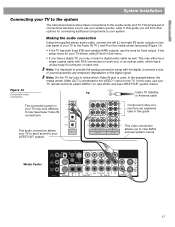
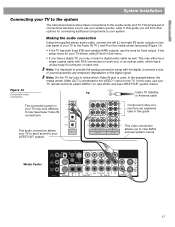
... view DVDs and see LIFESTYLE® system menus.
Later in this guide
This audio connection allows your TV to send sound to your LIFESTYLE® system
This video connection allows ...Video IN jack is used.
This may have a digital TV, you to use the ones for connecting additional components to your system. Making the audio connection
Using the supplied stereo audio cable, connect the...
Installation guide - Page 30


... the media center. In addition to the digital connection, be sure to connect L and R stereo outputs from that source: TV, VCR, CBL/SAT or AUX.
See your TV, VCR, tape...and other playback equipment
Using digital audio connections
If your operating guide for instructions on using the system menus. This will provide uninterrupted audio. Antenna extender
Data port
IR emitter
Serial data...
Installation guide - Page 31


...port for optional use when a particular component does not respond to the Bose address list included with your other end of the cable near the unresponsive component so that
the remote control signals reach that IR signals now work to affix it in your LIFESTYLE® system... Operating Guide for factory and service use the emitter: 1.
The IR...
Installation guide - Page 32


... (pre-existing) Bose products for this purpose, you need : • Another LIFESTYLE® system remote control to adjust the volume and turn the additional set
of an advanced system capability. The cable allows you want sound reproduced in other existing Bose stereo system requires use with passive Bose speakers,
restricts to purchase compatible equipment, see your...
Bose® link AL8 homewide wireless audio link - Owner's guide - Page 5


...; 18 or 28 Series II system or LIFESTYLE® 38 or 48 system in the space provided on "For Your Records" on page 3.
4 One transmitter can also send signals to use .
Unpacking the carton
Carefully unpack the carton and save all of your enjoyment.
They deliver audio signals from the need to find the serial...
Operating guide - Page 4


... setting options 37 DVD setting options 38 TV setting options (for VCR, CBL-SAT, and AUX 39
Using System Menus 40 Making system adjustments 40 How to see the System menu 40 How to make changes ...174; link remote switch settings 53 Taking care of your LIFESTYLE® system 54 Troubleshooting 55 Contacting customer service 57 Limited warranty 57 Technical information 57 END USER LICENSE AGREEMENT...
Operating guide - Page 5


... ".mp3" extension and no higher than ID3 (ID3v2). The file tag is no other video components, composite video cables use system delivers superior performance for purchasing a Bose® LIFESTYLE® 38 or 48 DVD home entertainment system. For example, a Region 1 DVD and corresponding player should display the mark shown on the disc label or packaging...
Operating guide - Page 6


... the image sixty times a second. A system that recording cannot then be used extensively in the US and other video components.
Bose proprietary Videostage 5 decoding circuitry gives you listen to mean Digital Video Disc or Digital Versatile Disc. The logo representing DTS. The new Bose® LIFESTYLE® systems (with the video on 12-cm...
Operating guide - Page 7


...enjoy far more of the music you most enjoy and adapting to your LIFESTYLE® 38 or 48 system because it right, either, because anything you the time spent physically ...now. For instance, pressing Encore tells the system to experiment, and enjoy your music. Feel free to search the database for customized listening pleasure. Used as I do is really special. Even pressing...
Operating guide - Page 9


... like your family, different roommates, different generations. For smaller households, it makes sense to use one and only one has an assigned preset and uses that person's musical taste. How many CDs you can store • Using a LIFESTYLE® 38 system: approximately 200 hours of music or well over 350 CDs
What you can listen to...
Operating guide - Page 55


...components.
English
Español
Français
Reference
Troubleshooting
Problem
What to do
System doesn't do anything
• Make sure the power connector is inserted securely into ...LIFESTYLE® remote control.
• Unplug the media center power supply for the source being played. • Make sure the video sound source is stereo and surround-encoded,
and the component used ...
Personal® music center II - Owner's guide - Page 2


... Declaration of your expansion room setup. in almost any area of your LIFESTYLE® home entertainment system - Instead, you can use a previously purchased Bose product, called a legacy product, which does not have speakers or a local system that work together seamlessly due to system options, which appear right on the
remote control screen. • Instant confirmation...
Personal® music center II - Owner's guide - Page 7


... that is . (For instance, Stored will appear only if you have connected to your LIFESTYLE® system, and what Audio 1 and 2 mean, refer to "Audio streams multiply your new choice...using :
7 Note: To understand what type of the available sources (Figure 2). Your list may look different, depending on the components you have a LIFESTYLE® 38 or 48, not on a LIFESTYLE® 18 or 28 system...
Personal® music center II - Owner's guide - Page 9


... repeat CD •Repeat track •Normal
*Modes above apply to another Bose® system used . stored music (if available on your LIFESTYLE® 38 or 48 system.
6.
Use these buttons with your system).
5. Hear all speakers connected to a music disc or
3.
4.
Use this circular set only for stored
music on your stored music to a source. Adjust the...
Personal® music center II - Owner's guide - Page 26


... panel of product used.
There may already own, that pre-date Bose® link compatibility.
Or, to contact Bose directly, refer to your LIFESTYLE® system. How you may...products or cables, contact your system. Figure 15
Connecting another system to the Bose® link jack on the LIFESTYLE® system media center
LIFESTYLE® 38 or 48 system media center Bose® link...


