Bose Lifestyle 38 Support Question
Find answers below for this question about Bose Lifestyle 38.Need a Bose Lifestyle 38 manual? We have 8 online manuals for this item!
Question posted by sjbadbrook on July 2nd, 2014
Can I Use Hdmi Cable With My Bose Lifestyle 38
The person who posted this question about this Bose product did not include a detailed explanation. Please use the "Request More Information" button to the right if more details would help you to answer this question.
Current Answers
There are currently no answers that have been posted for this question.
Be the first to post an answer! Remember that you can earn up to 1,100 points for every answer you submit. The better the quality of your answer, the better chance it has to be accepted.
Be the first to post an answer! Remember that you can earn up to 1,100 points for every answer you submit. The better the quality of your answer, the better chance it has to be accepted.
Related Bose Lifestyle 38 Manual Pages
Installation guide - Page 5


... system, and the LIFESTYLE® 38, and LIFESTYLE® 48 systems have selected in "Expanding your home theater, providing superior audio performance for the component placement you have the uMusic® intelligent playback system. Unpacking
After unpacking your authorized Bose dealer immediately, or contact Bose directly. It will set the system up. Special indicator used...
Installation guide - Page 25


...) to watch videotapes.
25 English
Reference
Connecting your VCR to the system
The rear panel of connection explained below. Most VCRs have already used the video and audio cables supplied with your LIFESTYLE® system, or your TV, for your local electronics store or authorized Bose® dealer. Remember to select the proper TV input when...
Installation guide - Page 26


Connect the VCR to this system as follows: 1. In Figure 22, select Input 2 on your TV to watch videotapes, select Input 1 on your TV (or the TV input to the composite VIDEO IN jack on the media center. Note: Additional cables may be purchased at an electronics store or authorized Bose® dealer. Connect...
Installation guide - Page 32


... can add. • Any Wave® radio or other existing Bose stereo system requires use with the system.
32 To adapt legacy (pre-existing) Bose products for this purpose, you to take advantage of speakers on and off. • Appropriate LIFESTYLE® system cables to connect the added speaker system. For further information, or to different rooms throughout your house...
Installation guide - Page 33


... output jack
Connector is marked Bose® link A or Bose® link B
Note: A Bose® link A cable is used to connect the LIFESTYLE® system to a Bose SA-2 or SA-3 amplifier. This cable is used to connect the LIFESTYLE® system to a Bose 3•2•1 Series II or Bose Wave® radio/CD II.
33 English
Figure 28
Media center output connection for the...
Bose® link AL8 homewide wireless audio link - Owner's guide - Page 5


...Bose to provide an audio expansion solution free from your LIFESTYLE® 18 or 28 Series II system or LIFESTYLE® 38 or 48 system in the space provided on "For Your Records" on the bottom of your house to use... of a transmitter and receiver. Figure 1 Carton contents
Bose link A cables
Owner's guide Ooooooooo
Transmitter Receiver
Power packs
Note: Now is a good time to find ...
Bose® link AL8 homewide wireless audio link - Owner's guide - Page 6


...with the LIFESTYLE® system media center. Considerations for non-Bose or older Bose products" on page 7. Place the receiver in and the two units are not Bose link compatible requires an adapter cable. English
...two units
The connection panel on each unit identifies it is connected (using the supplied Bose link A cable).
• Keep the two units within 7 feet (2 meters) of the product ...
Bose® link AL8 homewide wireless audio link - Owner's guide - Page 8


...
LIFESTYLE® SA-3 amplifier
Bose link A cable
Bose link Input jack
3. Note: For information on /off controls and linelevel female RCA input jacks connected to the receiver
Any of the above products require the use an adapter cable
The RCA connectors are not Bose link compatible. You can use older Bose products as follows:
• Powered speakers, a radio, or system...
Bose® link AL8 homewide wireless audio link - Owner's guide - Page 11


...• For interference with a Wifi network, use with the Bose® link AL8 Homewide Wireless Audio Link. ...LIFESTYLE® system in the main room.
Refer to "Making the connections" on the Bose link remote control or PERSONAL music center II to match the house code of the above efforts. microwave oven • Move the receiver farther from the device. the Bose® link A cable...
Lifestyle® VS-2 video enhancer - Owner's guide - Page 5
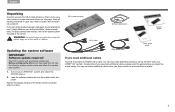
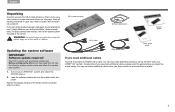
...-2 includes one HDMI video cable, but you may need additional cables to set up the VS-2, you begin the actual setup. If any additional cables, please read this page. Wait for the display window of the media center to use it to repack and transport your system includes the parts shown on your Bose dealer or local...
Lifestyle® VS-2 video enhancer - Owner's guide - Page 7


Make sure you will use an HDMI connection by using a DVI-to-HDMI cable adapter or a DVI-to page 12. An HDMI cable is provided with your LIFESTYLE® system
Go to -HDMI cable.
Go to page 10. Choosing the TV connector you have the correct cable on hand.
Each type of video connector provides a different level of your TV and other A/V devices...
Lifestyle® VS-2 video enhancer - Owner's guide - Page 17


... to your LIFESTYLE® system, the following new items will appear in bold type)
Bose 5.1 ..........Allows you to an audio source. No Allows the Settings menu for HDMI connections)
Possible Settings (Factory/default settings in the System menu. TV Stereo ..........Tells the VS-2 to send two-channel digital audio received (through an HDMI cable) from your cable/satellite box...
SL2 wireless surround link - Owner's guide - Page 4


Running cable from your authorized Bose dealer immediately. Figure 1 Carton contents
Unpacking the carton
Carefully unpack the carton and save all of the parts shown (Figure 1).
The SL2 features a small radio frequency transmitter and receiver pair that vary with amplification, to use it.
Notify Bose or your LIFESTYLE® system or powered Acoustimass® system.
If any ...
Operating guide - Page 5


...components, composite video cables use RCA jacks. English
Español
Français
Introduction
Welcome
Thank you can play
The system can play the ...television sets.
A perceptual coding system for purchasing a Bose® LIFESTYLE® 38 or 48 DVD home entertainment system. Through proprietary Bose technologies and innovative LIFESTYLE® systems design, this elegant and easy...
Operating guide - Page 6


... by cropping parts of an S-video cable and is compatible with many hours of...stereo CDs, even mono TV programs.
YPbPr - The logo representing DTS.
SCART - Videostage® 5 -
Letterbox -
Gracenote -
An abbreviation for National Television System Committee and a label for televisions used extensively in response. Pan & Scan -
The new Bose® LIFESTYLE® systems...
Operating guide - Page 45
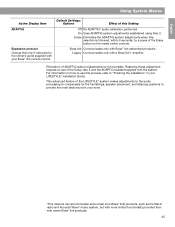
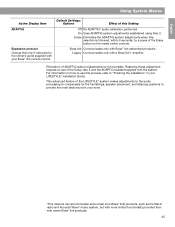
... 2. Elimination of the Setup disc 2 and the ADAPTiQ headset supplied with newer Bose® link products.
45 This advanced feature of the Erase button on how to use of ADAPTiQ system adjustments is followed, within 5 seconds, by a press of the LIFESTYLE® system makes adjustments to the audio processing to compensate for the furnishings, speaker...
Operating guide - Page 55


...for the source being played. • Make sure the video sound source is stereo and surround-encoded,
and the component used (TV, VCR, DVR, etc.) is firmly seated in the media center Main ...
LIFESTYLE® system.
55
This allows the unit to reset itself , • Change the house code setting to prevent signals from center speaker
• Make sure the center speaker cable is...
Personal® music center II - Owner's guide - Page 26


... specific to some Some special settings and operational limitations apply to certain legacy Bose products that can also connect to the Bose® link jack on the LIFESTYLE® system media center
LIFESTYLE® 38 or 48 system media center Bose® link jack
Bose® link B cable
Bose® link jack
3•2•1 media center
To purchase any of the...
Personal® music center II - Owner's guide - Page 27
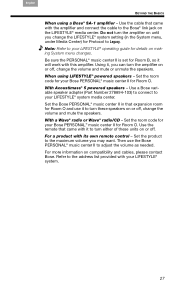
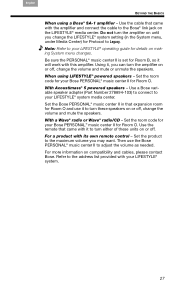
... own remote control - Set the product to adjust the volume as needed. Then use it will work with it , you can turn these units on compatibility and cables, please contact Bose. For more information on or off , change the LIFESTYLE® system setting (in that came with this amplifier. Be sure the PERSONAL® music...
Personal® music center II - Owner's guide - Page 28


... response • It could be time to change batteries. • In some buildings, you are using a Bose® SA-2 or SA-3 amplifier, make sure: - from the PERSONAL® • You ... the LIFESTYLE® system media center (which is experiencing the same problem.
system to the Audio 2 stream only.
28 If not, you may need an antenna extender, which is not Bose®...
Similar Questions
How Do I Use Optical Audio On My Bose Lifestyle 38 Series 3
(Posted by caseicem 10 years ago)
Where Can I Find Set Up Disks For A Bose Lifestyle 38 System?
(Posted by owlindanari 10 years ago)
Is There A Universal Remote That Can Be Used With The Bose Lifestyle 38
(Posted by fishman143 12 years ago)

