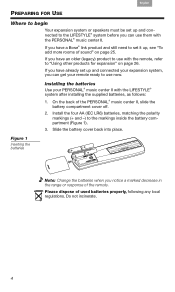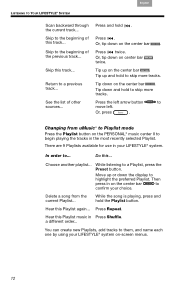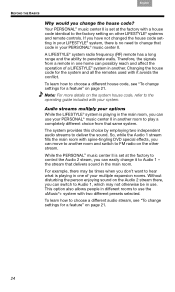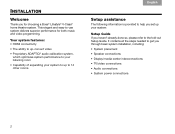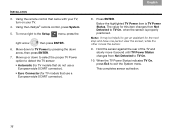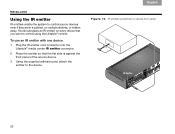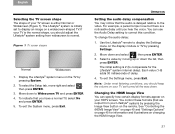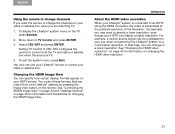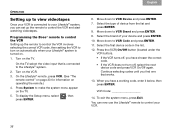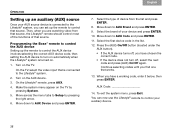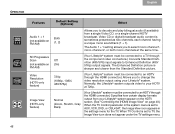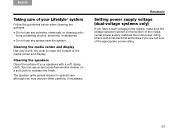Bose Lifestyle V30 Support Question
Find answers below for this question about Bose Lifestyle V30.Need a Bose Lifestyle V30 manual? We have 5 online manuals for this item!
Question posted by fishman143 on August 28th, 2011
Is There A Universal Remote That Can Be Used With The Bose Lifestyle 38
The person who posted this question about this Bose product did not include a detailed explanation. Please use the "Request More Information" button to the right if more details would help you to answer this question.
Current Answers
Related Bose Lifestyle V30 Manual Pages
Similar Questions
Bose Remote Control Lifestyle 28/35 Home Entertainments Systems
I lost my remote control please let me know from wher i can get for lifestyle 28/35 DVD home enterta...
I lost my remote control please let me know from wher i can get for lifestyle 28/35 DVD home enterta...
(Posted by bashir1ahmadi 9 years ago)
Led Status Green Light Information On My Bose V30 System
green light blinks on acousticmass module and only right front speaker input working
green light blinks on acousticmass module and only right front speaker input working
(Posted by donwbjb 10 years ago)
Hdmi Color Splotchy Using V30 Lifestyles Model. Sound Is Ok. How Do We Fix?
(Posted by Anonymous-81187 11 years ago)
How To Use Cinemate Universal Remote To Control Bose Lifestyle V10 System?
I ordered a universal remote only to later realize it was a cinemate universal remote. I have the li...
I ordered a universal remote only to later realize it was a cinemate universal remote. I have the li...
(Posted by SamanthaLorenz20 12 years ago)