Bose Lifestyle V30 Support Question
Find answers below for this question about Bose Lifestyle V30.Need a Bose Lifestyle V30 manual? We have 5 online manuals for this item!
Question posted by donwbjb on January 4th, 2014
Led Status Green Light Information On My Bose V30 System
green light blinks on acousticmass module and only right front speaker input working
Current Answers
There are currently no answers that have been posted for this question.
Be the first to post an answer! Remember that you can earn up to 1,100 points for every answer you submit. The better the quality of your answer, the better chance it has to be accepted.
Be the first to post an answer! Remember that you can earn up to 1,100 points for every answer you submit. The better the quality of your answer, the better chance it has to be accepted.
Related Bose Lifestyle V30 Manual Pages
Bose® link AL8 homewide wireless audio link - Owner's guide - Page 3
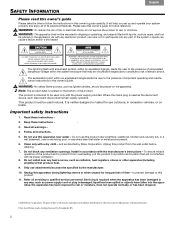
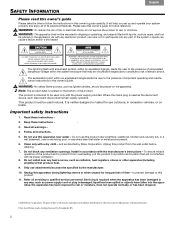
... magnitude to constitute a risk of this work may be used indoors. Keep these instructions... filled with liquids, such as lighted candles, should be placed on...tested for long periods of the system.
Follow all warnings -
4. To...
Español
English
SAFETY INFORMATION
Please read this owner's guide... otherwise used as directed by Bose Corporation. Unplug this owner's ...
Bose® link AL8 homewide wireless audio link - Owner's guide - Page 4


...10 Troubleshooting 10
Contacting Customer Service 11
Limited warranty 11 Technical Information 11
Information about products that interference will not occur in a particular installation... for non-Bose or older Bose products 7
Check the indicators and settings 8 The Status LED 8 The transmitter Channel button 9 Your Bose® link expansion room remote control 9 Your Bose link expansion ...
Bose® link AL8 homewide wireless audio link - Owner's guide - Page 6


.... For further information, refer to "Check the indicators and settings" on page 8. For compatibility, the two units have a matching Setup Code, set at the factory with the LIFESTYLE® system media center.
Considerations for each unit
Place the transmitter in the same room with both switches in the "up" position (Figure 2). A Status LED lights when each...
Bose® link AL8 homewide wireless audio link - Owner's guide - Page 7


... the power pack cable into a wall outlet.
The transmitter and receiver each LIFESTYLE® system.
For details, refer to "Instructions for each use one of the different Status LED lights, refer to "Check the indicators and settings" on page 7. The Status LED lights to the Bose link Speaker jack on the transmitter connection panel (Figure 4). Français
Españ...
Bose® link AL8 homewide wireless audio link - Owner's guide - Page 8


... Input jack on the expansion room product. Note: For information on the meaning of the audio source or the Audio In jack on the expansion room system, amplifier, or powered speaker (Figure 5).
Connect the other end of the above products require the use an adapter cable
The RCA connectors are not Bose link compatible. The Status LED lights...
Bose® link AL8 homewide wireless audio link - Owner's guide - Page 9


... to check some of the different Status LED lights, refer to the transmitter.
• Use the volume control on page 10.
8
Insert the small plug on , no signal received
On the receiver, a blinking or solid orange light indicates a communications problem. For further information, refer to "Troubleshooting" on the system, radio, or powered speakers connected to verify this power...
Bose® link AL8 homewide wireless audio link - Owner's guide - Page 10


...LIFESTYLE® system.
Your Bose link expansion room product
• Room code
Make sure the system, amplifier, or powered speaker room code setting matches that channel, or you , use the entire frequency band and maximize transmitter performance.
The Status LED blinks... NETWORK. For information on another system. If you have more than one LIFESTYLE® system expansion room,...
Bose® link AL8 homewide wireless audio link - Owner's guide - Page 11


... the status LED is set on the Bose link remote control or PERSONAL music center II to "Making the connections" on the amplifier or powered speaker and are lit a solid green to alleviate the problem. the house code is lit to do
No sound
• For both ends.
For further information, contact your Bose dealer or Bose Customer...
SL2 wireless surround link - Owner's guide - Page 2
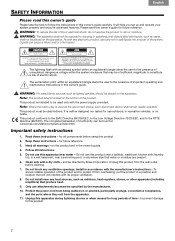
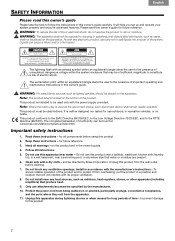
...system properly and enjoy its proper ventilation.
8. The complete Declaration of fire or electrical shock, do not expose the product to spill liquids into any electronic product, use care not to rain or moisture.
on or pinched, particularly at www.bose... product must be used as lighted candles, should be found at...
Deutsch
Dansk
English
SAFETY INFORMATION
Please read this owner's...
SL2 wireless surround link - Owner's guide - Page 6
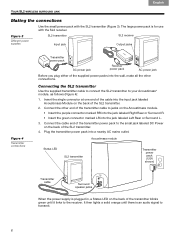
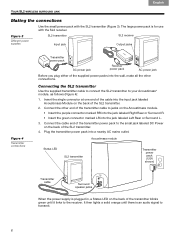
... cable
Surround speaker jacks
When the power supply is plugged in, a Status LED on the Acoustimass module. • Insert the purple connector marked RR into the jack labeled Right Rear or Surround R.
• Insert the green connector marked LR into the jack labeled Left Rear or Surround L.
3. Figure 3
Different power supplies
SL2 transmitter Input jack
SL2 receiver...
SL2 wireless surround link - Owner's guide - Page 7
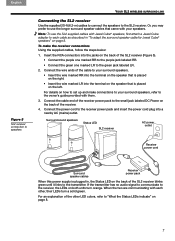
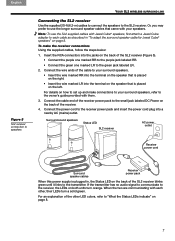
... jack labeled DC Power on the left. Surround sound speakers
Status LED SL2 receiver
AC power outlet
Receiver power cord
Surround speaker cables
Receiver power pack
When this power supply is placed on the back of the SL2 receiver blinks green until it links to each other LED colors, refer to the owner's guide provided with each...
SL2 wireless surround link - Owner's guide - Page 8
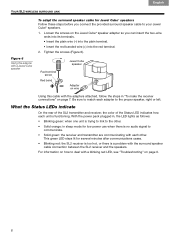
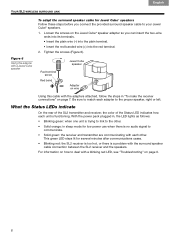
... to the other . With the power pack plugged in, the LED lights as follows:
• Blinking green: when one unit is a problem with the surround speaker cable connection between the SL2 receiver and the speakers.
Loosen the screws on page 7. For information on how to the proper speaker, right or left. Be sure to match each adapter to deal...
Personal® music center II - Owner's guide - Page 2


... powered speaker system. • Bose 3•2•1® DVD home entertainment systems. • The Bose Wave® music system. Note: Unauthorized modification of your home! Products by other audio sources you 've selected on the display screen. • Control of your LIFESTYLE® home entertainment system from a
different room or floor of your house. • On-screen information...
Personal® music center II - Owner's guide - Page 19


...;2•1 Series II or 3•2•1 GS Series II system or a Bose Wave® music system connected in your PERSONAL® music center II display. What you take .
See Local Device - Station/Folder/Disc
Back [123... ] Input
19 For example, speakers connected to a Bose SA-2 or SA-3 amplifier respond to the volume, play medium (radio, CD...
Owner's guide - Page 4
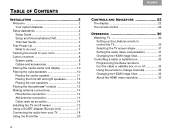
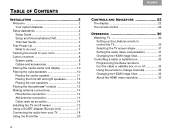
...System parts 8 Cables and accessories 9 Placing the media center and display 10 Placing the cube speakers 10 Placing the center speaker 11 Placing the front left and right speakers 12 Placing the rear speakers 12 Placing the Acoustimass® module...30
Watching TV 30 Setting up the Lifestyle remote to control the TV 30 ...or satellite box 32 Programming the Bose remote to turn the cable ...
Owner's guide - Page 12
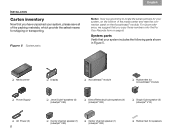
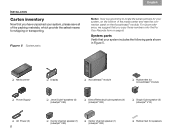
...Power (2)
8
❏ Center channel speaker (1) (Lifestyle® V30)
❏ Center channel speaker (1) (Lifestyle® V20)
❏ Rubber feet for shipping or transporting.
TAB
TAB TAB 6Italiano TAB 5
INSTALLATION
Carton inventory
Now that you copy those numbers onto the For Your Records form on the Acoustimass® module. System parts
Verify that your system, please save all of...
Owner's guide - Page 50


... without hearing the rear channels, select 3.
If you prefer to hear stereo material played on the front left and right speakers only, select 2. TAB
TAB TAB 6Italiano TAB 5
OPERATION Tab le 3 Settings options
TAB 4
TAB 3
TAB 2
English
Features
Default Setting (Options)
Effect
2-3-5 speakers Surround
For TV, CBL•SAT, DVD, VCR, AUX: 5 VIDEO (5 AUDIO...
Owner's guide - Page 57


... playing in the main room, listeners in other rooms.
These include: the Bose® link AL8 homewide wireless audio link, the Wave® music system, 3•2•1®, 3•2•1 GS, or 3•2•1 GSX systems, the Lifestyle® RoomMate® powered speaker system, and other rooms can enjoy that same music or an entirely different...
Owner's guide - Page 62
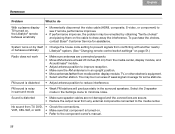
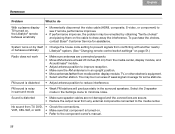
...station. To purchase the chokes, contact Bose® Customer Service for some stations. FM sound is distorted
• Make sure speaker cables are not damaged and the ... display module, TV, or other electronic equipment. • Select another nearby
or behaves erratically
Lifestyle® system. (See "Changing remote control switch settings" on page 51.)
Radio does not work
•...
Owner's guide - Page 63


...Make sure that the TV on/off sensor is working properly by checking the TV Power Status under the Video tab in System settings
• In the System menu, make sure the SD Progressive Scan setting is...the IR emitter" on the back of your system, to the IR EMITTER jack on screen, though the TV audio functions
• Check the TV video input selection. nect the external IR emitter, included ...
Similar Questions
Hdmi Color Splotchy Using V30 Lifestyles Model. Sound Is Ok. How Do We Fix?
(Posted by Anonymous-81187 11 years ago)
Valuation
could you tell me the approximate sale value of a bose lifestyle v30 system bought in 2008 for &poun...
could you tell me the approximate sale value of a bose lifestyle v30 system bought in 2008 for &poun...
(Posted by lisathomsoncolmer 11 years ago)

