Bose Lifestyle V30 Support Question
Find answers below for this question about Bose Lifestyle V30.Need a Bose Lifestyle V30 manual? We have 5 online manuals for this item!
Question posted by lisathomsoncolmer on July 24th, 2012
Valuation
could you tell me the approximate sale value of a bose lifestyle v30 system bought in 2008 for £2150.00 ?
Current Answers
There are currently no answers that have been posted for this question.
Be the first to post an answer! Remember that you can earn up to 1,100 points for every answer you submit. The better the quality of your answer, the better chance it has to be accepted.
Be the first to post an answer! Remember that you can earn up to 1,100 points for every answer you submit. The better the quality of your answer, the better chance it has to be accepted.
Related Bose Lifestyle V30 Manual Pages
Bose® link AL8 homewide wireless audio link - Owner's guide - Page 5


... and in another area.
One transmitter can also send signals to be sure your LIFESTYLE® 18 or 28 Series II system or LIFESTYLE® 38 or 48 system in the carton.
Check to as many as a reference. For Bose contact information, refer to transport the product. Unpacking the carton
Carefully unpack the carton and...
Bose® link AL8 homewide wireless audio link - Owner's guide - Page 6


...What distinguishes the two units
The connection panel on each unit identifies it is connected (using the supplied Bose link A cable).
• Keep the two units within 7 feet (2 meters) of the audio...-Bose or older Bose products" on its side.
• Place each unit upright with products that the strongest signal direction is plugged in the same room with the LIFESTYLE® system media...
Bose® link AL8 homewide wireless audio link - Owner's guide - Page 7


... two supplied power packs. Insert the small plug on the power pack cable into a wall outlet. The transmitter and receiver each LIFESTYLE® system.
Note: Instructions for non-Bose or older Bose products" on the transmitter and plug the pack into the AC Power jack on page 7.
The Status LED lights to verify this...
Bose® link AL8 homewide wireless audio link - Owner's guide - Page 8


... settings" on the expansion room system, amplifier, or powered speaker (Figure 5).
Connect one end of an RCA to DIN adapter cable for connecting to the transmitter, the receiver, or both. AC Power
Status LED
Bose link Output jack
Receiver
Bose® link OUTPUT
LIFESTYLE® SA-3 amplifier
Bose link A cable
Bose link Input jack
3. The Status...
Bose® link AL8 homewide wireless audio link - Owner's guide - Page 9


... Room Product Audio Input
L R
Transmitter
Bose® link INPUT
Receiver
Bose® link OUTPUT
Adapter cable
Adapter cable
3.
Check the indicators and settings
Before you use the audio link, you may resolve the problem and cause both LEDs to change to select audio from the LIFESTYLE® system in the table below . Repositioning the...
Bose® link AL8 homewide wireless audio link - Owner's guide - Page 10


... WiFi channel 6. For example, if your nearby WiFi network: NO WIFI NETWORK...6...11...1...2...3...4...5...7...8...9...10.
3.
If you have more than one LIFESTYLE® system expansion room, make sure the remote used by your Bose link AL8 Homewide Wireless Audio Link is factory set to narrow the selection of the remote you can set up...
Bose® link AL8 homewide wireless audio link - Owner's guide - Page 11


...to indicate the amplifier is set identically. the Setup code switches on the connection panel of the LIFESTYLE® system in the main room. On an SA-2 or SA-3 amplifier in this expansion room. -
...Check to indicate solid communication between the two parts. the Status LEDs are set on the Bose link remote control or PERSONAL music center II to this table.
• For the expansion...
Bose® link AL8 homewide wireless audio link - Owner's guide - Page 12


....
Contacting Customer Service
For additional help in solving problems, contact Bose® Customer Service. For further information on both your LIFESTYLE® system and Bose link remote controls.
Please fill out the information section on the Product Registration Card that came with your LIFESTYLE® system and any remote controls you are identical. There are provided...
SL2 wireless surround link - Owner's guide - Page 4


...
Dansk
English
YOUR SL2 WIRELESS SURROUND LINK
Getting ready
Thank you for choosing a Bose® SL2 Wireless Surround Link. Figure 1 Carton contents
Unpacking the carton
Carefully ...amplification, to use it. Check to be sure your LIFESTYLE® system or powered Acoustimass® system.
Running cable from your system includes all packing materials, which provide the most secure...
SL2 wireless surround link - Owner's guide - Page 5
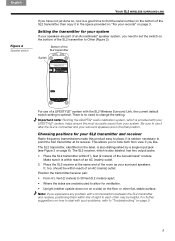
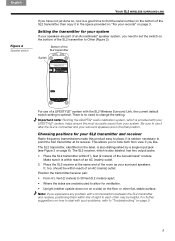
... further suggestions on how to allow for your surround speakers. It is seldom necessary to point the SL2 transmitter at the same end of a LIFESTYLE® system with such problems, refer to use of the room as your SL2 transmitter and receiver
Radio frequency transmissions make this product easy to 30 feet...
Personal® music center II - Owner's guide - Page 2


... your expansion room setup.
Other equipment you can control
To enjoy the full benefit of your LIFESTYLE® system outside the main room where the system is set up in the same area as the remote, or a local Bose system with a variety of the receiver or radio remote control could void the user's authority to...
Personal® music center II - Owner's guide - Page 3


... 6 What appears on the display 7 Buttons to use while you listen 9
Listening to Your LIFESTYLE® System 10 Performance at your command 10 Playing stored music 10 Searching the library of stored music 13 ... options 24 To add more rooms of sound 25 Bose® link products for expansion 25 Connecting another Bose® link system 25 Using other products for expansion 26
Reference 28 ...
Personal® music center II - Owner's guide - Page 9


... source, refer to "Listening to Your LIFESTYLE® System" on page 10. they may not apply to the LIFESTYLE® system. Hear all speakers connected to another Bose® system used .
Mutes and unmutes the speakers ...Shuffle and repeat CD •Repeat track •Normal
*Modes above apply to LIFESTYLE® system CD play . Begin or pause play ; English Español Franç...
Personal® music center II - Owner's guide - Page 11


... music center II. Hear this song. English Español Français
LISTENING TO YOUR LIFESTYLE® SYSTEM
This returns to the original display screen. • To see more tracks like the Press Encore. Tell the system your strong reaction to ...
one playing now...
Otherwise, it has no effect.
Pause the music... current...
Personal® music center II - Owner's guide - Page 26


... be other products for Part Number 275475-050.
There may limit you make the connections depends on the LIFESTYLE® system media center
LIFESTYLE® 38 or 48 system media center Bose® link jack
Bose® link B cable
Bose® link jack
3•2•1 media center
To purchase any of product used. Connect the other end...
Owner's guide - Page 12
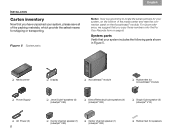
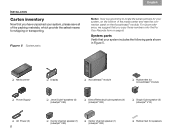
...Cube® speakesr (4) (Lifestyle® V30)
❏ Direct/Reflecting®cube speakers (4) (Lifestyle® V20)
❏ Single Cube speaker (5) (Lifestyle® V10)
❏ AC Power (2)
8
❏ Center channel speaker (1) (Lifestyle® V30)
❏ Center channel speaker (1) (Lifestyle® V20)
❏ Rubber feet for shipping or transporting. System parts
Verify that you...
Owner's guide - Page 22


...the way down for higher quality. When making the digital audio connection, use the supplied stereo audio cable (with two RCA connectors at each end, one red and one white)....
18 TAB
TAB TAB 6Italiano TAB 5
INSTALLATION
Connecting the audio from that source through your Lifestyle® system, you can still hear the sound of a connected component through the speakers built into the...
Owner's guide - Page 25
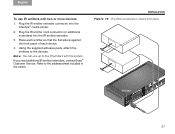
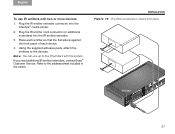
... two or more devices
1. Note: You can use IR emitters with the system. Refer to the address sheet included in the carton.
TAB
TAB 6
TAB...on device front panel
21 If you need additional IR emitter extenders, contact Bose® Customer Service. Plug the IR emitter extender connector into the IR emitter... the Lifestyle® media center.
2. English
TAB 2
TAB 3
TAB
To use up to...
Owner's guide - Page 53
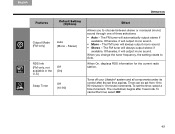
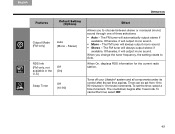
... be set from 10 to Auto. To set time expires.
The FM tuner will always output mono sound. • Stereo - Otherwise, it will output mono sound. • Mono - Turns off your Lifestyle® system and all components under its control after 3 seconds. Otherwise, it will output mono sound. To cancel the timer, select...
Owner's guide - Page 68
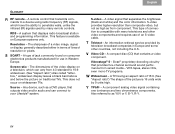
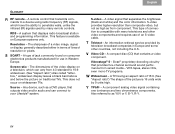
...Lifestyle® system.... Resolution -
A type of jack commonly found on traditional TVs. Any device, such as a DVD player, that displays radio broadcast station and programming information.
This type of the video display on a television, which have the ability to as from varied media - VHS tapes, stereo...YUV or Y, B-Y, R-Y.
64 Bose® proprietary decoding circuitry that...
Similar Questions
Led Status Green Light Information On My Bose V30 System
green light blinks on acousticmass module and only right front speaker input working
green light blinks on acousticmass module and only right front speaker input working
(Posted by donwbjb 10 years ago)
We Have No Sound From Our Lifestyle 38 Bought In 2006.
this was after power blackout caused by storm. we have picture on tv when playing DVD but no sound.w...
this was after power blackout caused by storm. we have picture on tv when playing DVD but no sound.w...
(Posted by burns71610 11 years ago)
Hdmi Color Splotchy Using V30 Lifestyles Model. Sound Is Ok. How Do We Fix?
(Posted by Anonymous-81187 11 years ago)
I Have A Bose Lifestyle System
The speaker wires were run in the crown molding and now we have moved to a different house and wires...
The speaker wires were run in the crown molding and now we have moved to a different house and wires...
(Posted by rsc 12 years ago)

