Bose Lifestyle V20 Support Question
Find answers below for this question about Bose Lifestyle V20.Need a Bose Lifestyle V20 manual? We have 5 online manuals for this item!
Question posted by simonchris on December 8th, 2012
Green Light Blinking On Bass Module
The person who posted this question about this Bose product did not include a detailed explanation. Please use the "Request More Information" button to the right if more details would help you to answer this question.
Current Answers
There are currently no answers that have been posted for this question.
Be the first to post an answer! Remember that you can earn up to 1,100 points for every answer you submit. The better the quality of your answer, the better chance it has to be accepted.
Be the first to post an answer! Remember that you can earn up to 1,100 points for every answer you submit. The better the quality of your answer, the better chance it has to be accepted.
Related Bose Lifestyle V20 Manual Pages
Bose® link AL8 homewide wireless audio link - Owner's guide - Page 6


...jack
Status LED
Note: For information on the meaning of each unit upright with the LIFESTYLE® system media center.
For further information, refer to "Instructions for non-Bose or older Bose... within 80 feet (24 meters) of the different Status LED lights, refer to which it by name: TRANSMITTER or RECEIVER. A Status LED lights when each unit
Place the transmitter in the "up" position ...
Bose® link AL8 homewide wireless audio link - Owner's guide - Page 7


...already connected to the Bose link speaker jack, below . The transmitter and receiver each LIFESTYLE® system.
For the transmitter
1.
For details, refer to "Check the indicators and settings" on...174; link INPUT
Other product connection Transmitter connection
LIFESTYLE® media center Bose link Speaker jack
3. The Status LED lights to replace this wired connection.
Or, to...
Bose® link AL8 homewide wireless audio link - Owner's guide - Page 8


...Power
Status LED
Bose link Output jack
Receiver
Bose® link OUTPUT
LIFESTYLE® SA-3 amplifier
Bose link A cable
Bose link Input jack...Bose and request Part Number 285320-207.
The Status LED lights to the address sheet included in an expansion room connected ...products as follows:
• Powered speakers, a radio, or system with some products that are color coded, red for right and...
Bose® link AL8 homewide wireless audio link - Owner's guide - Page 9


... of the different Status LED lights, refer to select audio from the LIFESTYLE® system in the room where it is no signal received
On the receiver, a blinking or solid orange light indicates a communications problem. Insert the small plug on the system, radio, or powered speakers connected to solid green. The Status LED lights to "Troubleshooting" on the...
Bose® link AL8 homewide wireless audio link - Owner's guide - Page 10


... for NO WIFI NETWORK.
Enjoy your wireless entertainment
With the settings confirmed, your LIFESTYLE® system.
This helps prevent performance problems, such as needed to reach the channel you...room code.
• House code
The house code setting on a wireless network.
The Status LED blinks red three times to confirm this move forward 5 times to reserve channel 3 for the transmitter ...
Bose® link AL8 homewide wireless audio link - Owner's guide - Page 11


...settings" on page 6. - Above problem persists and the Status LED lights are not solid green
• Move the receiver and transmitter closer together. • Move the receiver... button" on the connection panel of the transmitter to match the house code of the LIFESTYLE® system in the main room. Français
Español
English
REFERENCE
Accessories
Bose offers additional...
SL2 wireless surround link - Owner's guide - Page 5
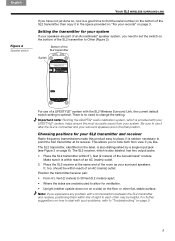
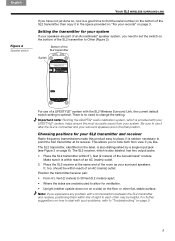
...Be sure to use of a LIFESTYLE® system with communications between the SL2 transmitter and receiver, positioning them within reach of the room as your LIFESTYLE® system, helps ensure the most accurate...an Acoustimass® speaker system, you need to point the SL2 transmitter at the same end of an AC (mains) outlet. 2. Bottom of the Acoustimass® module. It is connected and...
SL2 wireless surround link - Owner's guide - Page 6
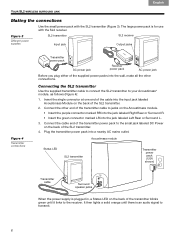
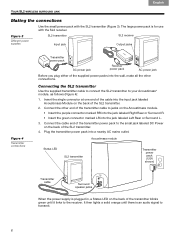
...SL2 transmitter to jacks on the back of the transmitter blinks green until there is for use with the SL2 transmitter ...you plug either of the SL2 transmitter.
4. It then lights a solid orange until it links to the small jack ...of the transmitter cable to your Acoustimass® module, as follows (Figure 4):
1.
Acoustimass module
Status LED
SL2 transmitter
Transmitter power pack (...
SL2 wireless surround link - Owner's guide - Page 8
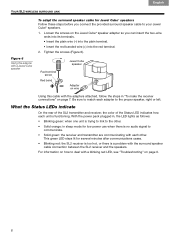
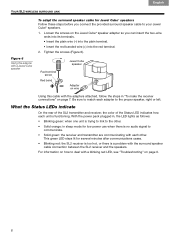
.... Red terminal screw
Red band
Jewel Cube speaker
Adapter on wire
Using this cable with the adapters attached, follow the steps in , the LED lights as follows:
• Blinking green: when one unit is trying to link to your Jewel Cube® speakers.
1. What the Status LEDs indicate
On the rear of the...
Personal® music center II - Owner's guide - Page 22
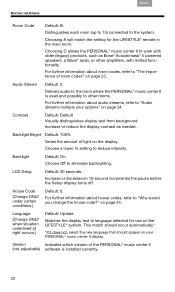
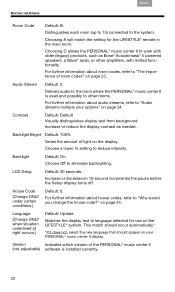
... Setup display turns off. Version
Indicates which version of light on page 23.
Choosing A will match the setting for use on page 24. Audio Stream
Default: 2. Choose Off to "Audio streams multiply your PERSONAL® music center II display. on the LIFESTYLE® system. BEYOND THE BASICS
Français Español...
Owner's guide - Page 4
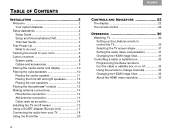
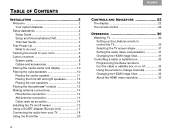
...to do next 4
Tailoring the sound to your room 6 Carton inventory 8
System parts 8 Cables and accessories 9 Placing the media center and display 10 ... the rear speakers 12 Placing the Acoustimass® module 12 Making antenna connections 14 FM antenna connection 14... control 22
OPERATION 30
Watching TV 30 Setting up the Lifestyle remote to control the TV 30 Selecting the TV screen ...
Owner's guide - Page 12
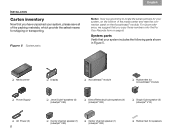
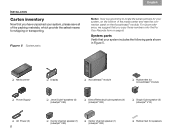
... that you have unpacked your system includes the following parts shown in Figure 5.
❏ Media center
❏ Display
❏ Acoustimass® module
❏ Rubber feet for Acoustimass® module
❏ Power Supply
❏ Jewel Cube® speakesr (4) (Lifestyle® V30)
❏ Direct/Reflecting®cube speakers (4) (Lifestyle® V20)
❏ Single Cube speaker...
Owner's guide - Page 22


...3
TAB 2
English
To connect your TV audio to the Lifestyle® system:
• For a basic analog audio connection, use the supplied stereo audio cable (with two RCA connectors at any other time,...TAB
TAB TAB 6Italiano TAB 5
INSTALLATION
Connecting the audio from that source through your Lifestyle® system, you can still hear the sound of a connected component through the speakers built...
Owner's guide - Page 34


...
button). • If the TV turns off , select the next code
and press (TV) On/Off again. To exit the system menu, press Exit.
30 Turn on the Lifestyle® system display module. Use the remote supplied with your particular brand of your TV from standard definition to work with the TV to see...
Owner's guide - Page 35
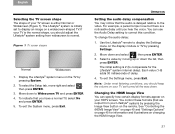
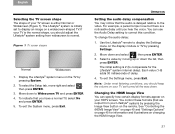
...the Audio Delay setting to display the Settings menu on the display module or TV by pressing System.
2. The Lifestyle® system is the normal shape, you hear the voice. If your TV ...Setting the audio delay compensation
You may notice that you should adjust the Lifestyle® system setting from your Lifestyle® system) by moving up or down to Widescreen TV and press ENTER.
4....
Owner's guide - Page 53
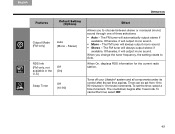
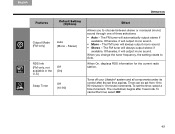
...stereo if
available. The FM tuner will always output mono sound. • Stereo - When On, displays RDS information for the current radio station. Turns off your Lifestyle® system and all components under its control after 3 seconds. Stereo...Allows you change the tuner frequency, the setting resets to choose between stereo or monaural (mono) sound through one of three selections: •...
Owner's guide - Page 60
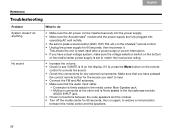
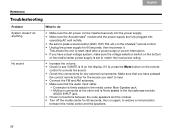
... to restore communication
between the cube speakers and the module. • Turn off the media center for the source you have a dual-voltage system, make sure the voltage selection switch on the bottom
...outlets. • Be sure to press a source button (DVD, VCR, FM, etc.) on the Lifestyle® remote control. • Unplug the power supply for any external components. Multi-pin connector at ...
Owner's guide - Page 62
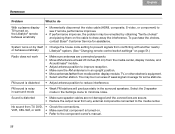
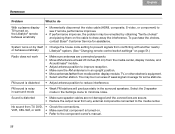
... • Move AM antenna at least 20 inches (50 cm) from media center, display module, TV, or other electronic equipment. • Select another station. Select the 2-speaker mode ...Change the house code setting to prevent signals from conflicting with another nearby
or behaves erratically
Lifestyle® system. (See "Changing remote control switch settings" on page 51.)
Radio does not work...
Owner's guide - Page 67


...and your Lifestyle® system.
An abbreviation for National Television System
Committee and... the label for its video format standard used for Moving Picture Experts
Group, the committee of programs.)
HDMI - Carries digital audio via a single cable.
A common form of music on an infrared light... Modulation.
An abbreviation for the Phase Alternate Line video
format used in...
Owner's guide - Page 68
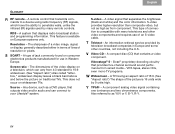
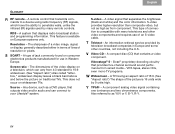
... An information retrieval service provided by many televisions and other countries, not including the U.S.
VHS tapes, stereo CDs, even mono TV programs.
W Widescreen -
The sharpness of resolution or pixels. S SCART ... of the picture is available on a television, which have the ability to your Lifestyle® system. Source - Any device, such as YUV or Y, B-Y, R-Y.
64 Bose®...
Similar Questions
My Bose Av20 Poeer Light Indicator Keep On Blinking
(Posted by kofikobiah 6 months ago)
Bose Lifestyle V20 Green Light Will Not Stop Blinking
Green light will not stop blinking when turning on.
Green light will not stop blinking when turning on.
(Posted by conniew 7 years ago)
Led Status Green Light Information On My Bose V30 System
green light blinks on acousticmass module and only right front speaker input working
green light blinks on acousticmass module and only right front speaker input working
(Posted by donwbjb 10 years ago)
How To Open The Cover Of Bass Module On Bose Lifestyle 12 System
(Posted by rrha 10 years ago)

