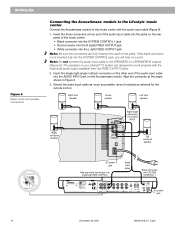Bose Lifestyle 12 Support Question
Find answers below for this question about Bose Lifestyle 12.Need a Bose Lifestyle 12 manual? We have 3 online manuals for this item!
Question posted by rrha on December 26th, 2013
How To Open The Cover Of Bass Module On Bose Lifestyle 12 System
The person who posted this question about this Bose product did not include a detailed explanation. Please use the "Request More Information" button to the right if more details would help you to answer this question.
Current Answers
Related Bose Lifestyle 12 Manual Pages
Similar Questions
How To Open The Cover For Bose Lifestyle System 25 Remote Control Over
(Posted by cytoyo 9 years ago)
Bose Lifestyle 12
I have Bose lifestyle 12. speakers are working. Base unit also working. But amplifier is not work...
I have Bose lifestyle 12. speakers are working. Base unit also working. But amplifier is not work...
(Posted by arcsax2 11 years ago)
Audio Input Cable For A Bose Lifestyle 12 Series 2 System
Where can I buy a replacement cable for a Bose Lifestyle 12 Series II System
Where can I buy a replacement cable for a Bose Lifestyle 12 Series II System
(Posted by lauraschenkler 12 years ago)
How Can I Open The Interface Module In The Bose Freestyle For Repair?
Something seems to be loose inside the interface module, How can I open it for repair without breaki...
Something seems to be loose inside the interface module, How can I open it for repair without breaki...
(Posted by hinostrozajr 12 years ago)
How To Open A Bose Lifestyle 12 Subwoofer To Repair
HOW TO OPEN A BOSE LIFESTYLE 12 SUBWOOFER TO REPAIR THAN YOU FOR YOUR HELP.
HOW TO OPEN A BOSE LIFESTYLE 12 SUBWOOFER TO REPAIR THAN YOU FOR YOUR HELP.
(Posted by marino0603 12 years ago)