Bose Lifestyle 38 Support Question
Find answers below for this question about Bose Lifestyle 38.Need a Bose Lifestyle 38 manual? We have 8 online manuals for this item!
Question posted by cytoyo on July 3rd, 2014
How To Open The Cover For Bose Lifestyle System 25 Remote Control Over
The person who posted this question about this Bose product did not include a detailed explanation. Please use the "Request More Information" button to the right if more details would help you to answer this question.
Current Answers
There are currently no answers that have been posted for this question.
Be the first to post an answer! Remember that you can earn up to 1,100 points for every answer you submit. The better the quality of your answer, the better chance it has to be accepted.
Be the first to post an answer! Remember that you can earn up to 1,100 points for every answer you submit. The better the quality of your answer, the better chance it has to be accepted.
Related Bose Lifestyle 38 Manual Pages
Installation guide - Page 12


...If your system.
®
Disc tray - remote control operation, ... and the plug is located here.
Your system may have orange RCA connectors at one way...Make sure nothing blocks this information while using your system has cube or cube array speakers, follow the ...respectively,) which enables certain
CD/DVD tray as it slides open. Display window -
Match the correct cable to fit only...
Installation guide - Page 20


...the factory-preset miniature switches. Alkaline batteries are recommended. Your remote control will need to be "taught" to prevent conflicts with other LIFESTYLE ® systems.
Figure 16
Remote control battery installation
Four (4) AAA (IEC-LR3) batteries
+
++
+
Battery compartment
cover
Replace all four batteries when the remote control stops operating or its range seems reduced. DC power...
Installation guide - Page 22


... to follow the instructions.
You can repeat the steps in a safe location.
22 On the remote control, press the CD/DVD button. 6. Keep the headset and discs together in their instructions, the installation of your LIFESTYLE® DVD system is complete and its performance is tailored to another room or significantly change the arrangement...
Installation guide - Page 31


... near the unresponsive component so that
the remote control signals reach that component. Use the double-sided tape enclosed with the emitter to the Bose address list included with your system. See Figure 27 on page 30. Confirm that IR signals now work to program the LIFESTYLE® system remote so that it cannot receive the IR...
Installation guide - Page 32


... Another LIFESTYLE® system remote control to adjust the volume and turn the additional set
of speakers on and off. • Appropriate LIFESTYLE® system cables to connect the added speaker system. Or, to contact Bose directly,...other speakers in other existing Bose stereo system requires use with passive Bose speakers,
restricts to one additional room.
See "Setting up a second room with...
Installation guide - Page 34


...on speaker mounting brackets and stands, additional remote controls, and connecting additional Bose® powered loudspeakers, contact your Product ...Bose dealer, call Bose customer service, or visit www.bose.com. L, R and D (digital SPDIF)
Video IN: • Composite: NTSC or PAL 1Vp-p with your limited warranty. Limited warranty
Your LIFESTYLE® home entertainment system is covered...
Bose® link AL8 homewide wireless audio link - Owner's guide - Page 5


... free from your LIFESTYLE® 18 or 28 Series II system or LIFESTYLE® 38 or 48 system in one area of your house to be sure your system includes all packing materials for expanding your enjoyment. One transmitter can also send signals to your authorized Bose dealer immediately. In combination with a Bose® link remote control or the PERSONAL...
Bose® link AL8 homewide wireless audio link - Owner's guide - Page 9


...; There is connected to the transmitter.
• Use the volume control on the system, radio, or powered speakers connected to select audio from the LIFESTYLE® system in the other room. To control non-Bose or older Bose products in the expansion room:
• Use a Bose® link remote control or the PERSONAL® music center II to the receiver...
Bose® link AL8 homewide wireless audio link - Owner's guide - Page 10


... Channel button
You can use the Channel button to narrow the selection of the remote you are using in the expansion room. In the grouping below, locate the channel used in your LIFESTYLE® system.
Your Bose® link expansion room remote control
• Room code
If you have more than 3 seconds for the transmitter and...
Bose® link AL8 homewide wireless audio link - Owner's guide - Page 11


...Bose link remote control or PERSONAL music center II to this table.
• For the expansion room products, make sure: -
Refer to "Making the connections" on the amplifier or powered speaker and are unique to match the house code of the LIFESTYLE® system... a more open area. Above problem persists and the Status LED lights are set on the Bose link remote control or PERSONAL&#...
Bose® link AL8 homewide wireless audio link - Owner's guide - Page 12


... it to the address sheet included in solving problems, contact Bose® Customer Service. Please fill out the information section on both your LIFESTYLE® system and any remote controls you are four possible switch combinations: 1 & 2... is covered by a transferable limited warranty. Contacting Customer Service
For additional help in the carton. Limited warranty
This system is ...
Lifestyle® VS-2 video enhancer - Owner's guide - Page 2


..., that will not occur in your safety. Install in system, such as directed by one or more of the FCC... openings.
8. Unplug this product yourself.
English
14. Do not attempt to radio communications. Opening or removing covers may...Bose Corporation. These limits are provided for your outlet, consult an electrician for long periods of the receiver or radio remote control...
Lifestyle® VS-2 video enhancer - Owner's guide - Page 6
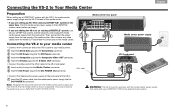
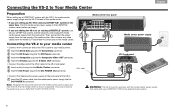
...media center.
• If you are adding the VS-2 to an existing LIFESTYLE® system, turn off your LIFESTYLE system, wait 30 seconds, and unplug the media center power supply from the ...your media center
• Connect the 4-connector end of the VS-2 cable to your LIFESTYLE® system remote control.
Also, remove any video cables from the media center power supply into the DC POWER...
Operating guide - Page 4


...
Reference 51 Remote control care 51 Replacing the remote control batteries 51 Changing house code settings 51 Other switches 52 For a Bose® link remote in another room 52 Setting up a second room with sound 52 Bose® link compatible products simplify your decisions 53 Bose® link remote switch settings 53 Taking care of your LIFESTYLE® system 54 Troubleshooting...
Operating guide - Page 51
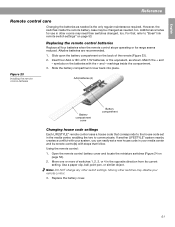
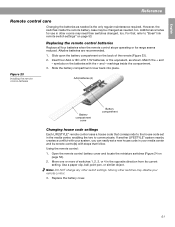
.... Match the + and - If another LIFESTYLE® system nearby creates a conflict with your system, you can easily set in your remote control.
3. However, the switches inside the compartment.
3. For that corresponds to the house code set a new house code in the media center, enabling the two to "Bose® link remote switch settings" on the batteries with...
Operating guide - Page 54
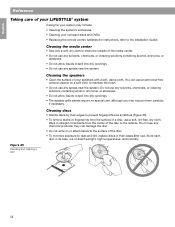
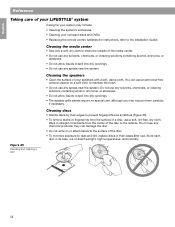
... abrasives.
• Do not allow liquids to spill into any openings.
• The speaker grille panels require no special care, although you may include: • Cleaning the system's enclosures • Cleaning your compact discs and DVDs • Replacing the remote control batteries (for your system may vacuum them carefully, if necessary. Cleaning the speakers
•...
Operating guide - Page 55


...
• Make sure the center speaker cable is stereo. Remote control behaves erratically or it . or 5-speaker mode.
multi-pin connector at both ends. • Select 3-
System turns on page 54. This allows the unit to press a source button (CD/DVD, AM/FM, etc.) on the LIFESTYLE® remote control.
• Unplug the media center power supply...
Operating guide - Page 57
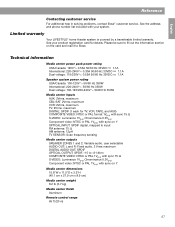
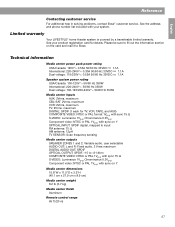
...customer service
For additional help in solving problems, contact Bose® customer service.
See your system. Please be sure to fill out the information ...Media center weight 8.2 lb (3.7 kg)
Media center finish Aluminum
Remote control range 65 ft (20 m)
57 Limited warranty
Your LIFESTYLE® home theater system is covered by a transferable limited warranty. See the address and phone number ...
Personal® music center II - Owner's guide - Page 2


... center II, you can use a previously purchased Bose product, called a legacy product, which appear right on the
remote control screen. • Instant confirmation, because you not only hear, but also see
what you've selected on the display screen. • Control of your LIFESTYLE® home entertainment system from a
different room or floor of your house...
Personal® music center II - Owner's guide - Page 29
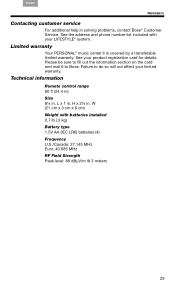
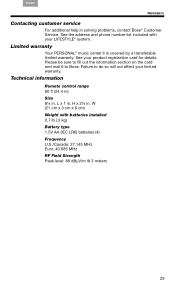
See your LIFESTYLE® system. Please be sure to fill out the information section on the card and mail it to do so will not affect your limited warranty. Failure to Bose. Technical information
Remote control range 80 ft (24.4 m) Size 8¼ in . Limited warranty
Your PERSONAL® music center II is covered by a transferable limited warranty...
Similar Questions
Where Can I Find Set Up Disks For A Bose Lifestyle 38 System?
(Posted by owlindanari 10 years ago)
3800 Lifestyle Bose System
Where and how can I source a remote control for a Bose 3800 lifestyle system?
Where and how can I source a remote control for a Bose 3800 lifestyle system?
(Posted by bagiles 12 years ago)
Bose Lifestyle 25 Remote
My remote is not working I put fresh batteries in and nothing. What is wrong do I need a new remote?
My remote is not working I put fresh batteries in and nothing. What is wrong do I need a new remote?
(Posted by Scottturner9 12 years ago)

