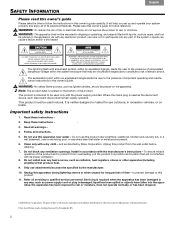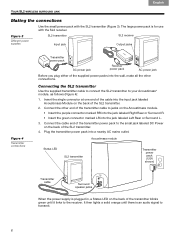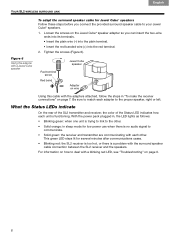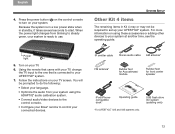Bose Lifestyle V35 Support Question
Find answers below for this question about Bose Lifestyle V35.Need a Bose Lifestyle V35 manual? We have 4 online manuals for this item!
Question posted by gcooid on May 16th, 2014
Why Is My Bose V35 Receiver Light Blinking Orange?
The person who posted this question about this Bose product did not include a detailed explanation. Please use the "Request More Information" button to the right if more details would help you to answer this question.
Current Answers
Related Bose Lifestyle V35 Manual Pages
Similar Questions
How To Connect My Samsung Smart Tv To Bose Lifestyle V35 System.
I play OTT content in my TV using home wifi. So I don't have cable box or setup box. Even after conn...
I play OTT content in my TV using home wifi. So I don't have cable box or setup box. Even after conn...
(Posted by arasumk 2 years ago)
There Is No Sounds. And The Status Indicator Is Blinking Orange.
there is no sounds. and the Status indicator is blinking orange.
there is no sounds. and the Status indicator is blinking orange.
(Posted by victorquemado 8 years ago)
How Do I Turn Off Adapt Iq On Lifestyle V35
I want to turn off adapt IQ in order to increase the base level.
I want to turn off adapt IQ in order to increase the base level.
(Posted by gbelton09 12 years ago)