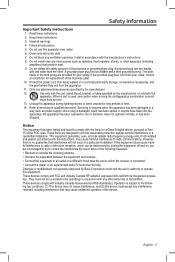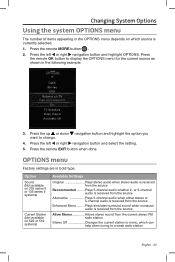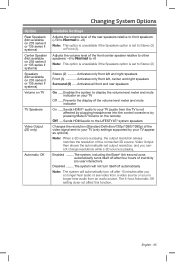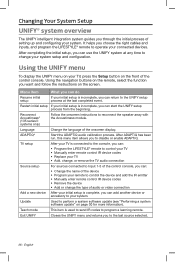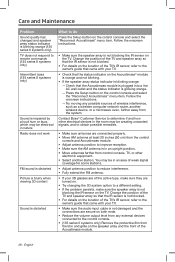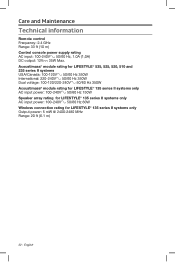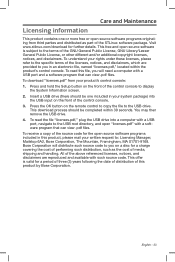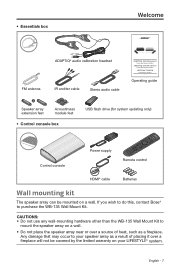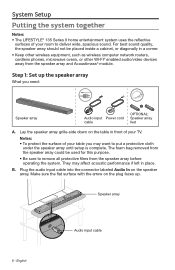Bose Lifestyle 135 Series II Home Entertainment Support Question
Find answers below for this question about Bose Lifestyle 135 Series II Home Entertainment.Need a Bose Lifestyle 135 Series II Home Entertainment manual? We have 2 online manuals for this item!
Question posted by mandiburkes on December 31st, 2014
Bose Lifestyle 135 Keeps Going To Source And Changing Automatically
The person who posted this question about this Bose product did not include a detailed explanation. Please use the "Request More Information" button to the right if more details would help you to answer this question.
Current Answers
Answer #1: Posted by TechSupport101 on December 31st, 2014 10:26 PM
Hi. If you are certain that non of the relevant buttons are pressed, then the unit will sadly require service.
Related Bose Lifestyle 135 Series II Home Entertainment Manual Pages
Similar Questions
Remote Not Functioning
Lifestyle 48 remote stopped functioning. Changed batteries twice with no results. Media center is fu...
Lifestyle 48 remote stopped functioning. Changed batteries twice with no results. Media center is fu...
(Posted by johnmiller50195 6 years ago)
Remote Control Not Working
The remote has good batteries and lights up, but doesn't turn on the system; no way to turn it on ma...
The remote has good batteries and lights up, but doesn't turn on the system; no way to turn it on ma...
(Posted by eduardombustamante 9 years ago)
Repair Instructions For Changing Capacitor C19 On Bose Lifestyle 8 Module?
Do You Have Any Repair Instructions For Changing Capacitor C19 On Bose Lifestyle 8 Module?
Do You Have Any Repair Instructions For Changing Capacitor C19 On Bose Lifestyle 8 Module?
(Posted by StephenBelcher 11 years ago)
Unable To Tune V35 To Freq 104.8 As System Seems To Only Do Odd Decimals
need guidance to tune radio to a specific frequency - i need to go to 104.80 but system goes to 104....
need guidance to tune radio to a specific frequency - i need to go to 104.80 but system goes to 104....
(Posted by SumitVrat 11 years ago)
Bose Lifestyle 28 - Problem With Zone 2 Sources
Hi I have inherited a Bose Lifestyle 28 system with a second SA2 powered zone 2 system. The problem...
Hi I have inherited a Bose Lifestyle 28 system with a second SA2 powered zone 2 system. The problem...
(Posted by Steveandbridge 12 years ago)