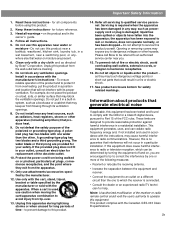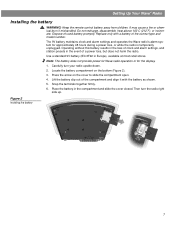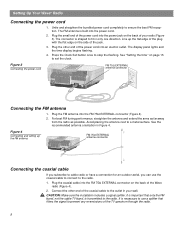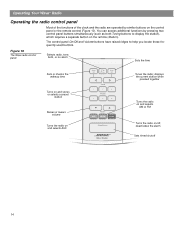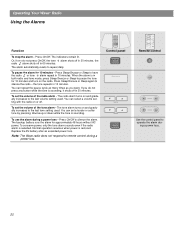Bose Wave Radio Support Question
Find answers below for this question about Bose Wave Radio.Need a Bose Wave Radio manual? We have 2 online manuals for this item!
Question posted by SumitVrat on June 28th, 2012
Unable To Tune V35 To Freq 104.8 As System Seems To Only Do Odd Decimals
need guidance to tune radio to a specific frequency - i need to go to 104.80 but system goes to 104.70 and next to 104.90
Current Answers
Related Bose Wave Radio Manual Pages
Similar Questions
How To Set (on Remote) Preset Stations
I have a Bose Wave Remote Control (over 10 yrs) need to know how to use the Pre Set Stations.
I have a Bose Wave Remote Control (over 10 yrs) need to know how to use the Pre Set Stations.
(Posted by earlbiz1 9 years ago)
Im Replacing My Lifestyle 12 Bose With A New V35 Bose,
do i have to switch out the speaker wire from my lifestyle 12 with the new speaker wire from my new ...
do i have to switch out the speaker wire from my lifestyle 12 with the new speaker wire from my new ...
(Posted by rsaferian 11 years ago)
Bose Lifestyle System 12 - Radio Tuning
I cannot tune into any FM Radio stations here in Christchurch NZ, even with the FM Antenna connected...
I cannot tune into any FM Radio stations here in Christchurch NZ, even with the FM Antenna connected...
(Posted by jwil3001 11 years ago)
Is A Slingbox Compatible With A Bose Lifestyle V35 System ?
I currently connect 2 cable tv sources to my bose lifestyle system V35 - is a slingbox compatible wi...
I currently connect 2 cable tv sources to my bose lifestyle system V35 - is a slingbox compatible wi...
(Posted by crawford14107 12 years ago)