Bosch DVR-16L-100A Support Question
Find answers below for this question about Bosch DVR-16L-100A.Need a Bosch DVR-16L-100A manual? We have 1 online manual for this item!
Question posted by rehanahmed on June 2nd, 2012
No Display
There is no display on the VGA output. What should we check
Current Answers
There are currently no answers that have been posted for this question.
Be the first to post an answer! Remember that you can earn up to 1,100 points for every answer you submit. The better the quality of your answer, the better chance it has to be accepted.
Be the first to post an answer! Remember that you can earn up to 1,100 points for every answer you submit. The better the quality of your answer, the better chance it has to be accepted.
Related Bosch DVR-16L-100A Manual Pages
Operation Manual - Page 11


...camera.
•
Powerful record scheduling.
•
Instant playback in live display, recording, playback, network transmission, back-up.
•
Various search functions:
- Up to 200IPS@352 X 288: DVR-8K, DVR...- Up to 400IPS@352 X 288: DVR-16K, DVR-16L PAL
- Automatically adjust a bandwidth according ...8226;
Daylight saving mode. Bosch Security Systems
User Manual
F01U | 2.0 ...
Operation Manual - Page 12
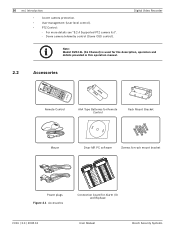
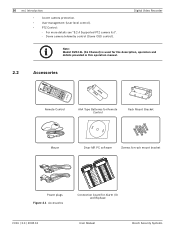
Digital Video Recorder
Note: Model DVR-16L (16 Channel) is used for the description, ... 16 8
Connection board for Alarm I/O and Biphase
F01U | 2.0 | 2008.12
User Manual
Bosch Security Systems Dome camera telemetry control (Dome OSD control).
10 en | Introduction
•
Covert camera protection.
•
User management (User level control).
•
PTZ Control:
- For more details...
Operation Manual - Page 13
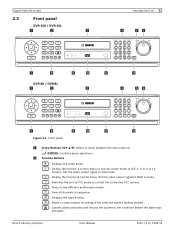
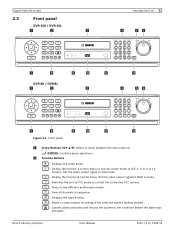
... the selected camera (yellow border). : Cancels alarm activation and returns the system to VGA mode. : Display the monitor B control menu. Bosch Security Systems
User Manual
F01U | 2.0 | 2008.12 b Function Buttons
: Displays the setup menu. : Display the monitor A control menu to set the screen mode to full, 4, 6, 8, 9 or 16
screens. Digital Video Recorder
2.3
Front panel
DVR-16K / DVR-16L...
Operation Manual - Page 14


... a network cable is rotated. F01U | 2.0 | 2008.12
User Manual
Bosch Security Systems Off: The current status is for recording search.
x: Stops playback. Blinks when an event occurs.
• (1) OPEN: Opens or closes the disc tray (DVR-8L and DVR-16L only). • (2) LOCK: Displays the lock menu to change the user type or disable the...
Operation Manual - Page 15
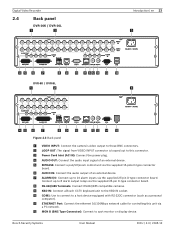
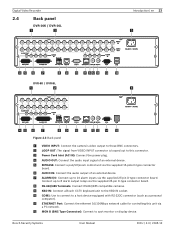
...the ethernet 10/100Mbps network cable for controlling this connector. Digital Video Recorder
2.4
Back panel
DVR-16K / DVR-16L
a
b
Introduction | en 13 c
de f g
h i j k fl m n o
DVR-8K / DVR-8L
a
b
c
de f g
h i j k lm n o
Figure 2.3 Back panel
a VIDEO INPUT: Connect the camera's video output to the KBD IN socket. i KBD IN: Connect a Bosch CCTV keyboard unit to these BNC...
Operation Manual - Page 17


....
•
INFO: Displays or removes the system information window.
•
LOG: Displays or removes the System Log...DVRs.
Searches the recorded images in the PTZ camera.
•
ZOOM + / -: Adjusts the zoom level of the PTZ camera.
•
FOCUS + / -: Adjusts the focus of the PTZ camera.
•
IRIS + / -: Adjusts the iris of the PTZ camera.
•
PRESET
- Bosch Security...
Operation Manual - Page 26


...VGA connector on the back of the DVR. 2.
Press and hold the B (
) button on the front panel until the beep sounds to display the main screen during power on. F01U | 2.0 | 2008.12
User Manual
Bosch Security... DVR. 2. When set to display the
main screen. Consequently, the user is no
composite output. Connect the CCTV monitor to choose either the composite monitor or the VGA monitor...
Operation Manual - Page 30


... of monitor B is displayed on the monitor A.
2. Select the PTZ camera channel on monitor A you see the current camera image on the monitor B.
1. F01U | 2.0 | 2008.12
User Manual
Bosch Security Systems Use each item to confirm your selection.
CH16) is displayed.
Camera name can only be displayed on Monitor A output.
3.15
PTZ camera control
You can select...
Operation Manual - Page 83
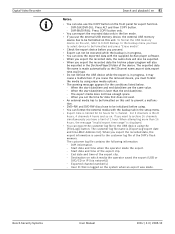
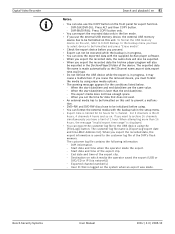
...to be formatted and press "Erase media". • Check the export device before you proceed. • Export ...tab in the setup menu. • Export time is displayed. • You can export the recorded data only in...log file contains the following information. - DVR-16K/DVR-16L: Press ALT and then COPY button. ...device, you use the COPY button on . DVR-8K/DVR-8L: Press COPY button only.
• You...
Operation Manual - Page 85


... of the DVR-8K/DVR-8L and DVR-16K/DVR-16L. PC minimum Requirements
x OS (Operating System): Windows 2000 or above, DirectX 8.1 or above . After installation finishes you will find the programs in this Control Center program.
x Graphics Card: AGP VGA with this manual are based on Windows XP.
This manual is displayed.
2. This can...
Operation Manual - Page 88
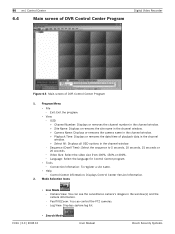
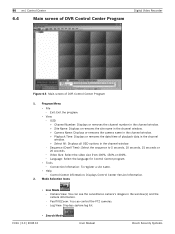
... F01U | 2.0 | 2008.12
User Manual
Bosch Security Systems Sequence (Dwell Time): Select the sequence to 5 seconds, 10 seconds, 15 seconds or 20 seconds. - Pan/Tilt/Zoom: You can see the surveillance camera's images in the channel window. > Playback Time: Displays or removes the date/time of DVR Control Center Program
1. Program Menu
• File...
Operation Manual - Page 92
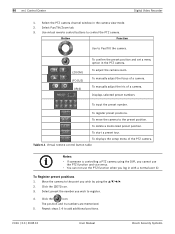
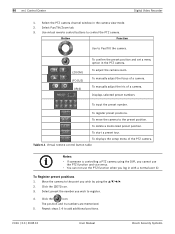
...camera.
To displays the setup menu of the PTZ camera. To Register preset positions 1. Select preset the number you log in the camera view mode. 2.
F01U | 2.0 | 2008.12
User Manual
Bosch Security Systems To adjust the camera... positions. Select Pan/Tilt/Zoom tab. 3.
To move the camera to the point you wish by using the DVR, you cannot use the PTZ function and vice versa.
•...
Operation Manual - Page 99


Camera / Display setup
Figure 6.25 The Camera/Display setup window
Bosch Security Systems
User Manual
F01U | 2.0 | 2008.12 Select the channel from the list. 9. You can set the DVR of a selected site name in the remote setup tab via the network.
Remote Setup mode
You can play the searched data using the playback control ...
Operation Manual - Page 121
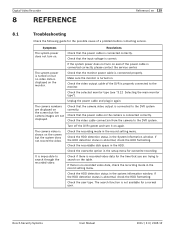
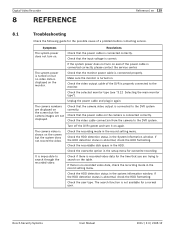
... Information window. It is shown on .
Check that the camera video output is turned on the screen but the system does not record the video.
Check that the input voltage is connected properly. Check the HDD detection status in the HDD.
If the HDD detection status is connected correctly. Bosch Security Systems
User Manual
F01U | 2.0 | 2008...
Operation Manual - Page 122
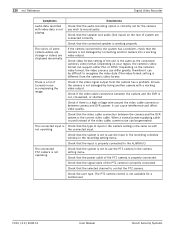
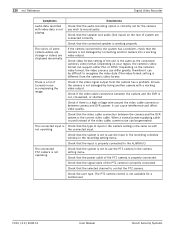
... Security Systems If the camera connected to recognize the video data if the video format setting is not damaged by trying another camera into a working video output. There is a lot of the unit is the same as with video data is the same as the connected camera's video format. Check if the video signal output from the camera...
Operation Manual - Page 128
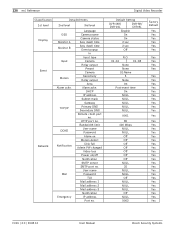
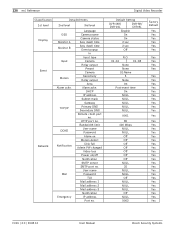
...Camera Relay output
Preset Camera Sensitivity Relay output
Area Alarm ackn. 126 en | Reference
Digital Video Recorder
Classification 1st level Display Event
Network
Detailed Items
2nd level
3rd level
OSD Monitor A Monitor B
Input Motion Alarm ackn. DHCP IP address Subnet mask Gateway Primary DNS Secondary DNS Remote client port
no . Default Setting
DVR-16K/ DVR-16L
DVR-8K/ DVR... Security ...
Operation Manual - Page 129
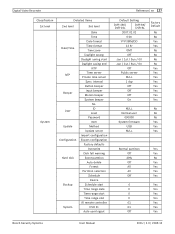
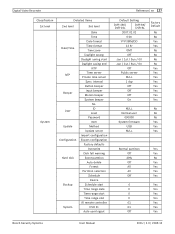
...Date Time Date format Time format Time zone Daylight saving Daylight saving start Time range end IR remote controller DVR ID Auto user logout
Default Setting
DVR-16K/ DVR-16L
DVR-8K/ DVR-8L
2007.01.01
0:00
YYYY/MM/DD
12 hr
GMT
Off
Jan / 1st / Sun / 00...All
Yes
Off
Yes
0
Yes
0
Yes
0
Yes
0
Yes
01
Yes
01
Yes
Off
Yes
Bosch Security Systems
User Manual
F01U | 2.0 | 2008.12
Operation Manual - Page 130
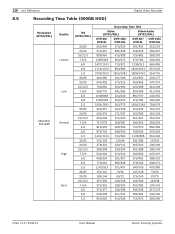
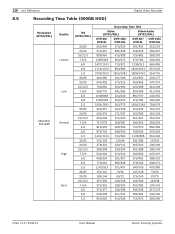
.../20 15/12.5 7.5/6 5/5 3/3 1/1 30/25 20/20 15/12.5 7.5/6 5/5 3/3 1/1
Recording Time (Hr)
Video (NTSC/PAL)
Video+Audio (NTSC/PAL)
DVR-8K/ DVR-8L
DVR-16K/ DVR-16L
DVR-8K/ DVR-16K/ DVR-8L DVR-16L
550/440
275/220
501/401 251/201
571/457
285/228
518/415 259/207
833/666
416/333
726/581.../391 244/195
820/656
410/328
716/572 358/286
F01U | 2.0 | 2008.12
User Manual
Bosch Security Systems
Operation Manual - Page 131
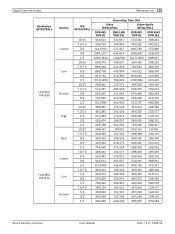
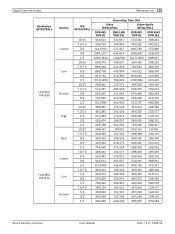
.../15 7.5/7.5 5/5 3/3 1/1 7.5/7.5 5/5 3/3 1/1 7.5/7.5 5/5 3/3 1/1 7.5/7.5 5/5 3/3 1/1
Recording Time (Hr)
Video (NTSC/PAL)
Video+Audio (NTSC/PAL)
DVR-8K/ DVR-8L
DVR-16K/ DVR-16L
DVR-8K/ DVR-16K/ DVR-8L DVR-16L
642/514
321/257
576/461 288/231
906/725
453/363
781/625 390/312
1141/913
571/457
949/759 475/380.../199
458/367 229/183
Bosch Security Systems
User Manual
F01U | 2.0 | 2008.12
Operation Manual - Page 135
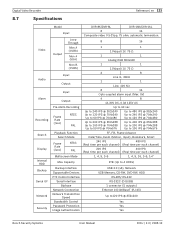
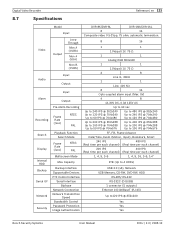
...
Video
Audio
Alarm
Recording Search Display Internal HDD Backup
Serial I/F Network Security
Model
Input
Output
Loop Through
Mon A (CVBS)
Mon A (VGA)
Mon B (CVBS)
Input
Output
Input
Output Pre-Alarm Recording
Frame Rate (/sec)
NTSC PAL
Playback Function Search Mode
Frame Rate (/sec)
NTSC PAL
Multiscreen Mode
DVR-8K/DVR-8L
DVR-16K/DVR-16L
8
16
Composite video 0.5-2Vpp, 75...
Similar Questions
How Do I Connect My Nbn-498-11p Cameras To My Divar 7oo?
Can I Use Bosch Nbn-498-11p Camera As A Pure Analog Camera?
Can I Use Bosch Nbn-498-11p Camera As A Pure Analog Camera?
(Posted by sheyeadeniran 8 years ago)
Remote Setup
How do I find the ip address for the dvr? Is it listed in the recover itself?
How do I find the ip address for the dvr? Is it listed in the recover itself?
(Posted by barryb44269 8 years ago)
Bosch Nbn Camera 498
problem in recording on BOSCH DLA 1400 of BOSCH camera NBN 498 due to password and username(access d...
problem in recording on BOSCH DLA 1400 of BOSCH camera NBN 498 due to password and username(access d...
(Posted by sheikhraja 10 years ago)
White Trim Ring For 5 Inch Base Bosch Security Camera.
Do have trim rings to cover wall imperfections in the vicinty of a round 5 inch diameter secuirty ca...
Do have trim rings to cover wall imperfections in the vicinty of a round 5 inch diameter secuirty ca...
(Posted by junagonzalez 11 years ago)

