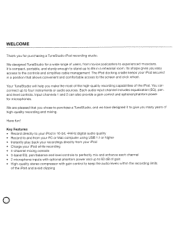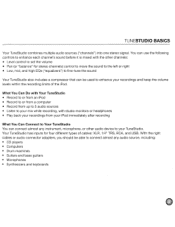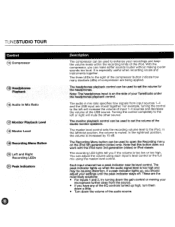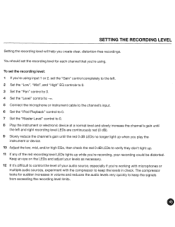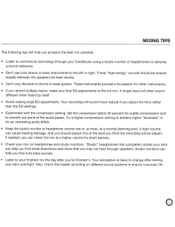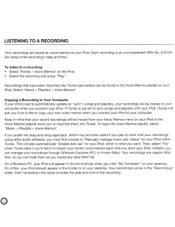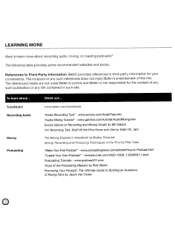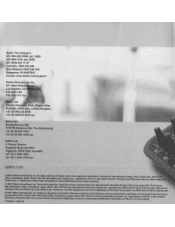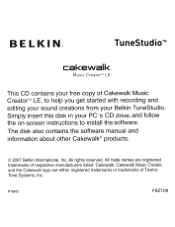Belkin F8Z109 Support Question
Find answers below for this question about Belkin F8Z109.Need a Belkin F8Z109 manual? We have 1 online manual for this item!
Question posted by Anonymous-103684 on March 19th, 2013
Software
Can you buy the software separate? or is the software not needed?
Current Answers
Related Belkin F8Z109 Manual Pages
Similar Questions
Belkin F5d7330 Installation Cd Software
I have lost my Belkin F5D7330 Installation CD. The device refuses to let me configure it via the web...
I have lost my Belkin F5D7330 Installation CD. The device refuses to let me configure it via the web...
(Posted by jamescollett 3 years ago)
Software For G Wireless
hi! were can i find the software for g wireless f5d7234tt4_ i lost my cd thanks
hi! were can i find the software for g wireless f5d7234tt4_ i lost my cd thanks
(Posted by francisosuna 11 years ago)
Installer Software
Can I download the installer software online for Belkin N300?
Can I download the installer software online for Belkin N300?
(Posted by judybud2 11 years ago)
From Where Can I Download The F57132 Wireless G Setup Software
(Posted by bayleaves 11 years ago)
Need To Download Software For My Belkin Adapter F9l1101v1 Where? Thnks
Hi lost my software for my belkin adapter F9L1101v1 how can I download the software to add it to the...
Hi lost my software for my belkin adapter F9L1101v1 how can I download the software to add it to the...
(Posted by donnawinters400 11 years ago)