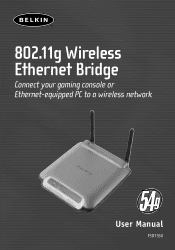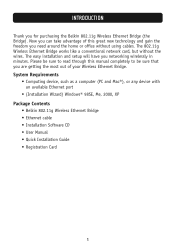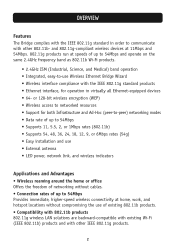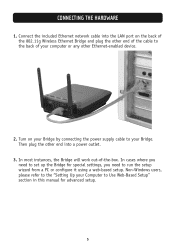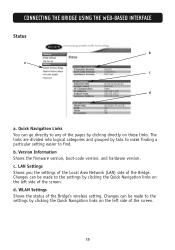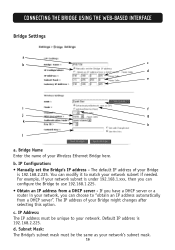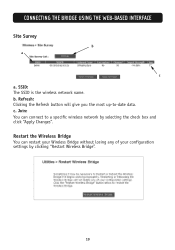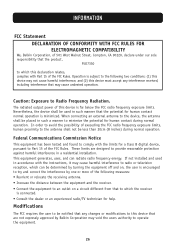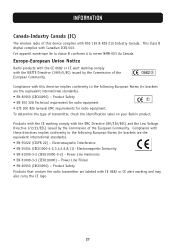Belkin F5D7330 Support Question
Find answers below for this question about Belkin F5D7330.Need a Belkin F5D7330 manual? We have 2 online manuals for this item!
Question posted by jamescollett on September 12th, 2020
Belkin F5d7330 Installation Cd Software
Current Answers
Answer #1: Posted by Troubleshooter101 on September 12th, 2020 6:45 AM
The contents from that CD won't be downloadable from any source. so follow the guide provided in the article.
please check this link below
https://www.belkin.com/us/support-article?articleNum=8117
Thanks
Please respond to my effort to provide you with the best possible solution by using the "Acceptable Solution" and/or the "Helpful" buttons when the answer has proven to be helpful. Please feel free to submit further info for your question, if a solution was not provided. I appreciate the opportunity to serve you!
Troublshooter101
Related Belkin F5D7330 Manual Pages
Similar Questions
model# f9l1001v1
i was given the Belkin f7d2101 and it did nkt cone with the install cd. is there anyway to hook it u...
Hi, it is possible to set up this bridge without the set up disc? I don't have disc nor manual :/ Pl...