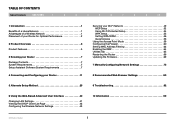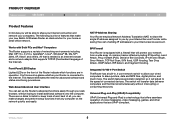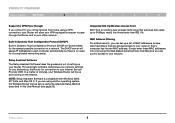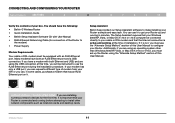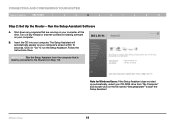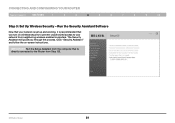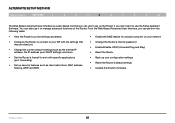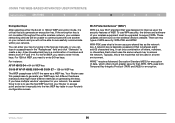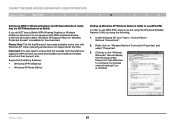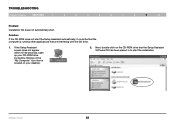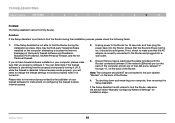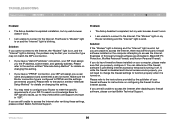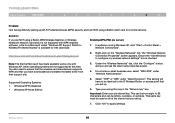Belkin F5D7234TT4 Support Question
Find answers below for this question about Belkin F5D7234TT4.Need a Belkin F5D7234TT4 manual? We have 1 online manual for this item!
Question posted by francisosuna on May 10th, 2013
Software For G Wireless
hi!
were can i find the software for g wireless f5d7234tt4_ i lost my cd
thanks
Current Answers
Related Belkin F5D7234TT4 Manual Pages
Similar Questions
Does Belkin N300 Wireless N Router Model F9k1002v1 Need Software Download
(Posted by mmTundra 10 years ago)
Installer Software
Can I download the installer software online for Belkin N300?
Can I download the installer software online for Belkin N300?
(Posted by judybud2 11 years ago)
From Where Can I Download The F57132 Wireless G Setup Software
(Posted by bayleaves 11 years ago)
Ubuntu 10.4 And Belkin Basic Wireless Usb Adapter Fd71001 V1
HOW TO INSTALL BELKIN BASIC WIRELESS USB ADAPTER FD71101 v1 IN UBUNTO 10.4
HOW TO INSTALL BELKIN BASIC WIRELESS USB ADAPTER FD71101 v1 IN UBUNTO 10.4
(Posted by tvrajan1 11 years ago)
Installing Wireless Network
How do i manually install to my desktop computer, cant find my cd
How do i manually install to my desktop computer, cant find my cd
(Posted by lisawoods1982 11 years ago)