Belkin F5D7234TT4 Support and Manuals
Get Help and Manuals for this Belkin item
This item is in your list!

View All Support Options Below
Free Belkin F5D7234TT4 manuals!
Problems with Belkin F5D7234TT4?
Ask a Question
Free Belkin F5D7234TT4 manuals!
Problems with Belkin F5D7234TT4?
Ask a Question
Most Recent Belkin F5D7234TT4 Questions
Software For G Wireless
hi! were can i find the software for g wireless f5d7234tt4_ i lost my cd thanks
hi! were can i find the software for g wireless f5d7234tt4_ i lost my cd thanks
(Posted by francisosuna 10 years ago)
Popular Belkin F5D7234TT4 Manual Pages
Version 3xxx User Manual - Page 8
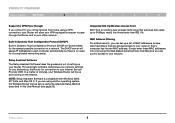
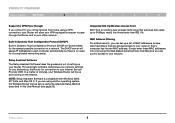
... data rates up the Router for a complicated networking setup. MAC Address Filtering
For added security, you are allowed access to your network. If you can set up your office network. G Wireless Router
6 In a matter of minutes, your Wireless Router will assign IP addresses to each computer automatically so there is no need for connection to your Internet Service Provider (ISP). Every...
Version 3xxx User Manual - Page 15
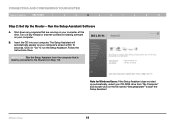
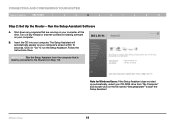
...7
8
9
10
Step 2: Set Up the Router - Follow the instructions there. Turn off any programs that is directly connected to the Router from Step 1.B.
Click on your computer's screen within 15 seconds. IMPORTANT: Run the Setup Assistant from "My Computer" and double-click on your computer at this time. Run the Setup Assistant Software
A.
G Wireless Router
13 Connecting and...
Version 3xxx User Manual - Page 27
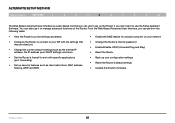
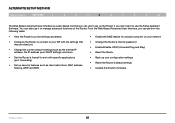
...don't want to use the Setup Assistant Software. From the Web-Based Advanced User Interface, you can perform the following tasks:
• View the Router's current settings and status
• Configure the Router to connect to your configuration settings • Reset the Router's default settings • Update the Router's firmware
G Wireless Router
25 Alternate Setup Method
Table of the...
Version 3xxx User Manual - Page 40


... User
Follow the on the Internet that you do not require you to enter this information into IP addresses. To enter the DNS address settings, uncheck the "Automatic from ISP" box checked. Leave the "Automatic from ISP" box and enter your DNS entries in the spaces provided. G Wireless Router
38
Click "Apply Changes" to complete your setup. Alternate Setup...
Version 3xxx User Manual - Page 59
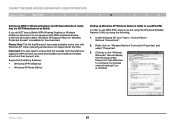
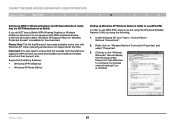
...are NOT Manufactured by doing the following screen. Supported Operating Systems:
• Windows XP Professional
• Windows XP Home Edition
Setting up WPA for Wireless Desktop and Wireless Notebook Cards that you do NOT have downloaded and installed the latest driver from Microsoft called "Windows XP Support Patch for Wireless Protected Access" is available for free download. Clicking...
Version 3xxx User Manual - Page 71
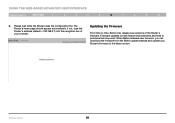
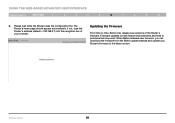
... the latest version. When Belkin releases new firmware, you can download the firmware from the Belkin update website and update your browser.
Using the Web-Based Advanced User Interface
Table of the Router's firmware. The Router's home page should appear automatically. G Wireless Router
69 Firmware updates contain feature improvements and fixes to problems that may release new...
Version 3xxx User Manual - Page 72
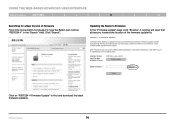
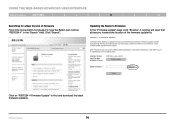
Updating the Router's Firmware
In the "Firmware update" page, click "Browse".
Using the Web-Based Advanced User Interface
Table of Contents
sections
1
2
3
4
5
6
7
8
9
10
Searching for a New Version of the firmware update file.
G Wireless Router
70 Click on "F5D7234-4 Firmware Update" to select the location of Firmware
From http://www.belkin.com/support/, type the Belkin part...
Version 3xxx User Manual - Page 73


G Wireless Router
71 Using the Web-Based Advanced User Interface
Table of Contents
sections
1
2
3
4
5
6
7
8
9
10
Changing System Settings
The "System Settings" page is where you can enter a new administrator password, set the time zone, enable remote management, and turn on and off the UPnP function of the Router.
Version 3xxx User Manual - Page 75


... allow a specific IP address only to your Router's settings from anywhere on the Internet. G Wireless Router
73 The synchronized clock in the password of remotely managing the Router. Before you enable this method, enter the IP address you know you to make changes to remotely manage the Router. You cannot set your administrator password.
Using the Web-Based Advanced User Interface...
Version 3xxx User Manual - Page 84
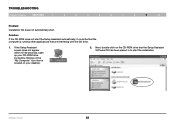
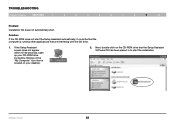
... be that the computer is located on the CD-ROM drive that are interfering with the CD drive.
1. G Wireless Router
82 Troubleshooting
Table of Contents
sections
1
2
3
4
5
6
7
8
9
10
Problem: Installation CD does not automatically start the installation.
If the Setup Assistant screen does not appear within 15-20 seconds, open up your CD-ROM drive by double-clicking...
Version 3xxx User Manual - Page 86
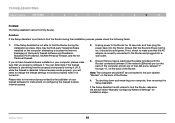
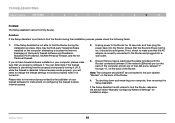
...Examples of Contents
sections
1
2
3
4
5
6
7
8
9
10
Problem: The Setup Assistant cannot find the Router during the installation process, there may be solid green. Ensure that the AC adapter is correctly connected to the Router for installation steps. Note: The computer should be third-party firewall software installed on ; G Wireless Router
84 If, while the firewall is...
Version 3xxx User Manual - Page 87
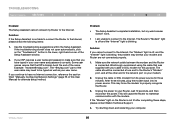
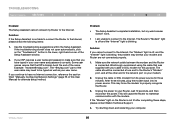
... cable or DSL modem for this User Manual) for three minutes.
Troubleshooting
Table of this purpose. Solution:
If the Setup Assistant is not lit after completing these steps, please contact Belkin Technical Support.
4. Use the troubleshooting suggestions within the Setup Assistant. If the troubleshooting screen does not open automatically, click on the Router is not able to connect the...
Version 3xxx User Manual - Page 88
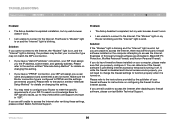
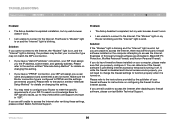
... the Internet after verifying these settings, please contact Belkin Technical Support. Please refer to the section entitled "Alternate Setup Method" for ISP-specific issues, go to: http://web.belkin.com/support and type in "ISP". Troubleshooting
Table of Contents
sections
1
2
3
4
5
6
7
8
9
10
Problem:
• The Setup Assistant completed installation, but my web browser doesn...
Version 3xxx User Manual - Page 93


Troubleshooting
Table of the screen.
Open your web browser and type in the IP address of the Wireless Router or Access Point. (The Router's default is 192.168.2.1, the Access Point's default is 192.168.2.254.) Log into your wireless network will need to the security settings page.
2. Click the "Wireless" tab on the left of numbers and letters from...
Version 3xxx User Manual - Page 98
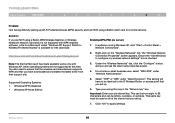
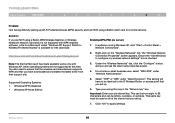
... Connection Properties" screen appears. Ensure the "Use Windows to the G Wireless Router or access point that you have downloaded and installed the latest driver from their support site.
Troubleshooting
Table of the clients that you will have to be identical to configure my wireless network settings" box is available for a home network.
This same key must be used...
Belkin F5D7234TT4 Reviews
Do you have an experience with the Belkin F5D7234TT4 that you would like to share?
Earn 750 points for your review!
We have not received any reviews for Belkin yet.
Earn 750 points for your review!
