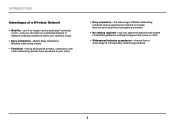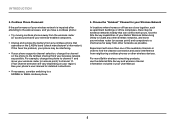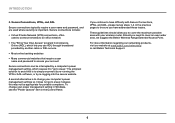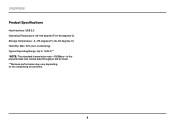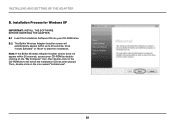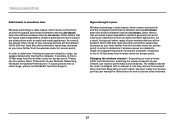Belkin F7D1101 Support Question
Find answers below for this question about Belkin F7D1101.Need a Belkin F7D1101 manual? We have 1 online manual for this item!
Question posted by lisawoods1982 on September 5th, 2012
Installing Wireless Network
How do i manually install to my desktop computer, cant find my cd
Current Answers
Related Belkin F7D1101 Manual Pages
Similar Questions
How To Fix A Belkin Basic Wireless Adapter F7d1101 If It Will Not Find Wireless
network
network
(Posted by rbassexanr 10 years ago)
Lost Cd Rom
can not install belkin F5D8053v6 on new computer as I have lost cd rom
can not install belkin F5D8053v6 on new computer as I have lost cd rom
(Posted by srthomas5 10 years ago)
F7d1101 Basic Wireless Usb Adapter Driver Wont Work With Xp
(Posted by lgutniceu 10 years ago)
Where To Download A Installation Cd For Belkin Wireless Usb Adapter F7d1101
(Posted by mannemad 10 years ago)
How To Contact For Warranty Replacement Of Belkin 54g Wireless Network Card #f5d
The Network Card will nolonger connect me to the web. HOW DO i GET ONE THAT WORKS?
The Network Card will nolonger connect me to the web. HOW DO i GET ONE THAT WORKS?
(Posted by ultrafaceter 12 years ago)