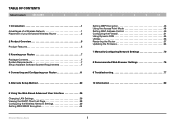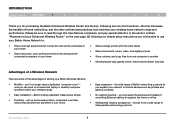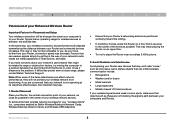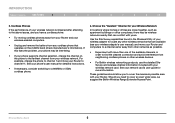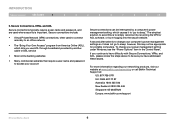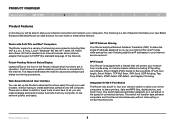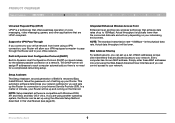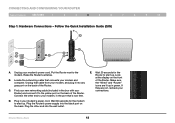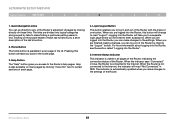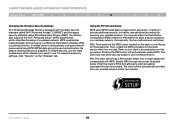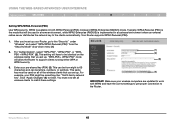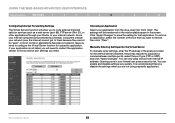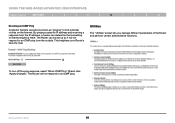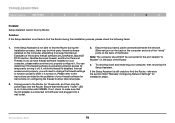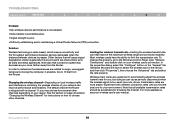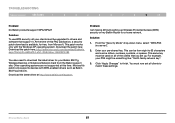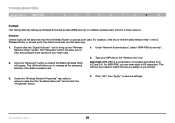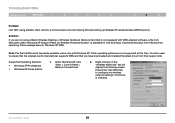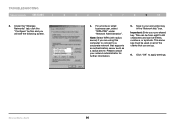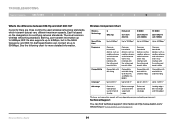Belkin F6D42304 Support Question
Find answers below for this question about Belkin F6D42304.Need a Belkin F6D42304 manual? We have 1 online manual for this item!
Question posted by yedimaxi on March 21st, 2013
Wie Finde Ich Meinen Wpa 2 Schlüssel Heraus
Hallo ich habe eine Xbox 360 s und würde gerne Kabellosel Internet haben.Aber wenn ich mich mit meinem Haus-WLAN verbinden möchte fragt er mich nach dem WPA 2 Code oder nach dem Netzwerkschlüssel.Ich habe schon unter den Roter geschaut und habe nur einen PIN code und die Modellnummer und die LAN/WLAN MAC und die WAN MAC geshen bitte dringend um Hilfe.Danke schonmal im Vorraus
Current Answers
Related Belkin F6D42304 Manual Pages
Similar Questions
Kann Man Die Installations Cd Noch Kaufen Oder Herunterladen? Meine Ist Verschwu
(Posted by nikiwild 2 years ago)
How To Find Mac Address Of Belkin F9l1001v1 Wireless Usb Adapter
(Posted by faccd 10 years ago)
What Story To Find A Disk For The Belkin?
Where can I find a disk?
Where can I find a disk?
(Posted by hulkismeanandgreen 10 years ago)
Where Can I Find Driver For N750 Db Wireless Dual-band Usb Adapter F9l1103
driver
driver
(Posted by gleFotoko 10 years ago)
Do You Know Where I Can Find Driver For Belkin Blutooth Usb Adapter Model:f8t012
(Posted by SAPILAS 12 years ago)