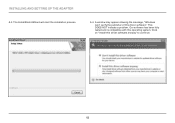Belkin F9L1103 Support and Manuals
Get Help and Manuals for this Belkin item

View All Support Options Below
Free Belkin F9L1103 manuals!
Problems with Belkin F9L1103?
Ask a Question
Free Belkin F9L1103 manuals!
Problems with Belkin F9L1103?
Ask a Question
Most Recent Belkin F9L1103 Questions
Where Can I Find Driver For N750 Db Wireless Dual-band Usb Adapter F9l1103
driver
driver
(Posted by gleFotoko 10 years ago)
Popular Belkin F9L1103 Manual Pages
Belkin F9L1103 Reviews
We have not received any reviews for Belkin yet.