Belkin F5D8001 Support and Manuals
Get Help and Manuals for this Belkin item
This item is in your list!

View All Support Options Below
Free Belkin F5D8001 manuals!
Problems with Belkin F5D8001?
Ask a Question
Free Belkin F5D8001 manuals!
Problems with Belkin F5D8001?
Ask a Question
Popular Belkin F5D8001 Manual Pages
User Manual - Page 3


...
freedom to the section entitled "Placement of your home and office computers wirelessly. This
Card allows you can take advantage of this User Manual completely, and pay
special attention to network your Wireless Networking Hardware for purchasing the Belkin N1 Wireless Desktop Card. set up a Belkin wireless network:
• Mobility - you for Optimal Performance".
3
Benefits of...
User Manual - Page 4
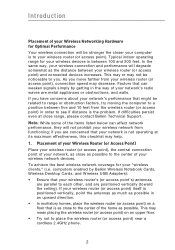
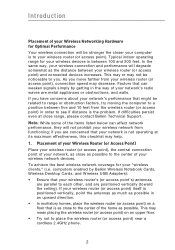
... the closer your computer is the problem. Factors that is not operating at close range, please contact Belkin Technical Support.
In the same way, your "wireless clients," (i.e. Typical indoor operating range for your wireless connection and performance will degrade somewhat as the distance between five and 10 feet from the wireless router (or access point) in an...
User Manual - Page 5
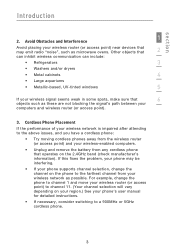
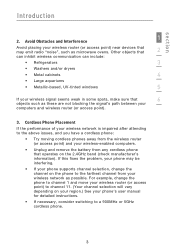
...8226; If your phone supports channel selection, change the phone to channel 1 and move your wireless router (or access point...windows
5
If your wireless signal seems weak in some spots, make sure that
6
objects such as these are not blocking the signal's path between your wireless-enabled computers.
• Unplug and remove the battery from your phone's user manual for detailed instructions...
User Manual - Page 6
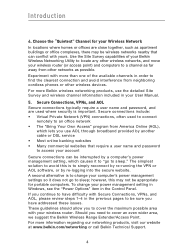
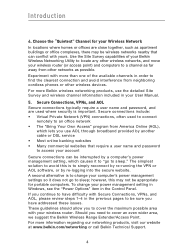
... information included in your power management setting in Windows, see the "Power Options" item in the Control Panel. For more than one of your Belkin Wireless Networking Utility to locate any other wireless networks, and move your account
Secure connections can conflict with Secure Connections, VPNs, and AOL, please review steps 1-4 in order to simply reconnect...
User Manual - Page 9
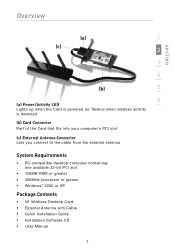
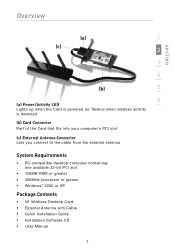
...
• PC-compatible desktop computer containing: one available 32-bit PCI slot
• 128MB RAM or greater • 500MHz processor or greater • Windows® 2000 or XP
Package Contents
• N1 Wireless Desktop Card • External Antenna with Cable • Quick Installation Guide • Installation Software CD • User Manual
7 flashes when wireless activity is powered on...
User Manual - Page 21
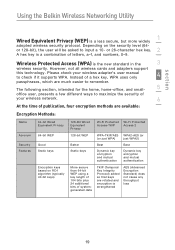
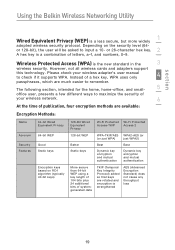
However, not all wireless cards and adapters support
this technology. section
Using the Belkin Wireless Networking Utility
Wired Equivalent Privacy (WEP) is the new standard in the
3
wireless security. A hex key is strengthened
AES (Advanced Encryption Standard) does not cause any throughput loss
19 Instead of systemgenerated data
Wi-Fi Protected Wi-Fi ...
User Manual - Page 23
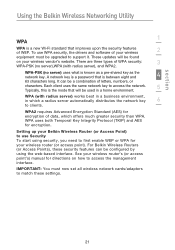
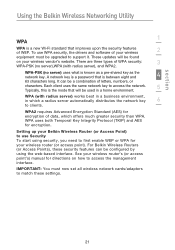
.... See your wireless router's (or access point's) manual for your wireless
2
equipment must now set all wireless network cards/adapters to match these security features can be configured by using security, you need to first enable WEP or WPA for directions on your Belkin Wireless Router (or Access Point) to use WPA security, the drivers and software of data, which...
User Manual - Page 24
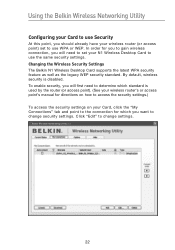
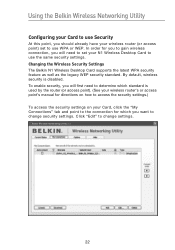
... security is used by the router (or access point). (See your wireless router's or access point's manual for directions on how to access the security settings.) To access the security settings on your N1 Wireless Desktop Card to use WPA or WEP. Changing the Wireless Security Settings The Belkin N1 Wireless Desktop Card supports the latest WPA security feature as well as the legacy WEP security...
User Manual - Page 25
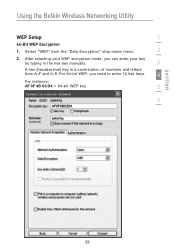
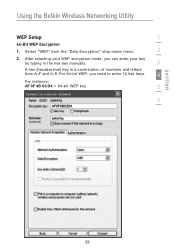
...
from the "Data Encryption" drop-down menu.
2
2. For 64-bit WEP, you can enter your WEP encryption mode, you need to enter 10 hex keys.
4
For instance:
AF 0F 4B C3 D4 = 64-bit WEP key
5
6
section
23 Using the Belkin Wireless Networking Utility
WEP Setup
1
64-Bit WEP Encryption
1. Select "WEP" from A-F and 0-9.
User Manual - Page 32
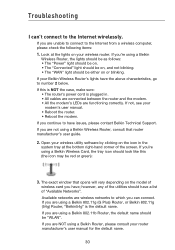
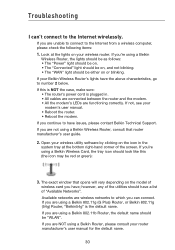
....11g (54g) Router, "Belkin54g" is the default name. If your wireless router. If you continue to have ; The exact window that router manufacturer's user guide.
2. If you have issues, please contact Belkin Technical Support. If you are not using a Belkin Wireless Card, the tray icon should be on, and not blinking. • The "WAN" light should look like...
User Manual - Page 34
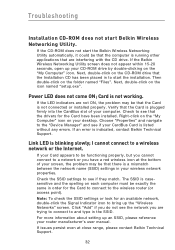
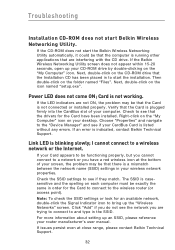
... problem may be exactly the same in the SSID. If an error is not working.
Note: To check the SSID settings or look for the Card have a red wireless icon at close range, please contact Belkin Technical Support.
32
Link LED is plugged firmly into the CardBus slot of your router manufacturer's user manual. Verify that the drivers for...
User Manual - Page 35


... a result, the typical indoor range of this User Manual. If issues persist even at close range, please contact Belkin Technical Support. In order to determine if wireless issues are related to range, we suggest temporarily moving the computer, if possible, to five to 10 feet away from the wireless router (or access point).
If issues persist...
User Manual - Page 36


... choose other channels. Step 2 From the "Status" tab, uncheck the "Use Windows to name a few. Experiment with is managing your router's (or access point's) user manual for your environment; If issues persist even at close the window. Which one for instructions on your wireless card's literature. see your region; as a rule, slower transmission rates are several...
User Manual - Page 37
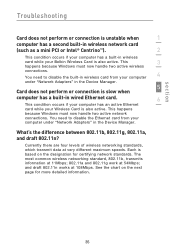
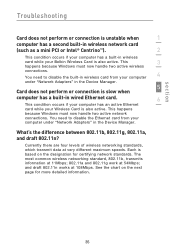
...
Troubleshooting
Card does not perform or connection is unstable when
1
computer has a second built-in wireless network card...Belkin Wireless Card is also active. What's the difference between 802.11b, 802.11g, 802.11a, and draft 802.11n? This
3
happens because Windows must now handle two active network
connections.
This happens
because Windows must now handle two active wireless...
User Manual - Page 42
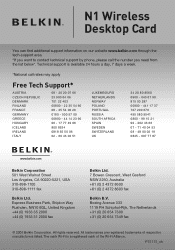
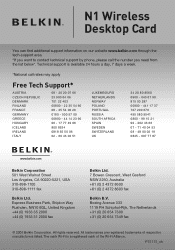
N1 Wireless Desktop Card
You can find additional support information on our website www.belkin.com through the tech-support area. Boeing Avenue 333 1119 PH Schiphol-Rijk, The Netherlands +31 (0) 20 654 7300 +31 (0) 20 654 7349 fax
© 2006 Belkin Corporation.
All rights reserved. All trade names are registered trademarks of the Wi-Fi Alliance. Technical support is...
Belkin F5D8001 Reviews
Do you have an experience with the Belkin F5D8001 that you would like to share?
Earn 750 points for your review!
We have not received any reviews for Belkin yet.
Earn 750 points for your review!
