Belkin F9L1103 Support Question
Find answers below for this question about Belkin F9L1103.Need a Belkin F9L1103 manual? We have 1 online manual for this item!
Question posted by gleFotoko on January 4th, 2014
Where Can I Find Driver For N750 Db Wireless Dual-band Usb Adapter F9l1103
driver
Current Answers
There are currently no answers that have been posted for this question.
Be the first to post an answer! Remember that you can earn up to 1,100 points for every answer you submit. The better the quality of your answer, the better chance it has to be accepted.
Be the first to post an answer! Remember that you can earn up to 1,100 points for every answer you submit. The better the quality of your answer, the better chance it has to be accepted.
Related Belkin F9L1103 Manual Pages
User Manual - Page 1


USB WIRELESS N DUAL-BAND ADAPTER
PLAY N750
User Manual
F9L1103 8820xx00781uk Rev. A00
English
User Manual - Page 2


... Statement 34 Belkin International, Inc., Limited 2-Year Product Warrant 35 Table Of Contents
Introduction 1
Benefits of a Home Network 1 Advantages of a Wireless Network 2 Placement of your Wireless Networking Hardware for Optimal Performance 3
Overview 7
Product Features 7 Applications and Advantages 8 Product Specifications 9 System Requirements 10 Package Contents 10
Installing...
User Manual - Page 3


... your network. Benefits of a Home Network
Your Belkin Home Network will allow you to connect a notebook or desktop computer to network your Wireless Networking Hardware for purchasing the Belkin N750 Wireless N Dual Band USB Adapter. Introduction
Thank you can take advantage of this User Manual completely, and pay special attention to another • Simultaneously play games online...
User Manual - Page 6


... in some spots, make sure that is as close as possible to each other, and are not blocking the signal's path between your "wireless clients," (i.e., computers enabled by Belkin Adapters or Cards):
• Ensure that may emit radio "noise", such as these are positioned vertically (toward the ceiling). Introduction
1. Avoid Obstacles and...
User Manual - Page 7


... issues, and you have a cordless phone:
• Try moving cordless phones away from the wireless router (or access point) and your wireless router (or access point) to channel 11. (Your channel selection will vary depending on the 2.4GHz band (check manufacturer's information). Cordless Phone Placement
If the performance of the available channels in...
User Manual - Page 9
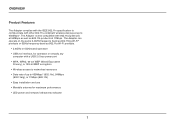
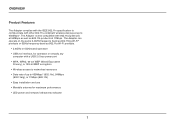
...USB 2.0 bus-power port • W PA, WPA2, 64-bit WEP (Wired Equivalent
Privacy), or 128-bit WEP encryption • Wireless access to networked resources • D ata rate of up to 450Mbps*. Overview
Product Features
The Adapter... wireless devices at 11Mbps. The Adapter is also compatible with 802.11a/g devices at 54Mbps as well as 802.11a Wi-Fi products.
• 2.4GHz or 5GHz band ...
User Manual - Page 10


... high-speed wireless connectivity
at home, work, and hotspot locations without compromising the use of existing 802.11b/g products • Compatibility with 802.11a/b/g products The Adapter is backward... open areas where wiring is difficult to install • Frequently changing environments Adapts easily in offices or environments that frequently rearrange or change locations • SOHO...
User Manual - Page 11
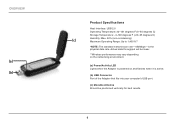
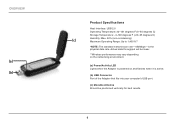
...: Up to 1,400 ft.**
*NOTE: The standard transmission rate-450Mbps-is active.
(b) USB Connector Part of the Adapter that fits into your computer's USB port.
(c) Movable Antenna Should be positioned vertically for best results.
9 Actual data throughput will be lower.
**Wireless performance may vary depending on the networking environment.
(a) Power/Activity LED Lights when...
User Manual - Page 13


... then double-click on the icon named "Installer.exe".
11
Note: If the Belkin Wireless Card Installer screen does not appear within 20 seconds, access your CD-ROM drive. If...double-clicking on updated drivers, please visit the Belkin website at www.belkin.com/support
IMPORTANT: INSTALL THE SOFTWARE BEFORE INSERTING THE ADAPTER. Installing and Setting up the Adapter
A. Installation Process ...
User Manual - Page 14
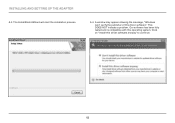
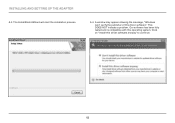
This DOES NOT indicate a problem. Click on "Install this operating system.
Installing and Setting up the Adapter
A.3 The InstallShield Wizard will start the installation process. Our software has been fully tested and is compatible with this driver software anyway" to continue.
12 A.4 A window may appear showing the message, "Windows can't verify the publisher...
User Manual - Page 17


Installing and Setting up the Adapter
A.10 In the Network and Sharing Center, click on "Connect to a network".
A.11 In the next screen, select an available wireless network and click "Connect".
15
User Manual - Page 18


A.13 Depending on the security settings of your wireless network, you have done so.
16 Installing and Setting up the Adapter
A.12 Y our Adapter will attempt to connect to enter a network security key or a passphrase.
Click "Connect" after you may be prompted to the selected network.
User Manual - Page 20


...-ROM drive into your CD-ROM by doubleclicking on the icon named "Installer.exe".
18 Then, double-click on the "My Computer" icon; B.2 The Belkin Wireless Adapter Installer screen will
automatically appear within 20 seconds, access your CD-ROM drive. Installing and Setting up to start the installation. B.1 Insert the Installation Software...
User Manual - Page 26


...Adapter
Connecting to a Secure Wi-Fi® Network
If you choose to connect to a secure network, determine the type of a hex key, WPA/WPA2 uses only passphrases, which are much easier to input a 10- Instead of security (WPA/WPA2 or WEP) and use the appropriate field in wireless...®) is a less secure, but more widely adopted wireless security protocol. or 128-bit), the user will be asked...
User Manual - Page 27


...USB Network Adapter is plugged firmly into the USB port of your wireless router. If you 're using a Belkin Wireless Router, consult that the Adapter is listed without any errors.
If you are functioning correctly. Adapter...not using a Belkin Wireless Router, the lights should be as follows:
• The "router" light should be that the drivers for the Adapter have issues, please ...
User Manual - Page 28


... each computer must be that there is blinking slowly; Troubleshooting
Link LED is a mismatch between the network name (SSID) settings in order for the Adapter to connect to a wireless network or the Internet. I cannot connect to a network or you are trying to connect to a Secure Wi-Fi Network" section.
For more information...
User Manual - Page 30


... rates until you move farther from wireless router (or access point). Limiting the wireless transmit rate
Limiting the wireless transmit rate can cause periodic disconnects when the wireless signal is generally the worst culprit) are obstructions such as a rule, slower transmission rates are usually set to select the USB Network Adapter in the list box and...
User Manual - Page 31
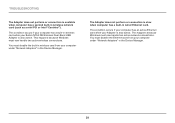
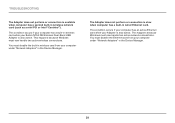
... must now handle two active network connections. This condition occurs if your computer has an active Ethernet card while your Belkin N750 DB Wireless Dual-Band USB Adapter is also active.
This condition occurs if your computer has a built-in wireless card while your Adapter is also active. You must disable the Ethernet card from your computer under "Network...
User Manual - Page 32


... between 802.11g and 802.11n? See the following chart for certifying network standards.
Belkin Wireless Comparison Chart
Wireless Technology
G (802.11g)
SURF N150 (1x1 802.11n)
SURF N300 MIMO 802.11n
PLAY N600 Dual-Band MIMO
802.11n
PLAY N750 Dual-Band MIMO
3x3 802.11n
Speed/Data Rate*
Up to 54Mbps*
Up to 150Mbps*
Up...
User Manual - Page 36


... 1999/5/EC, the EMC Directive 2004/108/EC, and the Low Voltage Directive 2006/5/EC. Information
European Compliance Statement:
Belkin International hereby declares that this F9L1103 Wireless N Dual-Band USB Adapter is in compliance with the essential requirements and other revelant provisions of Conformity" may be obtained at the website: www.belkin.com/doc
For information...
Similar Questions
The Disk Two Install Belkin Wireless Play N600 Wireless Dual-band N Router Mode
model F7D8302 v1 download the hold disk i lost mine
model F7D8302 v1 download the hold disk i lost mine
(Posted by jpitt063 10 years ago)
Can't Access My Belkin Wireless Dual Band Range Extender
(Posted by marh4914 10 years ago)
Ubuntu 10.4 And Belkin Basic Wireless Usb Adapter Fd71001 V1
HOW TO INSTALL BELKIN BASIC WIRELESS USB ADAPTER FD71101 v1 IN UBUNTO 10.4
HOW TO INSTALL BELKIN BASIC WIRELESS USB ADAPTER FD71101 v1 IN UBUNTO 10.4
(Posted by tvrajan1 11 years ago)
Do You Know Where I Can Find Driver For Belkin Blutooth Usb Adapter Model:f8t012
(Posted by SAPILAS 12 years ago)

