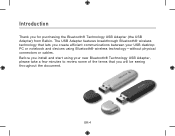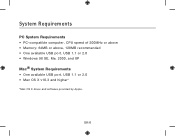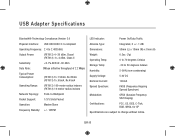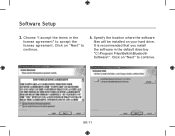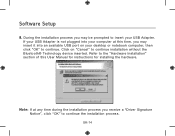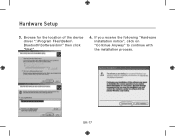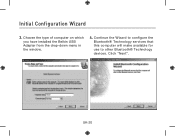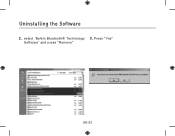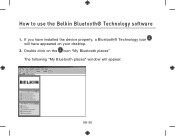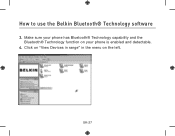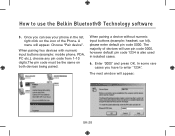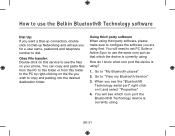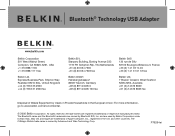Belkin F8T012 Support Question
Find answers below for this question about Belkin F8T012.Need a Belkin F8T012 manual? We have 1 online manual for this item!
Question posted by SAPILAS on February 2nd, 2012
Do You Know Where I Can Find Driver For Belkin Blutooth Usb Adapter Model:f8t012
The person who posted this question about this Belkin product did not include a detailed explanation. Please use the "Request More Information" button to the right if more details would help you to answer this question.
Current Answers
Answer #2: Posted by andyashimos on March 19th, 2013 3:38 PM
On the Belkin website. The belkin website has an image of an adapter with the serial circled. The number is 000A3A643536 - 5B.
This serial is obviously wrong. But how lucky am i that i changed the last letter to an F instead of a B and it was instantly accepted? :-) hope it works for you too. use that number to register your device and download the driver keep in mind that i have the f8t012 usb adapter.
This serial is obviously wrong. But how lucky am i that i changed the last letter to an F instead of a B and it was instantly accepted? :-) hope it works for you too. use that number to register your device and download the driver keep in mind that i have the f8t012 usb adapter.
Answer #3: Posted by andyashimos on March 19th, 2013 3:38 PM
On the Belkin website. The belkin website has an image of an adapter with the serial circled. The number is 000A3A643536 - 5B.
This serial is obviously wrong. But how lucky am i that i changed the last letter to an F instead of a B and it was instantly accepted? :-) hope it works for you too. use that number to register your device and download the driver keep in mind that i have the f8t012 usb adapter.
This serial is obviously wrong. But how lucky am i that i changed the last letter to an F instead of a B and it was instantly accepted? :-) hope it works for you too. use that number to register your device and download the driver keep in mind that i have the f8t012 usb adapter.
Related Belkin F8T012 Manual Pages
Similar Questions
Where To Download Win 7 X64 Drivers?
where to download win 7 x64 drivers for the dongle Belkin F8T012 ?
where to download win 7 x64 drivers for the dongle Belkin F8T012 ?
(Posted by rogarichristian 5 years ago)
I Lost The Belkin N300 Wireless Usb Adapter Model F9l1002v1 To Download It How
do i fine it
do i fine it
(Posted by coei 10 years ago)
How To Set Up Belkin Wireless Usb Adapter Model: F9l1001v1
(Posted by temMattt 10 years ago)
Ubuntu 10.4 And Belkin Basic Wireless Usb Adapter Fd71001 V1
HOW TO INSTALL BELKIN BASIC WIRELESS USB ADAPTER FD71101 v1 IN UBUNTO 10.4
HOW TO INSTALL BELKIN BASIC WIRELESS USB ADAPTER FD71101 v1 IN UBUNTO 10.4
(Posted by tvrajan1 11 years ago)