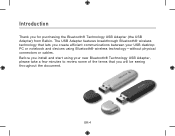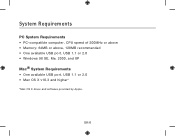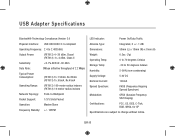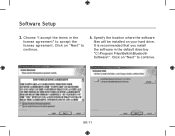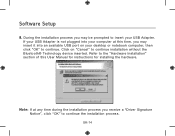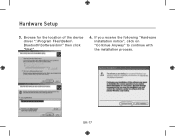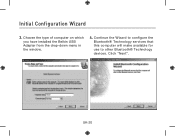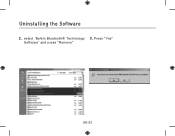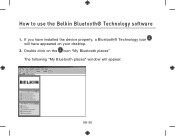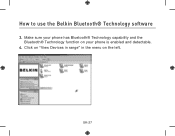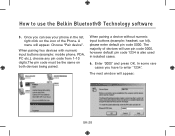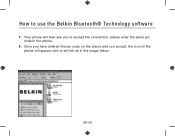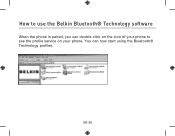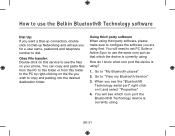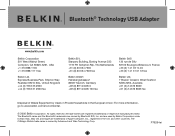Belkin F8T012 Support Question
Find answers below for this question about Belkin F8T012.Need a Belkin F8T012 manual? We have 1 online manual for this item!
Question posted by rogarichristian on October 8th, 2018
Where To Download Win 7 X64 Drivers?
where to download win 7 x64 drivers for the dongle Belkin F8T012 ?
Current Answers
Answer #1: Posted by Odin on October 8th, 2018 7:51 AM
Https://www.wireless-driver.com/belkin-f8t012-bluetooth-windows-driver-software/ may meet your needs.
Hope this is useful. Please don't forget to click the Accept This Answer button if you do accept it. My aim is to provide reliable helpful answers, not just a lot of them. See https://www.helpowl.com/profile/Odin.
Related Belkin F8T012 Manual Pages
Similar Questions
I'm Installing This Device But Its Asking For A Disk That Came With The Adapter.
(Posted by Shanelalla 10 years ago)
Do You Know Where I Can Find Driver For Belkin Blutooth Usb Adapter Model:f8t012
(Posted by SAPILAS 12 years ago)