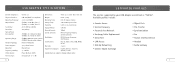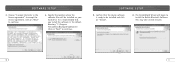Belkin F8T003 Support Question
Find answers below for this question about Belkin F8T003.Need a Belkin F8T003 manual? We have 1 online manual for this item!
Question posted by nikiwild on December 22nd, 2021
Kann Man Die Installations Cd Noch Kaufen Oder Herunterladen? Meine Ist Verschwu
The person who posted this question about this Belkin product did not include a detailed explanation. Please use the "Request More Information" button to the right if more details would help you to answer this question.
Current Answers
Answer #1: Posted by SonuKumar on December 23rd, 2021 4:28 AM
https://www.belkin.com/us/support-article?articleNum=4643
https://www.amazon.com/Belkin-F8T003-Bluetooth-USB-Adapter/dp/B000087LEN
download link above
Please respond to my effort to provide you with the best possible solution by using the "Acceptable Solution" and/or the "Helpful" buttons when the answer has proven to be helpful.
Regards,
Sonu
Your search handyman for all e-support needs!!
Related Belkin F8T003 Manual Pages
Similar Questions
Belkin F5d7330 Installation Cd Software
I have lost my Belkin F5D7330 Installation CD. The device refuses to let me configure it via the web...
I have lost my Belkin F5D7330 Installation CD. The device refuses to let me configure it via the web...
(Posted by jamescollett 3 years ago)
Lost My Install Cd Need To Download The Install Data For My Belkin N150 Usb Adap
(Posted by janicemorris55 9 years ago)
How Can I Install My Belkin Usb Wireless Adapter I Lost My Installation Cd My
model# f9l1001v1
model# f9l1001v1
(Posted by rpuVi 10 years ago)
Where To Download A Installation Cd For Belkin Wireless Usb Adapter F7d1101
(Posted by mannemad 10 years ago)
No Install Cd
i was given the Belkin f7d2101 and it did nkt cone with the install cd. is there anyway to hook it u...
i was given the Belkin f7d2101 and it did nkt cone with the install cd. is there anyway to hook it u...
(Posted by mstufflet 10 years ago)