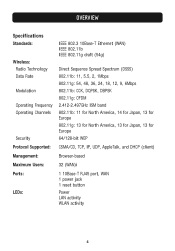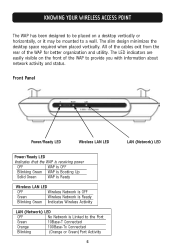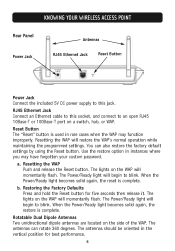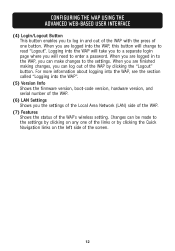Belkin F5D7130 Support Question
Find answers below for this question about Belkin F5D7130 - Wireless G Access Point.Need a Belkin F5D7130 manual? We have 1 online manual for this item!
Current Answers
Answer #1: Posted by Odin on May 16th, 2018 12:16 PM
You can find all of them [and count them if that's your wish] at http://www.belkin.com/us/support/.
Hope this is useful. Please don't forget to click the Accept This Answer button if you do accept it. My aim is to provide reliable helpful answers, not just a lot of them. See https://www.helpowl.com/profile/Odin.
Related Belkin F5D7130 Manual Pages
Similar Questions
Belkin Access Point Drivers
Where can I find drivers for this access point- Belkin Model F5D7130
Where can I find drivers for this access point- Belkin Model F5D7130
(Posted by rniev01 8 years ago)
How To Make Access Point F5d8236-4
(Posted by rmaWheel 9 years ago)
Belkin N 150 And Linksys Wap54g Access Point
Presently using a Belkin F5D5231-4 without WIFI with two Linksys WAP54G Access Points succesfully. ...
Presently using a Belkin F5D5231-4 without WIFI with two Linksys WAP54G Access Points succesfully. ...
(Posted by mailbox47233 11 years ago)