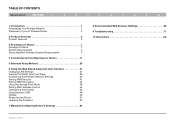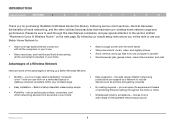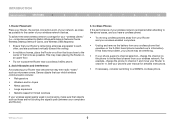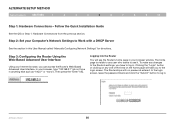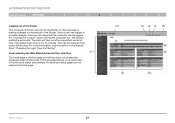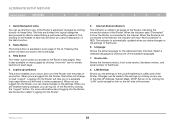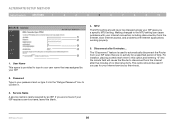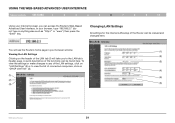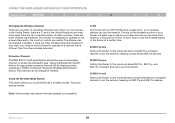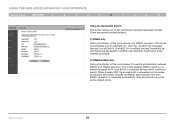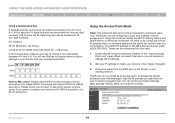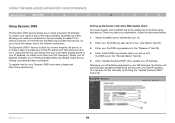Belkin F5D8236-4 Support Question
Find answers below for this question about Belkin F5D8236-4 - N Wireless Router.Need a Belkin F5D8236-4 manual? We have 1 online manual for this item!
Question posted by rmaWheel on July 6th, 2014
How To Make Access Point F5d8236-4
The person who posted this question about this Belkin product did not include a detailed explanation. Please use the "Request More Information" button to the right if more details would help you to answer this question.
Current Answers
Related Belkin F5D8236-4 Manual Pages
Similar Questions
Belkin Access Point Drivers
Where can I find drivers for this access point- Belkin Model F5D7130
Where can I find drivers for this access point- Belkin Model F5D7130
(Posted by rniev01 8 years ago)
How To Hack Belkin N Wireless Router F5d8236-4 V1
(Posted by miaubob 9 years ago)
Can You Bridge A Belkin N Wireless Router F5d8236-4
(Posted by bigSHES 10 years ago)
Belkin N 150 And Linksys Wap54g Access Point
Presently using a Belkin F5D5231-4 without WIFI with two Linksys WAP54G Access Points succesfully. ...
Presently using a Belkin F5D5231-4 without WIFI with two Linksys WAP54G Access Points succesfully. ...
(Posted by mailbox47233 11 years ago)
How Do I Extend My Network Using My Belkin N Router
(Posted by dch30email 11 years ago)